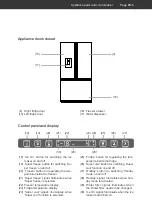Operation
Page EN-13
Before getting started
• Read chapter “Safety“ from page EN-6
and all the safety notices.
• Set up and connect the appliance as
described in chapter “Start-up“ from
page EN-29.
Stand-by mode
All display signals switch off if no button is
pressed for 60 seconds and the doors are
closed.
Switching the appliance on
and off
NOTICE
Risk of damage!
If the refrigerating appliance has been
transported horizontally, lubricant from
the compressor may make its way into
the cooling circuit.
■
Allow the appliance to stand upright
for approx. 2 hours after transport
and before connecting.
The appliance and its functions are
checked before being delivered. The
most recently made settings are re-
tained. If the appliance was switched off dur-
ing the functional test, it will also be switched
off upon being plugged in the first time.
Plugging in for the first time
1. Insert the mains plug into an easily acces-
sible socket (220–240 V~ / 50 Hz).
A beep will sound.
– If the appliance was switched on during
the functional test, the interior of the ap-
pliance is illuminated when you open one
of the doors. The signals for the most
Operation
recently made settings for the fridge and
freezer are shown on the display.
The compressor starts to work, the re-
frigerant flows through the pipes and a
quiet humming sound can be heard. The
appliance is switched on.
– If the appliance was switched off dur-
ing the functional check, the
OF
signal
appears twice. The appliance’s interior
lighting is switched off.
2. If the appliance makes unusual noises,
check that it is on a solid base and re-
move any objects that are on top of the
appliance.
Switching on
If the appliance was switched off upon being
plugged in the first time,
Super
Filter Reset 3s
Ice On
Freezer
Super
Power On/Off 3s
Fridge
Holiday
OF
OF
(27)
• press the ‘Holiday’ button (27) for
3 seconds
.
The
OF
signals disappear and then the
most recently made settings for the fridge
and freezer appear.
Briefly switching off the appliance
If the appliance is switched on,
• press the ‘Holiday’ button (27) for
3 seconds
.
The most recently made settings for the
fridge and freezer disappear and then the
OF
signals appear.
Switching the appliance off for an ex-
tended period of time
1. Pull the mains plug out of the socket.
– The signals on the control panel go out.
– When you open one of the appliance
doors, the lights inside the appliance
(14) remain switched off.
– The compressor is switched off. The ap-
pliance doesn’t refrigerate.