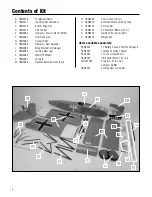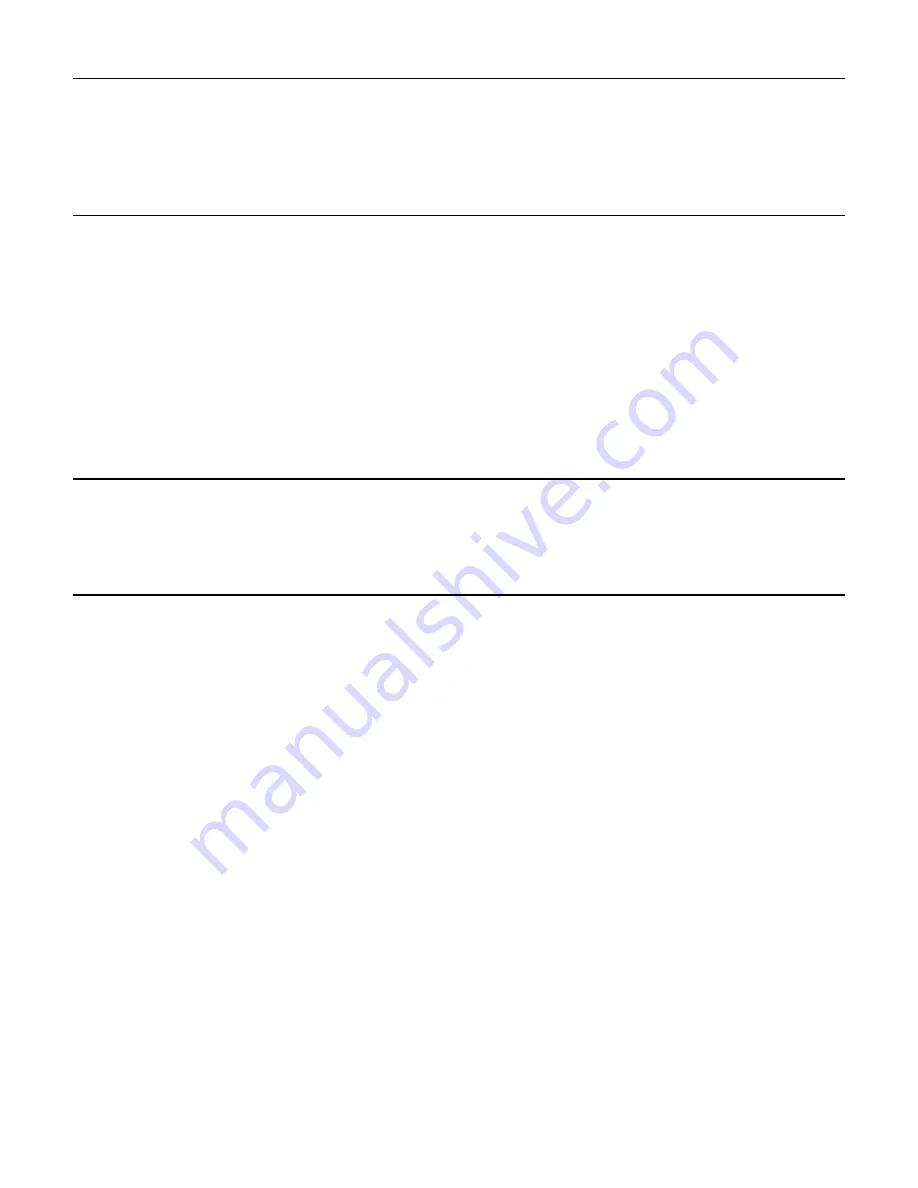
7
Questions, Assistance, and Repairs
Your local hobby store and/or place of purchase cannot provide warranty support or repair. Once assembly, setup or
use of the Product has been started, you must contact Horizon directly. This will enable Horizon to better answer your
questions and service you in the event that you may need any assistance. For questions or assistance, please direct your
email to [email protected], or call 877.504.0233 toll free to speak to a service technician.
Inspection or Repairs
If this Product needs to be inspected or repaired, please call for a Return Merchandise Authorization (RMA). Pack
the Product securely using a shipping carton. Please note that original boxes may be included, but are not designed
to withstand the rigors of shipping without additional protection. Ship via a carrier that provides tracking and insurance
for lost or damaged parcels, as
Horizon is not responsible for merchandise until it arrives and is accepted
at our facility
. A Service Repair Request is available at www.horizonhobby.com on the “Support” tab. If you do not
have internet access, please include a letter with your complete name, street address, email address and phone number
where you can be reached during business days, your RMA number, a list of the included items, method of payment
for any non-warranty expenses and a brief summary of the problem. Your original sales receipt must also be included
for warranty consideration. Be sure your name, address, and RMA number are clearly written on the outside of the
shipping carton.
Warranty Inspection and Repairs
To receive warranty service, you must include your original sales receipt
verifying the proof-of-purchase
date. Provided warranty conditions have been met, your Product will be repaired or replaced free of charge. Repair or
replacement decisions are at the sole discretion of Horizon Hobby.
Non-Warranty Repairs
Should your repair not be covered by warranty the repair will be completed and payment will be
required without notification or estimate of the expense unless the expense exceeds 50% of the retail
purchase cost
. By submitting the item for repair you are agreeing to payment of the repair without notification. Repair
estimates are available upon request. You must include this request with your repair. Non-warranty repair estimates will
be billed a minimum of ½ hour of labor. In addition you will be billed for return freight. Please advise us of your preferred
method of payment. Horizon accepts money orders and cashiers checks, as well as Visa, MasterCard, American Express,
and Discover cards. If you choose to pay by credit card, please include your credit card number and expiration date. Any
repair left unpaid or unclaimed after 90 days will be considered abandoned and will be disposed of accordingly.
Please
note: non-warranty repair is only available on electronics and model engines
.
Electronics and engines requiring inspection or repair should be shipped to the following address:
Horizon Service Center
4105 Fieldstone Road
Champaign, Illinois 61822
All other Products requiring warranty inspection or repair should be shipped to the following address:
Horizon Product Support
4105 Fieldstone Road
Champaign, Illinois 61822
Please call 877-504-0233 with any questions or concerns regarding this product or warranty.
Summary of Contents for fokker D.VII
Page 53: ...53 Building and Flying Notes ...