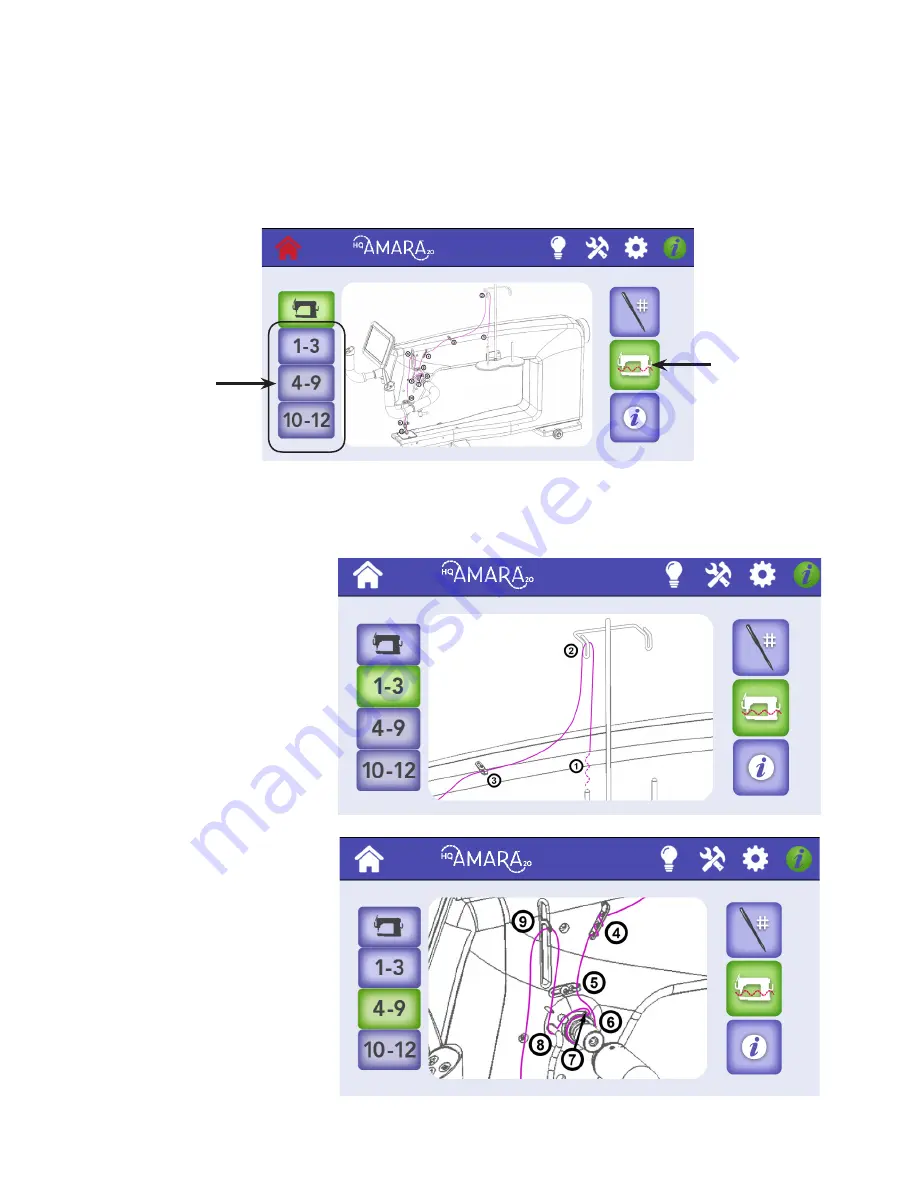
HQ Amara User Manual
| 61
To see the machine threading diagram
For quick reference, the Amara has an on-screen guide that shows how to thread the machine. For more
information about threading the Amara, see Threading the Machine in the Using Your Machine section of
this manual.
• Touch the Information icon in the Toolbar. Then touch the Machine Threading button.
Select one of the buttons along the left to see close-up diagrams of steps 1 through 3, 4 through 9, and
10 through 12.
Shows close-up
diagrams of
threading the
machine.
Opens machine
threading
diagrams.
1-3
4-9






























