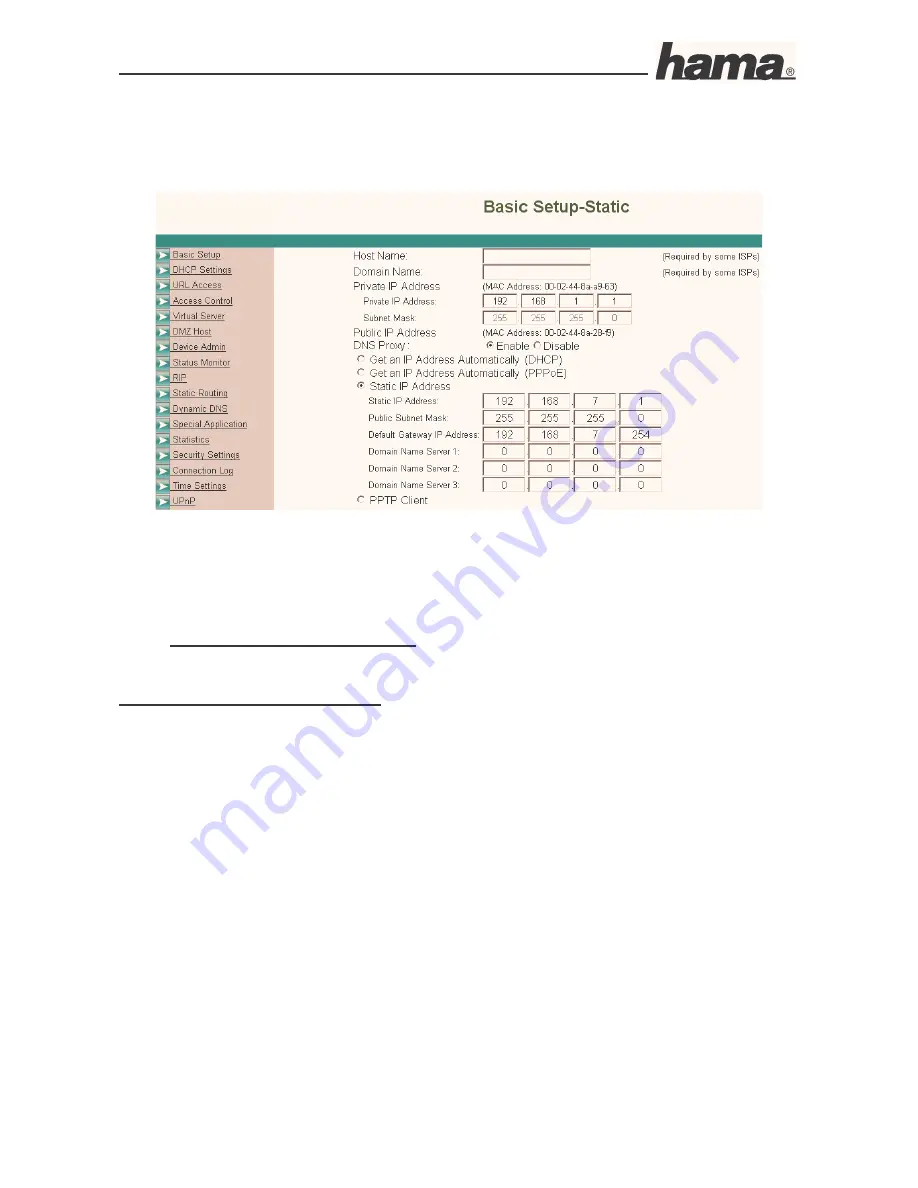
Instruction Manual for DR-20 DSL/Broadband Router
09.6.2005
Art. Nr. 00049079
Seite 6
Domain Name Server 2:
Enter a
second DNS Server
.
Domain Name Server 3:
Enter the
third DNS Server
if necessary.
To save your settings, click
Apply
. The
basic
configuration
process is now complete.
3.
Optional Router Settings.
Changing the router password.
Once the
basic configuration
has been completed, we strongly recommend that you
change the
standard password
with which you
log onto
the
router
. To
change the password,
proceed as
follows:
Log on to the router as described above.
Select
Device Admin
in the
left navigation field
.
In the
old password
entry: enter the old password, for example:
admin
and enter your new
password in the
New Password
field. As a precaution, your new password must be re-entered in the
Password Confirm
field to avoid typing errors.
Keep your new password; you need it each time you wish to log onto the router again.
To save your configuration, click
Apply
.
Note:
Should you forget your password in the meantime, the router must be reset to the factory settings so
that all settings made up to this point are deleted. Using a pen or a bent paper clip,
press Reset
at






















