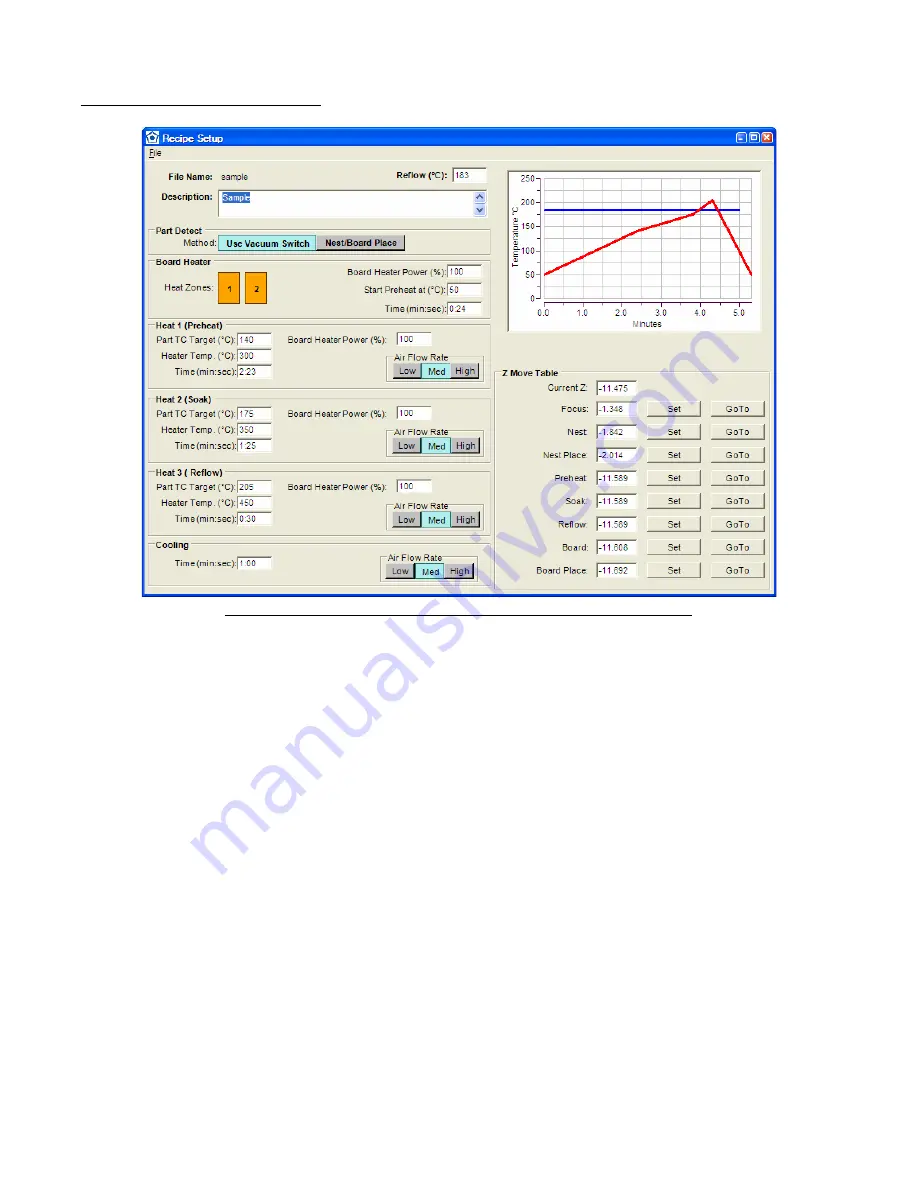
44
Recipe Setup Screen (Continued):
Figure 2B: Recipe Setup Screen with optional Automatic Z-Axis
The following is a description of the various items on this screen.
File Name & Description
This is the same information that appears on the Main Screen. The
Description can be edited from here.
Reflow
The amount of time the Part Thermocouple spends above this temperature
is displayed in the “Above Reflow” field on the Main Screen.
Part Detect
(Auto-Z equipped machines only) This toggles whether or not the vacuum
switch is used to detect when a component is on the tip when picking a
component from the nest (Install Mode) or the board (Remove Mode). If
“Use Vacuum Switch” is selected then the Z-Axis will stop seeking as
soon as the vacuum switch is triggered when picking up a component. If
“Nest/Board Place” is selected the software will ignore the vacuum switch
and use the Nest Place or the Board Place positions from the Z Move
Table to determine how far to seek the Z-Axis when picking up a
component. In either case, the Nest Place and Board Place positions are
always used when placing components.



























