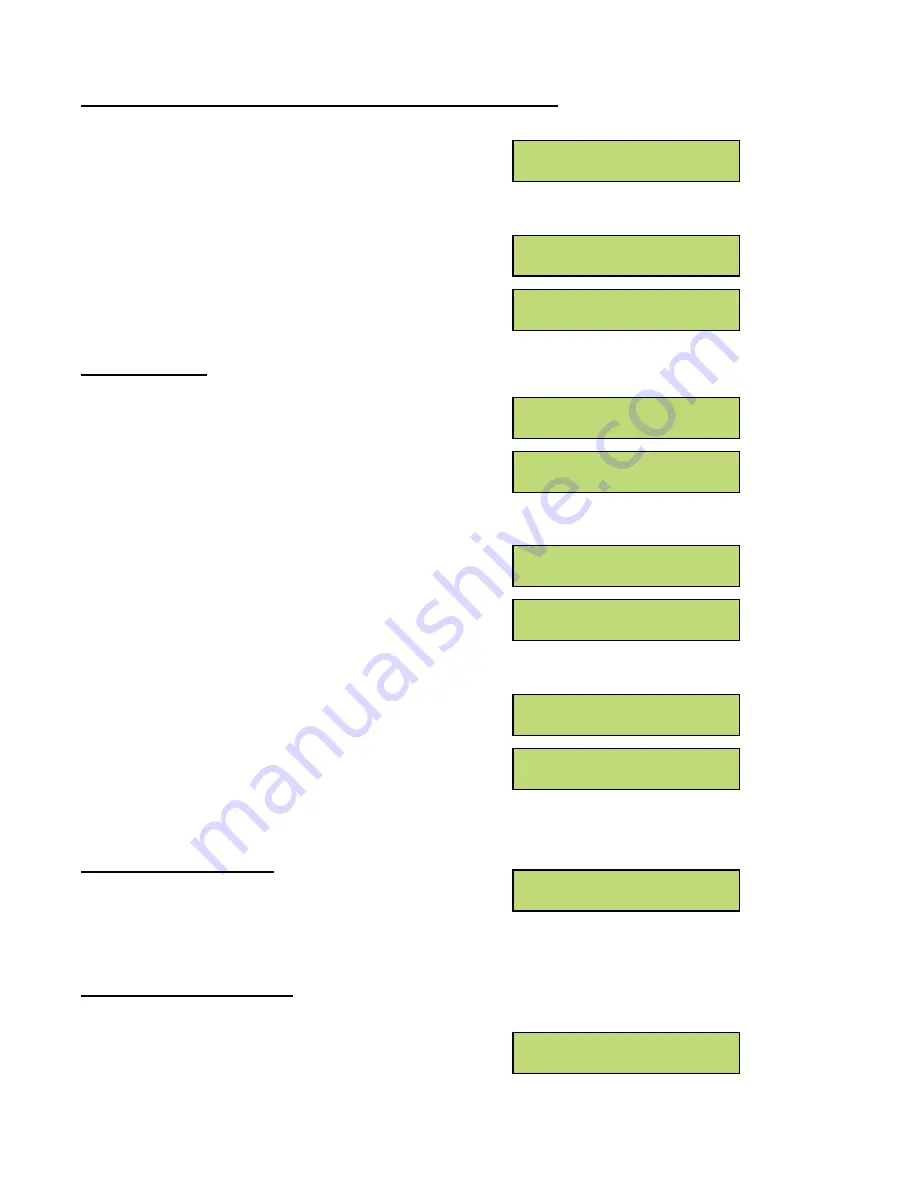
36
SYSTEM SETUP: (PROGRAMMING A NEW PASSWORD)
Use the SET UP, SET DN keys to select the
1st digit of the new password and push <SET>
to enter it. Repeat until all 6 password digits
are entered.
After all 6 digits are entered, this screen is
shown. Push <MENU>key to Exit & Save
the new password, or push <STOP>
to Exit without saving.
DIAGNOSTICS
The state of the four input lines can be
viewed on the LCD readout by pushing
<MENU> at this screen.
Or push MENU DN to select next diagnostic
menu choice.
The four output lines can be tested
using the LCD readout by pushing
<MENU> at this screen.
Or push MENU DN to select next diagnostic
menu choice.
The four thermocouple inputs can be tested
using the LCD readout by pushing
<MENU> at this screen.
This is the last diagnostic choice. If you push
MENU DN again, it starts over with inputs.
TESTING THE INPUTS
The LCD shows the state of the inputs.
Push <STOP> to stop the input testing.
TESTING THE OUTPUTS
Use the SET UP, & SET DN to move the
cursor to the four outputs shown on the LCD.
Push <MENU> to toggle the output state.
Push <STOP> to stop the input testing.
PGM 6 DIGIT PASSWORD:
EXIT & SAVE CHANGES?
<^><v> OR <MENU>=YES
--OR--
<STOP>=EXIT W/O SAVE
TEST INPUTS?
<^><v> OR <MENU>=YES
--OR--
<STOP> TO EXIT
TEST OUTPUTS?
<^><v> OR <MENU>=YES
--OR--
<STOP> TO EXIT
TEST THERMOCOUPLES?
<^><v> OR <MENU>=YES
--OR--
<STOP> TO EXIT
IN0=0 IN1=0 N2=0
IN3=0 <STOP>=EXIT
OUT0=0 OUT1=0 OUT2=0
OUT3=0 <STOP>=EXIT






























