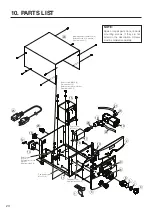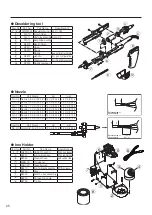13
●
: S-E, C-E buzzer sound
setting mode
●
In the buzzer sound setting mode, which sets
whether to sound the buzzer when a sensor
error or soldering iron error occurs either
or
is displayed.
: The buzzer does not sound.
: The buzzer sounds.
Select or
and press the button.
●
: Set temperature alert
setting mode
●
In the set temperature alert setting mode,
either
or
is displayed.
: The buzzer does not sound when
the soldering iron reaches the set
temperature.
: The buzzer sounds when the soldering
iron reaches the set temperature.
Select or
and press the button.
●
In the auto sleep setting mode, either
or
is displayed.
: The auto sleep function is off,
regardless of the auto sleep set time.
: The auto sleep function is on, and the
auto sleep time is activated.
Select or
and press the button.
●
: Auto sleep function
setting mode
NOTE:
When the auto sleep function is on, removing the iron
from the iron holder or pressing the
or
button resumes operations.
●
In the auto shutoff setting mode, either
or
is displayed.
: The auto shutoff function is turned off.
: The auto shutoff function is turned on.
Select or
and press the button.
●
: Auto shutoff function
setting mode
When the soldering iron is set on the iron
holder and is not operated for 30 minutes,
power to the heater is shut off automatically,
and the unit shuts off.
When the auto shutoff function is on, removing
the iron from the iron holder or pressing the
or
button resumes operation.
When auto shut-off is activated, the buzzer
sounds, and it sounds again in 30 minutes.
●
When the station is in the offset-free mode,
either
or
is displayed.
: The offset value cannot be entered without
the control card inserted into the station.
: The offset value can be entered without
the control card inserted into the station.
Select
or
and press the button.
●
: Offset-free mode