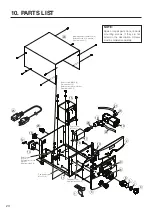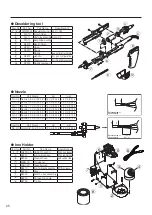11
6. PARAMETER SETTINGS
●
Parameter entry mode
process
Select the parameter entry mode using the
following operation.
Be sure to insert the control card before opening.
●
: Temperature display (ºC
or ºF)
The HAKKO FM-205 has the following parameters.
Number
LED display
Setting
Default setting
Temperature
display
or
: ºF display
: ºC display ºF display
Auto sleep
time setting
Tens digit entry Sleep time 6 min.
Low temperature
error setting
Hundreds digit entry
Low temperature
threshold entry
270ºF
Offset-free mode
or
:Off
: On
Off ( )
Buzzer setting
(C-E sound, S-E
sound)
or
:Off
: On
On ( )
Buzzer setting
(Set temperature
alert)
or
:Off
: On
On ( )
Auto sleep
on/off setting
or
:Off
: On
On ( )
Auto shutoff
on/off setting
or
:Off
: On
Off ( )
NOTE:
• Each time the
or
button is pressed, the
display toggles between the following displays:
and
.
• When
is selected, the parameter number
selection screen in step 2 is displayed.
CAUTION
Do not leave the HAKKO FM-205 for a long time with the
auto shutoff function activated. Turn the power off when
you do not use the HAKKO FM-205 for a long time.
●
When the display changes to
and
, the station enters the mode for
changing the temperature display.
●
Press the
or
button to switch the
display alternately between
(Fahrenheit)
and
(Celsius).
1
Turn the power on while pressing the
button.
The station enters the parameter entry
mode.
2
Select the parameter number.
is initially displayed, and the tens digit
begins to flash. Use the and
buttons
to change the parameter setting, or press the
button to select the units digit.
Press the button to go to the next step.
3
Select the number for setting the
parameter setting set in the preceding
step.
The current setting is initially displayed.
Use the ,
,
or button to
enter the parameter setting.
Press the button to return to step
2
.
4
The display changes to
, and
the station asks whether to exit the
parameter entry mode.
Select
and press the button to
exit the parameter entry mode.
After the necessary parameters are set, press
and hold the button in steps
2
or
3
above
for two seconds.