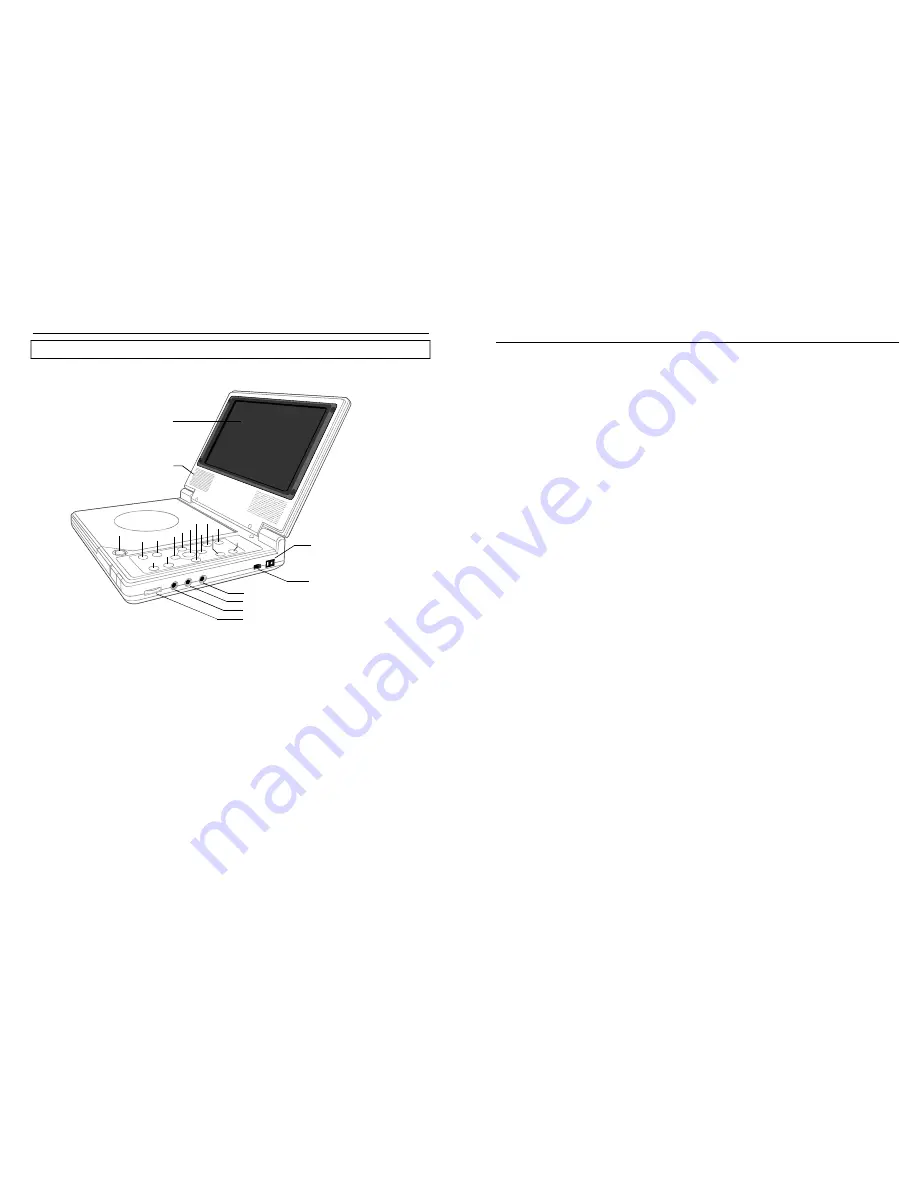
1
2
17. DC in Jack
1 8. Power Switch
19. AV In/Out Jack
20. Phone 2
21. Phone 1
22. Volum e
11
10
7
6
5
4
12
13
14
9
8
15
16
3
1 T FT Display w indow-
2 B uilt-in Spea ker.
3 O PEN button -
4 P LAY/PAUSE button
5 M ENU button -
6 F. FWD down button
7 P REVIOUS lif t button
8 E NTER butto n -
Disp lays all info rmation
abo ut DVD work scene.
Press this b utton to open the
disc cover.
- Pre ss this butto n to
star t or pause pl aying the dis c.
Press this b utton to retu rn to
the root menu(D VD) or to turn on/off the P BC
(VC D).
- Pres s this button to move ,
dow n and if you keep pressin g it for more than 1
sec ond, the play er will play th e disc forwa rd at
spe eds:
x4,x8 ,x16,x32.
-
skip to the previous chapter
or ti tle (for DVD) or track (for CD).
Press this button to co nfirm
a se lection.
x2,
Pr ess this butt o n to move
left and if you ke ep pressing i t for more th an 1
sec ond, the play er will
-Press this button to move
righ t, and if you k eep pressin g it for more than 1
sec ond, the play er will skip to the next cha pter or
title (DVD) or tra ck (for CD)
Press this button to m u te the
sou nd.
9 N EXT right bu tton
10 MUTE butto n -
Press this b utton to adju st
BRIGHTN ESS, CONTR AST, SHAR PNESS,
SATURAT ION, HUE an d 16:9/4:3 s creen as you like.
Press this button t o select NTS C
or PAL sys tem (For vid eo INPUT or OUTPUT on ly).
-
play the disc backwa rd at peeds:x 2,
x4,x8,x16 ,x32.
-Pre ss this butto n to enter
initial sett ings menu.
-Pres s this button to stop play ing.
- Powe r input jack.
Sw itch this kno b to turn
on/off the player.
Connect TV or other extern al
AV equipm ent to this ja ck to use the player as a
monitor.
Connect headphone to this jack fo r
private lis tening.
Connect headphone to this jack fo r
share liste ning.
Rotate th is knob to ad just the volum e
to a suitab le level.
11 AV In/O ut button
- Press this bu tton to switch
on the AV mode.
Press this bu tton to move up,
and if you keep pressin g it for more than 1 secon d,
the player will
12 TFT M ODE button -
13 N/P bu tton -
14 F.BWD up button
15 SETUP button
16 STOP button
17 DC In Jack
18 Power Switch -
19 AV In/O ut Jack -
20 Phone 2 -
21 Phone 1 -
22 Volum e -
Control reference guide
Main unit
4
DVD
Video CD
Mp3
Angle
Subtitles
Title number
Chapt er number
Time number
Playback control (PBC)
Track number
This refers to a hi gh-de nsity o ptical disc on which high- qualit y pictu res an d soun d have been
obta ined by mean s of d igital s ignals . Incorporati on a ne w vide o com press ion tec hnolo gy
(MPE G II) a nd hig h-den sity re cordin g tech -nolog y, DVD enab les es thetica lly ple asing
full-m otion video to bere corde d over long p eriod s of tim e (for instan ce, a w hole m ovie can
be re corde d). DV D has a struc ture c onsist ing of t wo 0.6 mm t hin dis cs whi ch are adhered
to ea ch oth er. Sin ce the thinne r the d isc, th e high er the densi ty at w hich th e infor matio n can
be re corde d, a DV D dis c has a great er cap acity t han a s ingle 1.2 mm thick disc. S ince t he
two t hin dis cs are adher ed to e ach o ther, th ere is the po tentia l to ac hieve d ouble -sided play
some time i n the f uture f or eve n long er dura tion p lay.
This contai ns rec ording s of pi ctures and so und w hose quality is on a par w ith tha t of vid eo
tape .This p layer a lso su pports Video CDs with pl aybac k cont rol (ve rsion 2 .0).
Thes e cont ain rec ordin gs of m usic w hich a re com press ed, al lowing a sign ificant ly larg er
amou nt of m usic to be s tored o n a C D.
Reco rded o nto so me DV D dis cs are scene s whic h have been simult aneou sly sh ot from
a num ber o f differ ent an gles (t he sam e sce ne is s hot fro m the front, from t he left side, f rom
the r ight sid e, etc .). Wit h such discs , the A NGLE button can b e used to vie w the s cene from
differ ent an gles.
This is the appea rance of the dialog ue at th e bott om of the sc reen w hich a re prer ecord ed on
some DVD discs.
Thes e num bers a re rec orded on DV D disc s. Whe n a dis c con tains tw o or m ore m ovies, these
movi es are numb ered a s title 1, title 2, etc.
Thes e num bers a re rec orded on DV D disc s. A titl e is su b- divi ded in to man y sect ions, e ach
of wh ich is numbe red, a nd spe cific p arts o f video prese ntatio ns can be sea rched quick ly
using these numb ers.
This indica tes the play t ime w hich ha s elap sed fr om the start of a dis c or a title. It can b e
used to find a spe cific s cene q uickly.(It ma y not w ork w ith som e disc s.)
This is reco rded o n a Vi deo CD (vers ion 2. 0). The scen es or in forma tion to be vie wed
(or lis tened to) ca n be s electe d inter active ly with the TV moni tor by lookin g at the menu
show n on t he TV monito r.
Thes e num bers a re ass igned to the tracks which are re - corde d on Video C Ds an d CDs . They
enab le spe cific tr acks to be lo cated quickly.
Definition of terms
21














