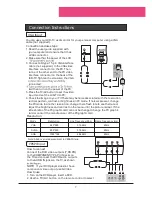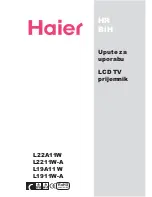M
M
1. Press
ME
and
but t on unt il the following menu appears on the
screen
ADJUST
AUTO SYNC.
PHASE
CLOCK
H. POSITION
V. POSITION
Note: This menu only appears in PC mode .
2. Press
but t on to ent er the adjust menu and to go up and down to
select the desired opt ion
3.Press
but t on to increase and decrease the level to adjust the
select ed opt ion to your preference ..
4. Repeat st ep 2 and st ep 3 unt il desired qualit y has been achieved .
Funct ions:
AUTO SYNC : Is opt ed for adjust ment of pict ure locat ion frequency and phase
paramet ers .
50
50
50
50
PHASE : Removes any horizont al dist ort ion and clears or sharpness the displayed
charact ers .
CLOCK : Adjust the TFT-LCD to mat ch the PC input source
H.POSITION : Pict ure horizont al adjust
V.POSITION : Pict ure vert ical posit ion adjust .
17
Summary of Contents for L19A11W
Page 2: ...L22A11W L2211W A L19A11 W L1911W A User manual LCD TV Receiver ENG RoHS 2002 95 EC...
Page 5: ...2 L22A11W L2211W A...
Page 27: ...Upute za uporabu LCD TV prijemnik HR BiH L22A11W L2211W A L19A11 W L1911W A RoHS 2002 95 EC...
Page 52: ...KRULVQL NR uputstvo LCD TV SULMHPQLN SR RoHS 2002 95 EC L22A11W L2211W A L19A11 W L1911W A...
Page 77: ...Navodila za uporabo LCD TV sprejemnik SLO RoHS 2002 95 EC L22A11W L2211W A L19A11 W L1911W A...
Page 102: ...Udh zime p r shfryt zim LCD TV aparat AL RoHS 2002 95 EC L22A11W L2211W A L19A11 W L1911W A...
Page 127: ...79 MAK RoHS 2002 95 EC L22A11W L2211W A L19A11 W L1911W A...
Page 129: ...1 LCD olimo LCD LCD...
Page 131: ...3 a video audio SVIDEO VGA Audio audio SCART DVD HDMI HDMI S Video S video VGA 15...
Page 133: ...5 1 2 5 3 1 2 3 5 1 5 V...
Page 134: ...6 a RF 75 VHF UHF ANT IN 2...
Page 139: ...11 LCD 100 1 0 9 8 0 8 0 0 9 0 9 2 9 3 16 PSM PERSONAL STANDARD MILD FRESH...
Page 149: ...21 SUBCODE 0 9 SUBCODE 6 0 0 0 6 TEXT TEXT MIX MIX TIME TIME...
Page 150: ...22 TV AV TV Mute VOL 10 1 2...