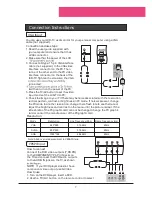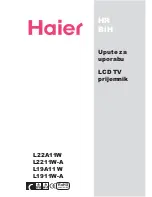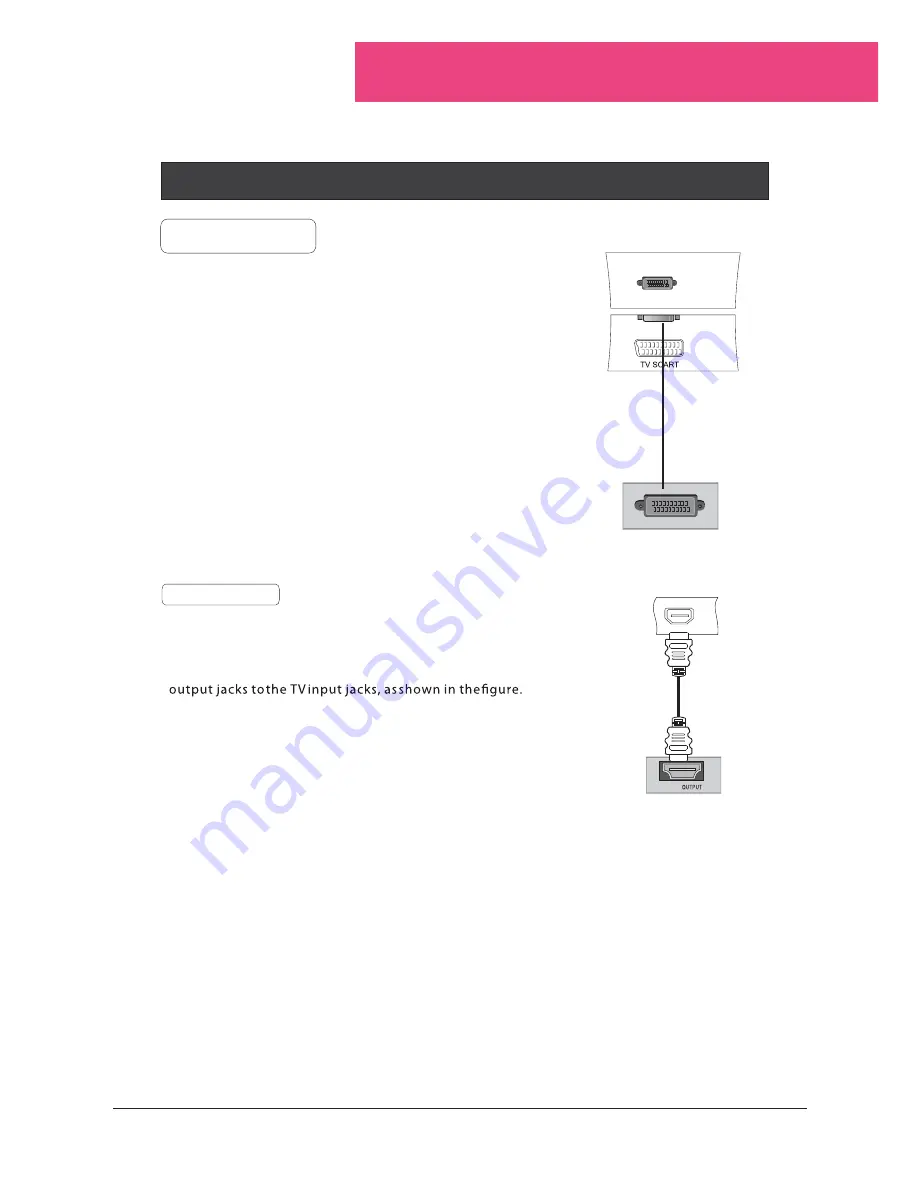
Connection Instructions
SCART Input
1.Link the scart terminal of some ot her equipment ,
such as DVD, to the TV SCART input terminal
of the television.
2.Press TV/ AV to select SCART mode.
3. Press Play but t on on ext ernal equipment for
program play.
HDMI
HDMI
HDMI Input
How to connect
Connect the cables from the ext ernal equipment 's
How to use
1. Select the input source by using the
TV/AV
but t on on the remot e cont rol.
2. Operat e the corresponding ext ernal equipment .
Refer to ext ernal equipment operat ing guide.
SCART
Ext ernal equipment
Not e: The audio cable included wit h the TV should be used when connect ed wit h PC/
COMPONENT/ SVIDEO.
One side connect ed wit h the AUDIO IN terminal on the TV and the ot her side wit h right and
left track connect ed wit h the corresponding terminals of ot her equipment .
9
Summary of Contents for L19A11W
Page 2: ...L22A11W L2211W A L19A11 W L1911W A User manual LCD TV Receiver ENG RoHS 2002 95 EC...
Page 5: ...2 L22A11W L2211W A...
Page 27: ...Upute za uporabu LCD TV prijemnik HR BiH L22A11W L2211W A L19A11 W L1911W A RoHS 2002 95 EC...
Page 52: ...KRULVQL NR uputstvo LCD TV SULMHPQLN SR RoHS 2002 95 EC L22A11W L2211W A L19A11 W L1911W A...
Page 77: ...Navodila za uporabo LCD TV sprejemnik SLO RoHS 2002 95 EC L22A11W L2211W A L19A11 W L1911W A...
Page 102: ...Udh zime p r shfryt zim LCD TV aparat AL RoHS 2002 95 EC L22A11W L2211W A L19A11 W L1911W A...
Page 127: ...79 MAK RoHS 2002 95 EC L22A11W L2211W A L19A11 W L1911W A...
Page 129: ...1 LCD olimo LCD LCD...
Page 131: ...3 a video audio SVIDEO VGA Audio audio SCART DVD HDMI HDMI S Video S video VGA 15...
Page 133: ...5 1 2 5 3 1 2 3 5 1 5 V...
Page 134: ...6 a RF 75 VHF UHF ANT IN 2...
Page 139: ...11 LCD 100 1 0 9 8 0 8 0 0 9 0 9 2 9 3 16 PSM PERSONAL STANDARD MILD FRESH...
Page 149: ...21 SUBCODE 0 9 SUBCODE 6 0 0 0 6 TEXT TEXT MIX MIX TIME TIME...
Page 150: ...22 TV AV TV Mute VOL 10 1 2...