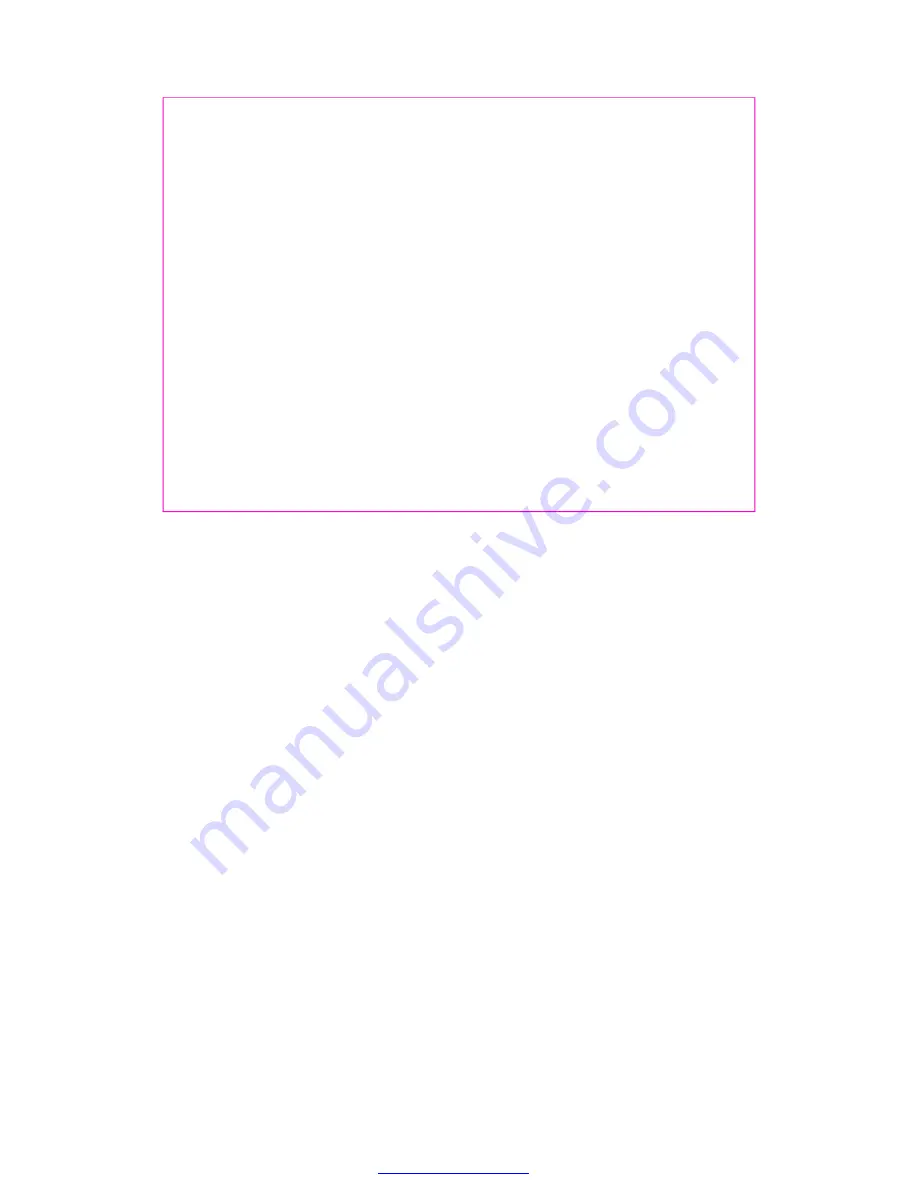
The lo ck co de can be se t to p rotect your phone from unau thoriz ed use . I t c a n b e s et t o
a ut om atica lly lock your p hone each t ime it is swit ched o n or is in idle mode .
The lo ck c o de is a four digi t n umbe r w hic h is s e t at 00 00. T h is ca n b e c h ang e d at a n y tim e
by us ing the 'Chan ge co de' op tion.
This o ption c an be used to set the loc k code disab le.
This o ption c an be used to imm ediate ly lock your phone . O nce sele c te d, y o ur p h o n e w i l l b e
unusa ble un til the phone lock c ode is entere d corr ectly.
This o ption c an be used to auto matic ally loc k you r phon e each time i t is sw itched on.
This o ption is used to cha nge th e lock code .
After s electi ng this optio n, you will be asked to en ter new lock code to repla ce the old co de. Th e
new lo ck code mus t be e ntered again as co nfirma tion.
This f unctio n allow s you to res tore yo ur pho ne to t he fac tory se ttings .
With t he Ca ll restr iction , you w ill be asked to ent er pas sword befor e acce ssing the pa rticula r
1. Unlock
2. Loc k
3. On powe r up
8.4.2 Change co de
8.4.3 Re set to default
8.4.4 Ca ll restriction
40
PDF created with pdfFactory trial version
www.pdffactory.com
















































