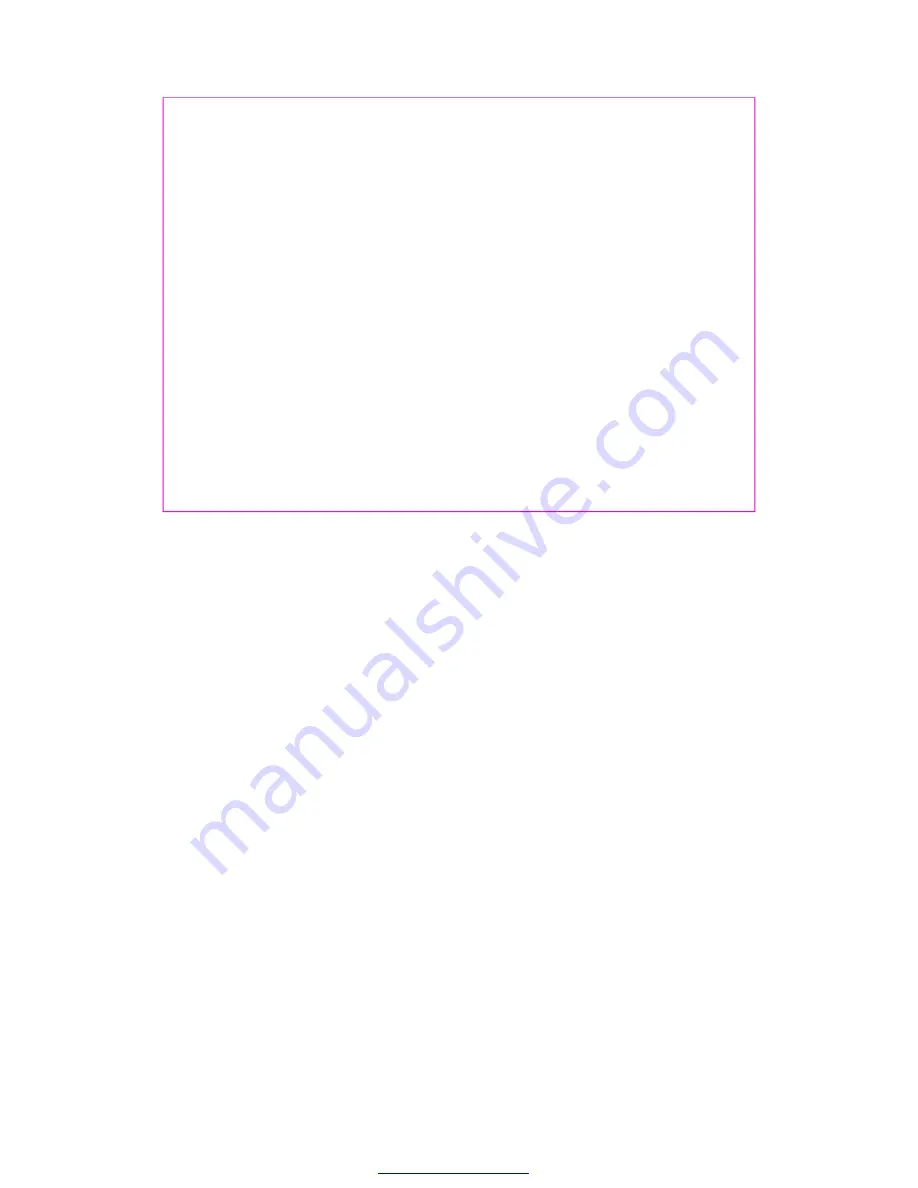
You c a n ed it the banne r that will be displ ayed b elow your m o bile phon e serv ic e pr o vider 's
name .
You c an specify th e dura tion o f the b acklig ht.
The p hone provid es 5 ti mers ( Alway s off, 7 secon ds, 15 secon ds, 30 secon ds an d Always on) to
allow you to selec t.
This functio n allo ws you to set the di splaye d lang uages .
Curre ntly th e pho ne sup ports only th e Eng lish lan guage.
You c an ad just LC D con trast from 0 ~ 9 lev el.
Befo re acce ssing this o ption, you wi ll be as ked to enter lock c ode (B y defa ult is 0 000).
This option is use d to se t the l ock co de.
langu age o r adjus t LCD contra st.
8.3.1 Banner
8.3.2 Backlight
8.3.3 Language
8.3.4 Contra st
8.4.1 Phone lock
8.4 Security
39
PDF created with pdfFactory trial version
www.pdffactory.com
















































