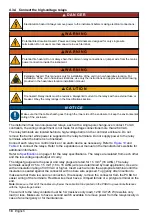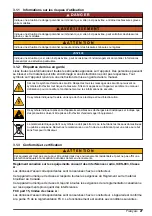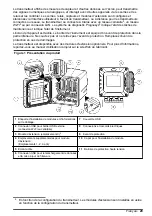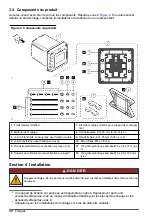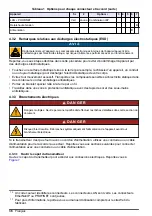Table 5 Icon descriptions
Icon
Description
Icon
Description
Push to show the Main menu.
3G/4G signal strength. Shows when a
USB box with a cellular modem is
connected to the controller.
Claros connection
USB connection. Shows when a USB
flash drive is connected to the
controller. Blinks when there is data
transmission.
WiFi connection. Shows when a USB
box with a WiFi adapter is connected
to the controller.
Remote user. Shows when a remote
user is connected to the controller.
Screen lock. Shows when the screen
is locked.
12
Swipe up to unlock the
screen.
Push to enter a submenu or go back
to the previous menu.
When in a sub menu, push to go to
the main screen.
Figure 14 Devices screen
1
Device name: Push to show the device detail window.
Section 6 Startup
Connect the power cord to an electrical outlet with protective earth ground or set the circuit breaker
for the controller to on.
6.1 Enter initial settings
At initial startup, follow the prompts on the display to set up the language, the date, the time and
network information. Refer to
Configure the controller settings
on page 22 to change the settings.
Section 7 Operation
7.1 Configure the controller settings
Set the controller language, time, date, facility, location and display options.
12
The Screen lock option is enabled by default.
22
English
Summary of Contents for SC4500
Page 2: ...Table of Contents English 3 Fran ais 25 Espa ol 49 Portugu s 73 96 118 141 164 187 2...
Page 99: ...3 3 www dtsc ca gov hazardouswaste perchlorate SC4500 1 5 WiFi 5 LAN Claros Prognosys 5 99...
Page 100: ...1 1 7 USB 2 USB USB WiFi 8 3 0 5 9 4 1 2 3 4 10 5 11 6 USB 5 100...
Page 102: ...4 1 Claros IT No reply hach com donotreply hach com Hach 16 cm 6 30 in 4 2 4 2 1 4 3 101 102...
Page 103: ...3 4 2 2 19 65 mm 0 75 2 5 in 4 101 103...
Page 104: ...4 4 2 3 5 15 mm 104...
Page 105: ...5 4 3 4 3 1 6 LAN EtherNet IP PROFINET SC sc sc LAN IP PROFINET sc 1 105...
Page 107: ...4 3 2 ESD ESD 4 3 3 4 3 3 1 7 7 4 3 3 2 8 107...
Page 108: ...8 4 3 3 3 108...
Page 110: ...9 1 3 2 4 2 L 1 N N 3 L 24 VDC N 24 VDC 4 3 4 110...
Page 112: ...10 4 1 2 NC 4 1 NC 2 2 5 1 3 2 NO 6 1 NO NC NO 4 3 5 Profibus 4 4 112...
Page 113: ...PCBA 11 2 Nm 17 70 lbf in 7 107 11 4 5 12 113...
Page 114: ...12 5 13 5 13 1 4 Prognosys 2 5 3 114...
Page 115: ...5 3G 4G USB Claros USB USB WiFi WiFi USB 12 14 1 6 6 1 115 7 7 1 12 115...
Page 116: ...1 2 Claros 12 24 Claros Claros 32 32 1 3 5 10 15 7 2 WiFi LAN 8 8 1 8 2 15 116...
Page 117: ...15 8 3 8 4 9 www hach com 117...
Page 120: ...3 1 2 ESD 3 1 3 ICES 003 A A FCC PART 15 A FCC 15 1 2 FCC 15 A 120...
Page 122: ...1 1 7 USB 2 USB USB Wi Fi 8 3 0 5 9 4 1 2 3 4 10 5 11 6 USB 5 122...
Page 124: ...4 1 Claros IT No reply hach com donotreply hach com 2 16 cm 6 30 in UV 4 2 4 2 1 4 3 123 124...
Page 125: ...3 4 2 2 19 65 mm 0 75 2 5 in 4 123 125...
Page 126: ...4 4 2 3 5 4 15 mm 126...
Page 127: ...5 4 3 4 3 1 6 LAN EtherNet IP PROFINET LAN EtherNet IP PROFINET 1 Web 127...
Page 130: ...7 4 3 3 2 8 8 4 3 3 3 PE 130...
Page 132: ...0 75 mm2 18 AWG 3 4 3 3 4 9 2 3 SC4500 9 9 1 AC DC 3 2 4 132...
Page 133: ...2 AC EU L HOT L N NEUTRAL N 3 DC EU L 24 VDC N 24 VDC 4 3 4 2 AC 264 VAC 133...
Page 135: ...4 1 2 NC 4 1 NC 2 2 5 1 3 2 NO 6 1 NO NC NO 4 3 5 Profibus 4 4 11 2 Nm 17 70 lbf in 7 130 135...
Page 136: ...11 4 5 12 12 136...
Page 137: ...5 13 5 13 1 4 Prognosys 2 5 3 5 3G 4G USB Claros USB USB Wi Fi Wi Fi USB 12 12 137...
Page 138: ...14 1 6 6 1 138 7 7 1 1 2 Claros 12 24 Claros Claros 32 32 138...
Page 139: ...ON OFF 1 3 5 10 15 7 2 Wi Fi LAN Web 8 8 1 8 2 15 15 139...
Page 140: ...8 3 8 4 9 www hach com 140...
Page 145: ...1 1 7 USB 2 USB USB WiFi 8 3 0 5 9 4 1 2 3 4 10 5 11 6 USB 5 145...
Page 147: ...4 1 Claros IT No reply hach com donotreply hach com Hach 16cm 6 30 4 2 4 2 1 4 3 146 147...
Page 148: ...3 4 2 2 19 65mm 0 75 2 5 4 146 148...
Page 149: ...4 4 2 3 5 4 15 mm 149...
Page 150: ...5 4 3 4 3 1 6 LAN EtherNet IP PROFINET sc sc SC LAN EtherNet IP PROFINET sc 1 150...
Page 153: ...7 4 3 3 2 8 8 4 3 3 3 PE 153...
Page 156: ...2 AC L 1 N N 3 DC L 24 VDC N 24 VDC 4 3 4 AC 264VAC 156...
Page 159: ...11 4 5 12 12 159...
Page 160: ...5 13 5 13 1 4 Prognosys 2 5 Carousel 3 5 3G 4G USB Claros USB USB WiFi WiFi USB 12 12 160...
Page 161: ...14 1 6 ON 6 1 161 7 7 1 1 2 Claros 12 h 24 h Claros Claros 32 32 161...
Page 162: ...On 1 3 5 10 15 7 2 WiFi LAN 8 8 1 8 2 15 15 162...
Page 163: ...8 3 8 4 9 www hach com 163...
Page 166: ...3 1 3 1 1 3 1 2 ESD 3 1 3 ICES 003 Class A 166...
Page 168: ...Claros 5 WiFi5 LAN Prognosys5 1 1 7 USB 2 USB USB WiFi 8 3 0 5 9 4 1 2 3 4 10 5 11 6 USB 5 168...
Page 171: ...3 4 2 2 19 65 0 75 2 5 4 169 171...
Page 172: ...4 4 2 3 5 15 172...
Page 173: ...5 4 3 4 3 1 6 LAN EtherNet IP PROFINET SC SC LAN EtherNet IP PROFINET SC 1 173...
Page 176: ...7 4 3 3 2 8 8 4 3 3 3 PE 176...
Page 178: ...0 75 2 18 AWG 3 4 3 3 4 9 2 3 PCBA PCBA 9 9 1 AC DC 3 2 4 178...
Page 179: ...2 AC L Hot Line 1 N Neutral N 3 DC L 24 VDC N 24 VDC 4 3 4 common AC 264 VAC 179...
Page 181: ...4 3 2 NO 6 1 NO NC NO 4 3 5 Profibus 4 4 PCBA 11 2 Nm 17 70 lbf in 7 176 181...
Page 182: ...11 4 5 12 12 182...
Page 186: ...8 3 8 4 9 www hach com 186...
Page 191: ...1 1 7 USB 2 USB USB WiFi 8 3 0 5 9 4 1 2 3 4 10 5 11 6 USB 5 191...
Page 193: ...4 1 Claros No reply hach com donotreply hach com Hach 16 6 30 4 2 4 2 1 3 192 193...
Page 194: ...3 4 2 2 19 65 0 75 2 5 4 192 194...
Page 195: ...4 4 2 3 5 15 195...
Page 198: ...4 3 2 ESD 4 3 3 4 3 3 1 7 7 4 3 3 2 8 198...
Page 199: ...8 4 3 3 3 PE 199...
Page 200: ...100 240 18 28 3 10 90 194 0 75 1 5 2 18 16 18 28 3 10 90 194 0 75 2 18 4 3 3 4 9 2 3 9 200...
Page 201: ...9 1 3 2 4 2 L 1 N N 3 L 24 N 24 4 3 4 201...
Page 202: ...264 10 4 187 1 5 2 16 0 75 1 5 2 18 16 300 5 1250 125 187 300 90 194 300 90 194 202...
Page 203: ...10 4 1 2 4 1 2 2 5 1 3 2 6 1 NC NO 4 3 5 Profibus 4 4 203...
Page 204: ...11 2 17 70 7 198 11 4 5 12 204...
Page 205: ...12 5 13 5 13 1 4 Prognosys 2 5 3 205...
Page 208: ...15 8 3 8 4 9 www hach com 208...
Page 209: ......