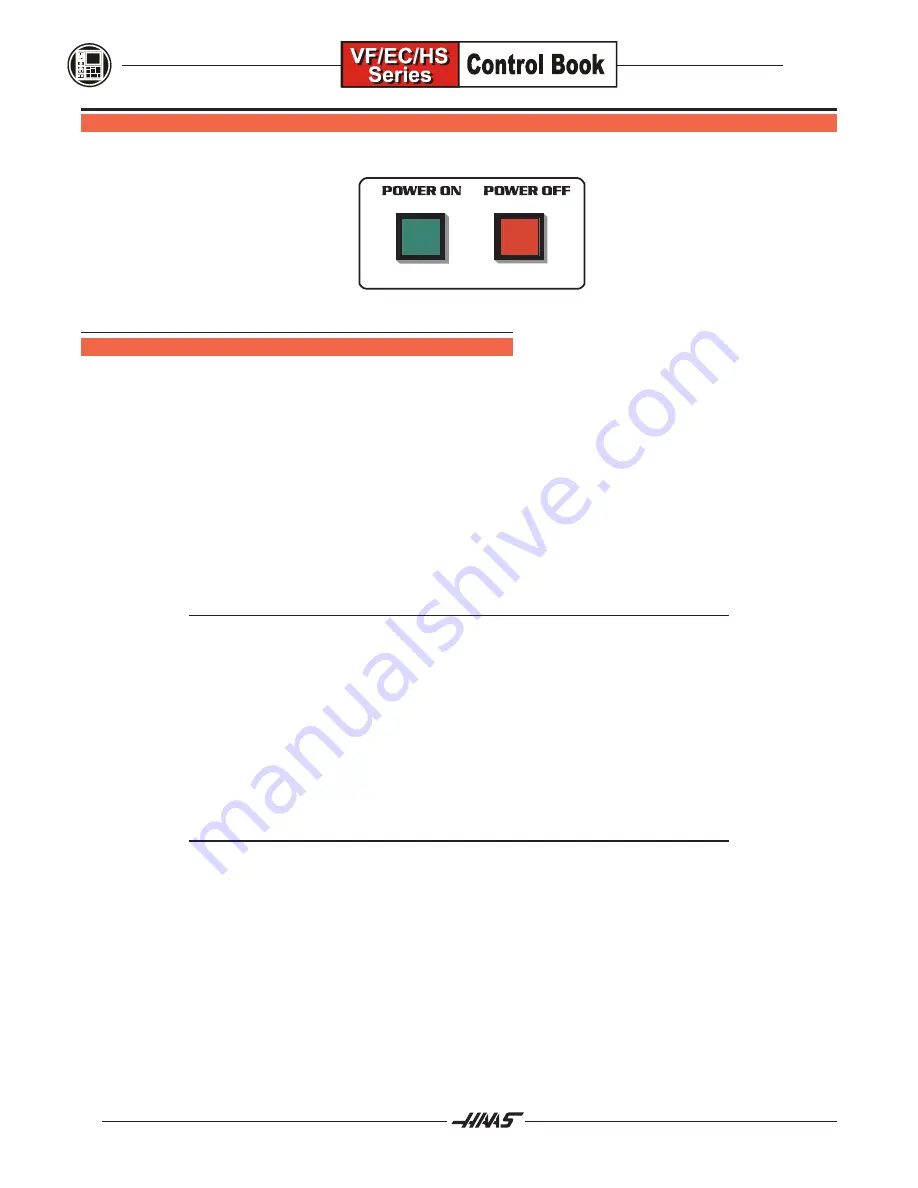
2
January 2004
POWER ON / POWER OFF
P
OWER
O
N
There is only one way to turn on this CNC. This is by pressing the green POWER ON button at the upper left
corner of the control panel. The main breaker at the rear of the machine must be switched on before this Power
On button will turn on the mill. Any interruption with the power to the machine will turn the mill off, and this
Power On button must be used to turn the power back on again.
Upon power up, the machine must find its fixed reference point before any operations can occur. After power
on, pressing POWER-UP/RESTART will establish this point in X, Y, Z, A , B, and initialize the tool changer. The
ZERO RET mode and AUTO ALL AXES button may also be used to initialize the system after resetting and
clearing all alarms. A specific axis can be selected to go home first by pushing one of the letter keys
X
,
Y
,
Z
,
A,
or
B
and then the ZERO SINGL AXIS key. The position it will go to is used as machine zero. Note that on
umbrella type tool carrousels (on Haas VF Mills) the Z axis will shift downwards about three and a half inches,
which is where the tool change and machine zero location is, as the search for zero is finished; so, keep clear.
NOTE:
With Power-Up/restart, the tool changer positions to tool #1 first, then goes to
the tool designated in Setting 81.
CAUTION !!!!
After power-up, the machine does not know its home position or stored stroke limits until it has
been zero returned by the POWER-UP/RESTART key, or the ZERO RET/AUTO ALL AXES key. It is possible to
jog the machine with the handle or jog keys at the lower feeds, if you turn ON Setting 53, JOG W/O ZERO
RETURN and press RESET to turn on servos (Alarm 102 SERVOS OFF will be cleared). You will then be able
to handle/jog out of a bad situation with a tool, before you send it home. Be careful! If it is jogged unchecked in
either direction, since the machine zero would not be recognized, you may damage the sheet metal covers or
overload ball screws. Be sure to turn Setting 53 OFF, after you are done using it. You must always properly
ZERO RET the machine after power up before doing any other standard N/C machine operations.
NOTE:
Repairs to the motor, ballscrew, or machine home switches, may affect the
zero return point and so must be done only by a factory-trained technician.
Serious damage to the ballscrew, way covers, linear guides, or tool changer
may occur if the zero return point is not properly set.
The HOME G28 key can be used to rapid
all
axes to machine zero any time after the initial Power-Up Restart.
Pressing the HOME G28 key will first rapid return the Z axis, and then the
X
,
Y
,
A
,
and
B
axes at a rapid rate.
If the Z axis is positioned above the machine zero (on umbrella type tool changers), the
X
,
Y
,
A
,
and
B
axes will
be moved first and then
Z
. This key will work in any of the operating modes. The manual G28 button does not
use any intermediate return point the way the programmed G28 does. Any auxiliary axes (
C, U, ...
) are re-
turned to home after
X
,
Y
,
Z
,
A
,
and
B
.
Summary of Contents for EC Series
Page 1: ...January 2004 ...
Page 7: ...V I January 2004 ...
Page 125: ...118 January 2004 ...
Page 126: ......
























