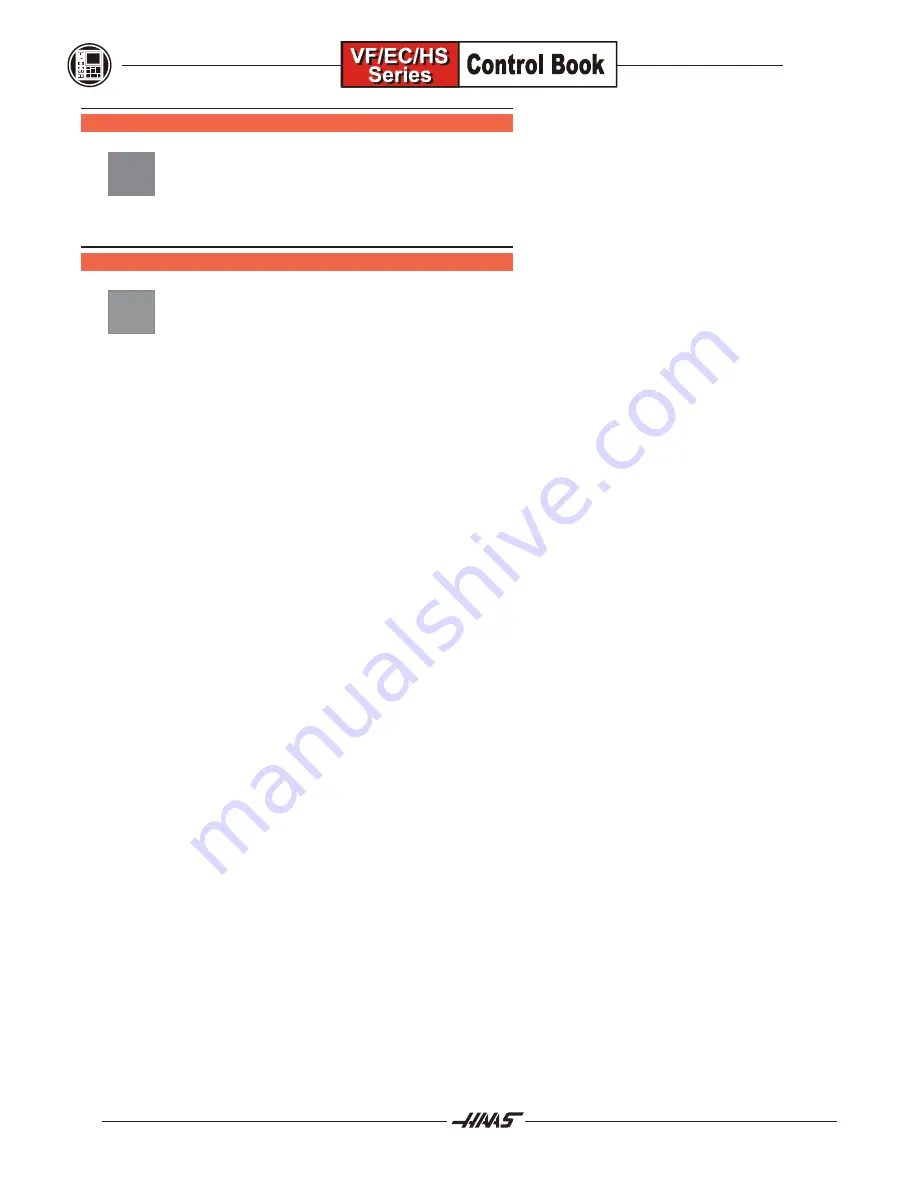
22
January 2004
D
ECIMAL
C
HART
H
ELP
DISPLAY
The
Decimal Chart
display is selected by pressing the HELP display button a third time. This will
bring up a decimal chart listing Decimal Equivalent, Drill Size, MM, and Tap Size up on the display.
You are then able to scroll through this chart with PAGE UP and PAGE DOWN, arrow up and arrow
down, or using the HANDLE.
SET
I
NG
S
DISPLAY
The
SETTINGS DISPLAY
can be selected at any time by pressing the SETNG/GRAPH button.
When the settings are displayed, changes can be made to any of the settings. There are some
special functions in the settings; refer to the Settings section for a more detailed description.
Settings are organized into functionally similar page groups with a title.
Settings are listed with a number and a short description, and a value or choice on the right.
To find a particular setting, enter the setting number and then press either the up or down cursor
arrow key to move to the desired setting.
You can change a setting using the left or right cursor arrows to display the choices, or, if the
setting contains a value, by typing in a new number. A message at the top of the screen will tell
you how to change the selected setting. When you changed, it will flash on and off.
A setting change is not active until it stops flashing. To activate, press
WRITE/ENTER
.
These are only a few of the settings:
Setting 51 -
DOOR HOLD OVERRIDE.
This is an On/Off setting. When it is
OFF
, a program cannot be started
when the doors are open, and opening up the doors will cause a running program to stop just like
in FEED HOLD. When Setting 51 is
ON
, and the parameter bits DOOR STOP SP and SAFETY
CIRC listed in Parameter 57 are set to zero, the doors can be opened up and machine will not
stop running in a program cycle. This setting will always be
OFF when you power on the machine
.
Setting 33 -
COORDINATE SYSTEM. The possible selections are YASNAC, FANUC or HAAS. This setting
changes the way the Haas control recognizes the Work Offset system when a G52 or G92 is
programmed on a Haas machine. Depending on which one is selected, the G52 and G92 will be
interpreted a little bit differently.
Setting 40 -
TOOL OFFSET MEASURE. The possible selections are RADIUS or DIAMETER.
This setting
selects how the tool size, in the tool Geometry/Wear offset columns, is recognized for cutter
compensation. It can be set to either
RADIUS
or
DIAMETER
. The values in the Geometry/Wear
columns will be recognized differently using this setting, whether it be recognized as a diameter
or radius value. In addition, the label at the top of the offsets page changes to indicate how the
offsets are recognized. Changing this setting will
not
convert the value that is already there.
Setting 32 -
COOLANT OVERRIDE.
This setting controls how the coolant pump operates. The settings are:
Normal, Ignore and Off. When it is set on Normal, coolant commands respond as programmed. If
set on Ignore, an M08 or M88 command in the program will not turn the coolant on (i.e., the
command will be ignored), but it can be turned on manually using the
COOLNT
key. If this
setting is Off, the coolant cannot be turned on at all, and the control will give an alarm when it
reads an M08 or M88 command in a program.
HELP
CALC
SETNG
GRAPH
Summary of Contents for EC Series
Page 1: ...January 2004 ...
Page 7: ...V I January 2004 ...
Page 125: ...118 January 2004 ...
Page 126: ......






























