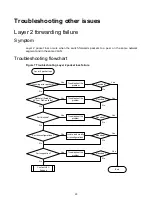27
1.
Verify that Layer 2 is operating correctly, as described in "
."
2.
Verify that Layer 3 is operating correctly, as described in "
."
3.
Execute the
debug rxtx softcar show slot 1
command in probe view to check for
software-related packet loss.
[H3C-Probe] debug rxtx softcar show slot 1
ID Type RcvPps Rcv_All DisPkt_All Pps Dyn Swi Hash ACLmax
0 ROOT 0 0 0 300 S On SMAC 0
1 ISIS 0 0 0 200 D On SMAC 8
2 ESIS 0 0 0 100 S On SMAC 8
3 CLNP 0 0 0 100 S On SMAC 8
4 VRRP 0 0 0 1024 S On SMAC 8
5 UNKNOWN_IPV4MC 0 0 0 100 S On SMAC 8
6 UNKNOWN_IPV6MC 0 0 0 100 S On SMAC 8
7 IPV4_MC_RIP 0 0 0 150 D On SMAC 8
8 IPV4_BC_RIP 0 0 0 150 D On SMAC 8
The meanings of the above fields are as follows:
DisPkt_All
—Number of discarded packets.
Rcv_All
—Number of received packets.
RcvPps
—Packet receiving rate.
4.
If the issue persists, contact H3C Support.
When you contact H3C Support, provide diagnostic information if software-related packet loss
occurred.
Fan failure
Symptom
The fans do not operate correctly.