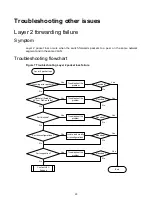23
TPKT.xe0 : 8,208 +8,208
TMCA.xe0 : 8,208 +8,208
TBYT.xe0 : 2,741,472 +2,741,472
PERQ_PKT(3).xe0 : 8,208 +8,208
PERQ_BYTE(3).xe0 : 2,741,472 +2,741,472 330/s
As shown in the command output, multicast packet loss has occurred as indicated by the
statistics in the
RDBGC2
field. If multicast packet loss statistics is displayed repeatedly
when you execute the command two or more times, collect statistics about packet loss
including the service module, port, and port settings and contact technical support.
2.
Verify that packets are not mistakenly filtered out by ACLs:
a.
Examine the ACL and QoS policy configurations for packet filtering on the port, on the VLAN
of the port, or globally. If packets are mistakenly filtered out, modify the ACL or QoS policy
configuration.
−
To display the ACL configuration on the port for packet filtering, execute the
display
packet-filter
command.
−
To display the QoS policy configuration on the port, execute the
display qos policy
command.
−
To display the QoS policy configuration on the VLAN of the port, execute the
display
qos vlan-policy
command.
−
To display the global QoS policy configuration, execute the
display qos policy
global
command.
b.
Verify that packets are not filtered out by automatically created ACLs.
The IP source guard feature creates ACLs automatically.
Execute the
display this
command in Ethernet interface view to verify that the
ip
source binding
or
ip verify source
command is configured on the port. To display
source guard binding entries, execute the
display ip source binding
or
display
ipv6 source binding
command. If IP source guard is configured but the packets match
no entry, further troubleshoot the issue based on the way the binding entries are created.
3.
Verify that the port is not blocked:
Execute the
display stp brief
command to verify that STP does not set the state of the
port to
discarding
. When the port is in
discarding
state, it cannot forward traffic. H3C
recommends disabling STP on the port, or configuring the port as an edge port if the port is
connected to a terminal device.
If the port belongs to an aggregation group, execute the
display link-aggregation
verbose
command to identify the port status. When the port is an Unselected port, it
cannot forward traffic. Locate the reasons why the port is in Unselected state. For example,
the attribute configurations of the port are different from the configurations of the reference
port.
4.
Examine the following configurations that might cause packet loss:
VLAN configuration
—Execute the
display this
command in Ethernet interface view to
verify that the port is in the VLAN of the packets. If it is not, add the port to the VLAN.
Blackhole MAC address entries
—Execute the
display mac-address blackhole
command to display blackhole MAC address entries. If the packets are discarded because
they match a blackhole MAC address entry, delete the entry. To delete the blackhole MAC
address entry, execute the
undo mac-address blackhole mac
-
address
vlan
vlan
-
id
command.
Rate limit
—Execute the
display qos lr interface
command to display the rate limit
configuration on the port. If rate limit is configured on the port, make sure the committed
information rate (CIR) and the committed burst size (CBS) are appropriate. To adjust the