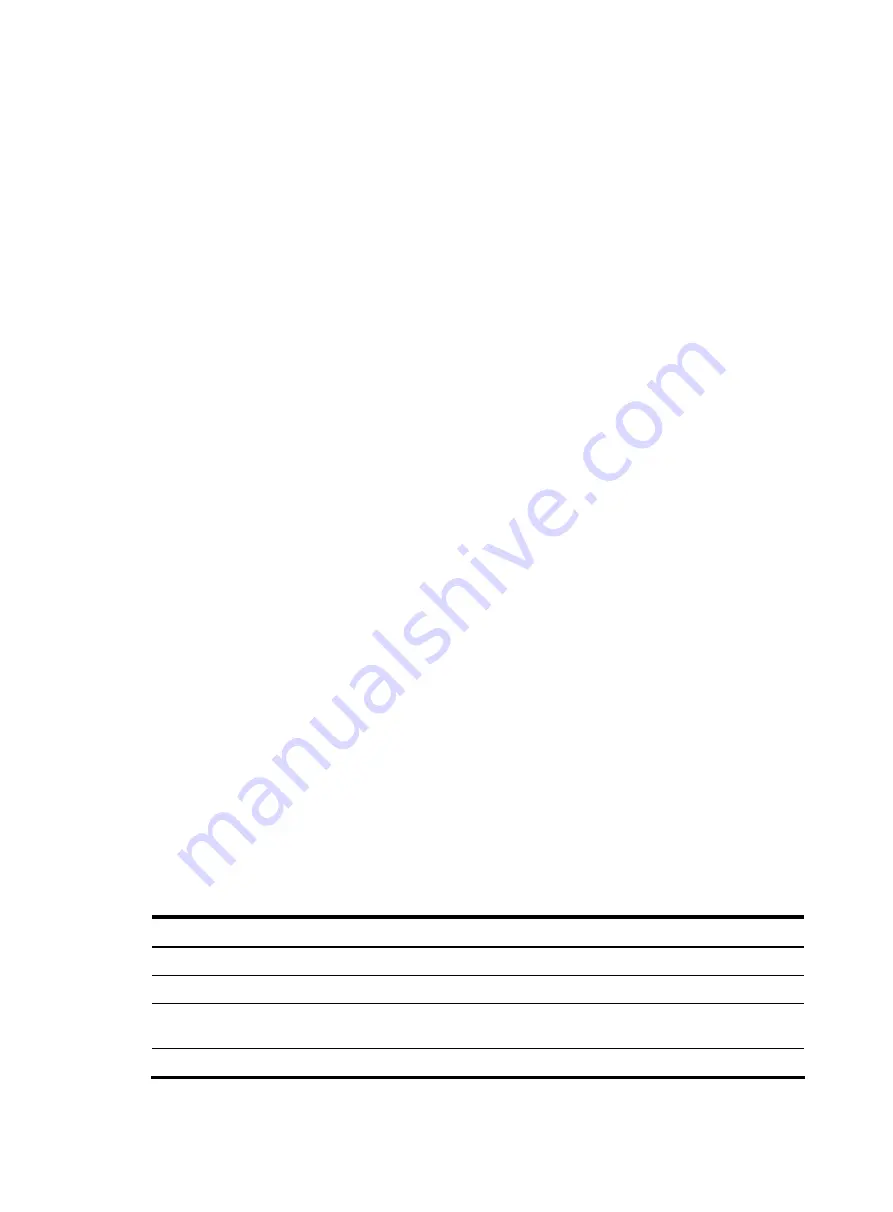
87
display stp region-configuration
Syntax
display stp region-configuration
[
|
{
begin
|
exclude
|
include
}
regular-expression
]
View
Any view
Default level
1: Monitor level
Parameters
|
: Filters command output by specifying a regular expression. For more information about regular
expressions, see the
Fundamentals Configuration Guide
.
begin
: Displays the first line that matches the specified regular expression and all lines that follow.
exclude
: Displays all lines that do not match the specified regular expression.
include
: Displays all lines that match the specified regular expression.
regular-expression
: Specifies a regular expression, which is a case sensitive string of 1 to 256 characters.
Description
Use the
display stp region-configuration
command to display effective configuration information of the
MST region, including the region name, revision level, and user-configured VLAN-to-instance mappings.
Related commands:
instance
,
region-name
,
revision-level
, and
vlan-mapping modulo
.
Examples
# Display effective MST region configuration information.
<Sysname> display stp region-configuration
Oper Configuration
Format selector :0
Region name :hello
Revision level :0
Configuration digest :0x5f762d9a46311effb7a488a3267fca9f
Instance Vlans Mapped
0 21 to 4094
1 1 to 10
2 11 to 20
Table 25
Output description
Field
Description
Format selector
MSTP-defined format selector. The value is 0 and is not configurable.
Region name
MST region name.
Revision level
Revision level of the MST region. It can be configured by using the
revision-level
command and defaults to 0.
Instance Vlans Mapped
VLAN-to-instance mappings in the MST region.






























