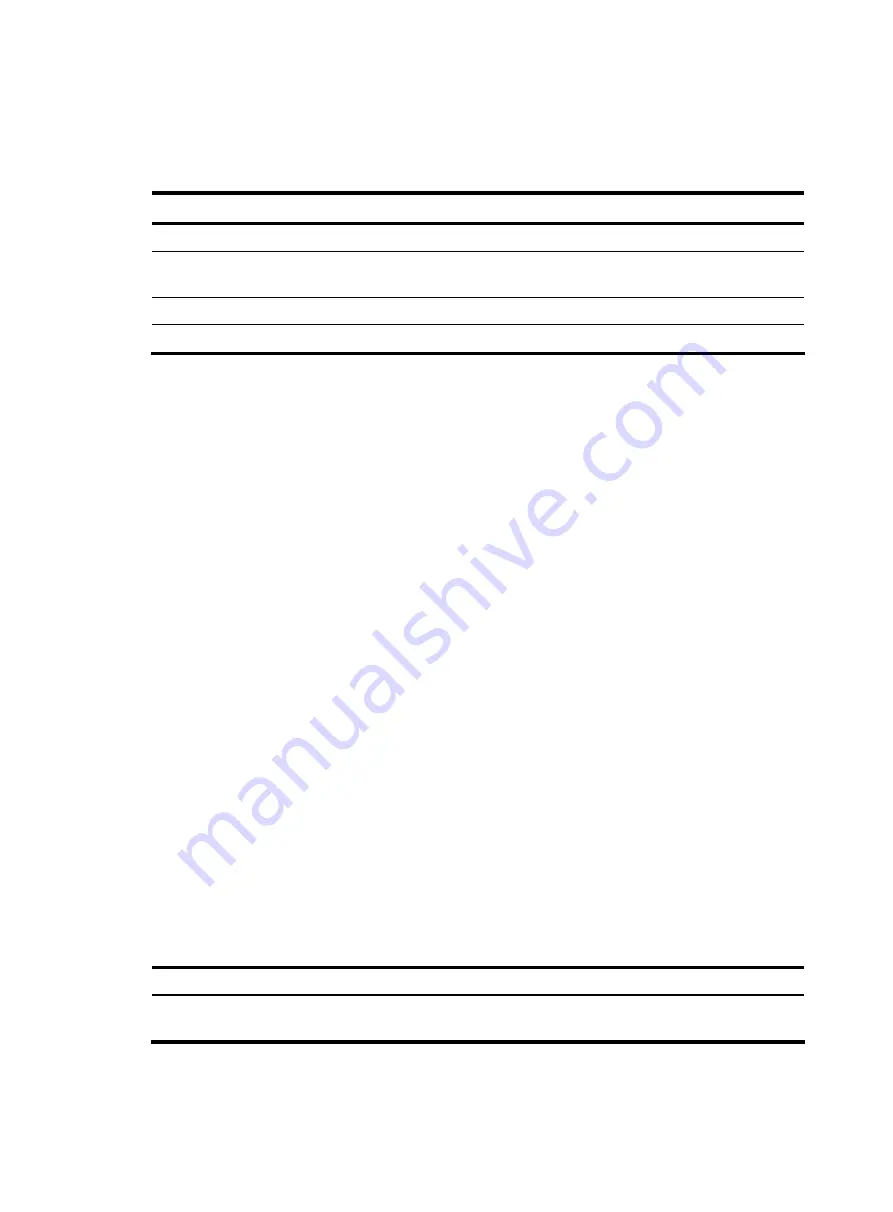
86
Role change : ALTER->ROOT
Time : 2009/02/08 00:22:56
Port priority : 0.00e0-fc01-6510 0 0.00e0-fc01-6510 128.2
Table 23
Output description
Field Description
Port Port
name.
Role change
A role change of the port (“Age” means that the change was caused by expiration
of the received configuration BPDU).
Time
Time of port role calculation.
Port priority
Port priority.
display stp ignored-vlan
Syntax
display stp ignored-vlan
[
|
{
begin
|
exclude
|
include
}
regular-expression
]
View
Any view
Default level
1: Monitor level
Parameters
|
: Filters command output by specifying a regular expression. For more information about regular
expressions, see the
Fundamentals Configuration Guide
.
begin
: Displays the first line that matches the specified regular expression and all lines that follow.
exclude
: Displays all lines that do not match the specified regular expression.
include
: Displays all lines that match the specified regular expression.
regular-expression
: Specifies a regular expression, which is a case sensitive string of 1 to 256 characters.
Description
Use the
display stp ignored-vlan
command to display VLAN Ignore-enabled VLANs.
Examples
# Display VLAN Ignore-enabled VLANs.
<Sysname> display stp ignored-vlan
STP-Ignored VLAN: 1 to 2
Table 24
Output description
Field Description
STP-Ignored VLAN
List of VLAN Ignore-enabled VLANs. A value of NONE for this field indicates
that no VLAN is enabled with the VLAN Ignore feature.






























