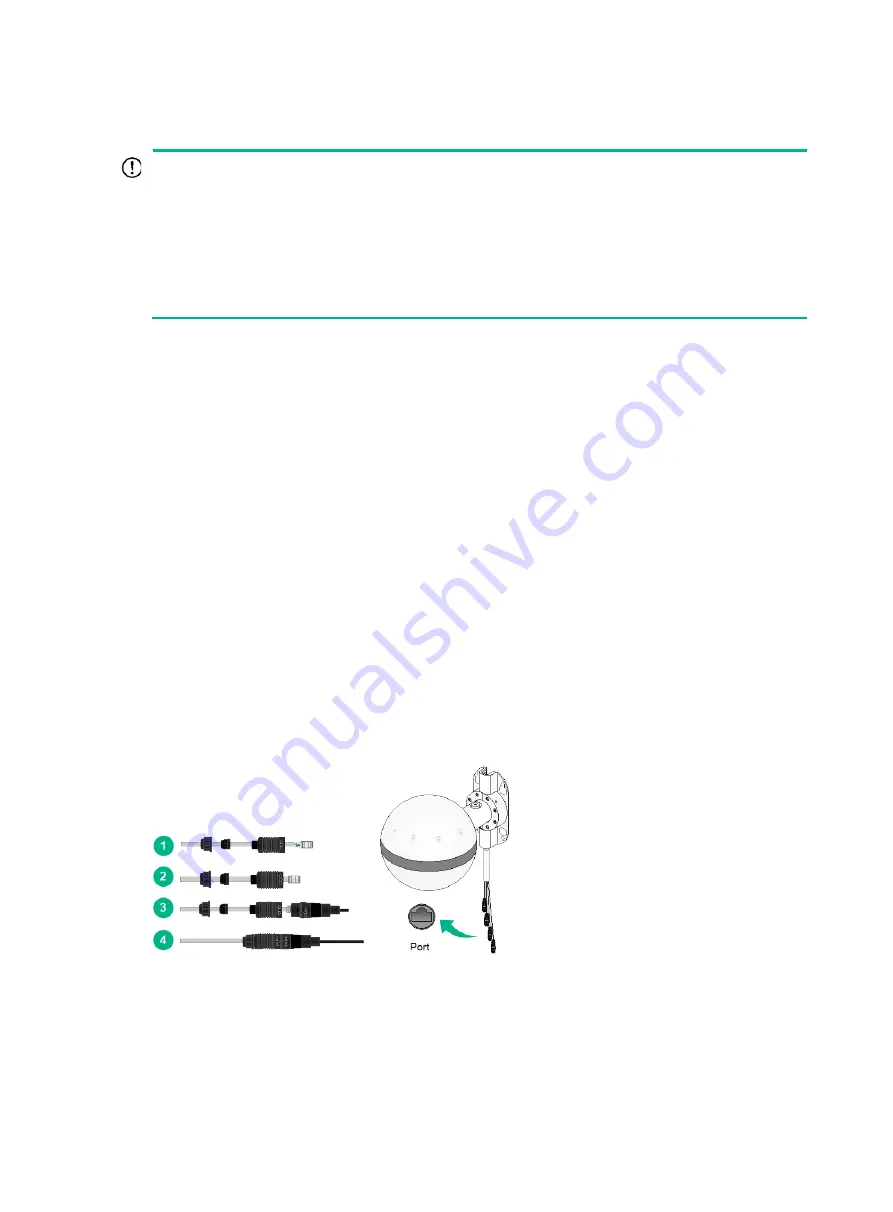
2-5
Connecting Ethernet cables
IMPORTANT:
•
Use Category-5e or above Ethernet cables only. As a best practice, use shielded twisted pair
(STP) cables.
•
The all-in-one cable provides the following ports in ascending order of the cable length, with one
port on each cable: 10GE/PoE++ port, GE1 port, GE2/PSE port, and console port. Each port
has a label for identification. Before connecting cables, identify the labels to correctly connect
Ethernet cables.
•
Auto-MDI/MDIX is supported on the 10GE, GE1, and GE2 ports.
Before connecting Ethernet cables to the AP, read the following guidelines carefully:
•
Route cables according to the cabling design.
•
Arrange cables firmly and neatly without crossing, twisting, or cracking them.
•
Do not route cables together with high-voltage electric power pipelines, fire-fighting pipes, or
lightning protection cables to avoid the electromagnetic interference.
•
Use PVC pipes, iron pipes, Plica tube, or cable troughs for cable routing. Route cable pipes
and troughs neatly against the wall and connect them through hoses or pipe joints at the bend.
Secure cable pipes and troughs by using cable ties or angle steels at the spacing of 1 m (3.28
ft) to 1.5 m (4.92 ft) and ground the two ends in the case of metal tubes.
•
When you route PVC pipes outdoors in a horizontal way, cut an opening at the bottom of the
PVC pipes every 6 m (19.69 ft) to avoid water accumulation.
•
Seal the holes for routing cables in the wall with waterproof and flame retardant material.
To connect an Ethernet cable:
1.
Disassemble the waterproof connector and sealing nut, and then feed the cable through the
connector.
2.
Attach an RJ-45 connector to the cable. Then use a cable tester to test the cable.
3.
Connect the Ethernet cable to the target port on the cable connected to the AP.
4.
Fasten the sealing nut and the waterproof connector.
Figure 2-7 Connecting an Ethernet cable
Installing the AP
Typically, you can pole-mount the AP for installation on the rooftop of a building.






























