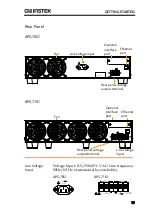APS-7000 Series User Manual
18
O
PERATION
Set Up ..................................................................... 20
Line Voltage Connection (APS-7101) .......................................... 20
Power Up ........................................................................................... 23
Output Terminals ............................................................................. 24
Installing the Optional Hardware Modules ................................. 28
Using the Rack Mount Kit ............................................................. 30
How to Use the Instrument ........................................................... 30
Reset to Default Settings ................................................................ 33
View System Version and Serial Number .................................... 34
LCD Configuration.......................................................................... 35
Buzzer ................................................................................................ 36
USB Driver Installation .................................................................. 37
Basic Operation ....................................................... 40
Setting the Voltage Range ............................................................... 40
Setting the Voltage Limit ................................................................ 41
Setting the Output Voltage............................................................. 42
Setting the Frequency Limit ........................................................... 43
Setting the Output Frequency........................................................ 44
Setting the Peak Current Limit ...................................................... 45
Setting the Current RMS Level ...................................................... 48
Alarm Clear ....................................................................................... 51
Display Modes .................................................................................. 52
Panel Lock ......................................................................................... 54
Turning the Output On .................................................................. 55
Preset Settings......................................................... 56
Save Preset Settings to Local Memory ......................................... 56
Load Preset Settings to Local Memory ........................................ 57
Manage Preset Settings .................................................................... 58
Test Mode Function ................................................. 60
Test Mode Overview ....................................................................... 61
Test Settings ...................................................................................... 63
Save a Test to Local Memory......................................................... 65
Recall a Test from Local Memory ................................................. 65
Manage Test Settings ....................................................................... 66