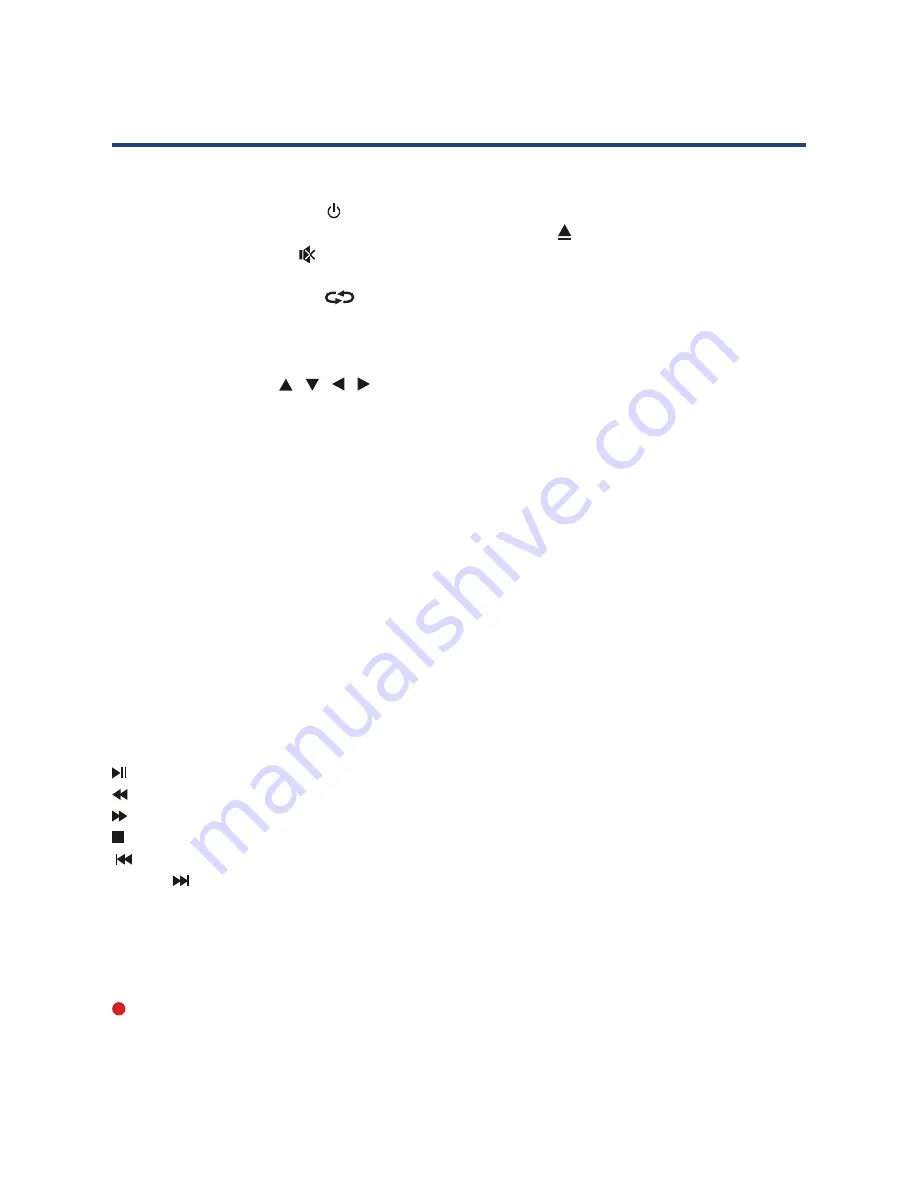
7
Remote Control
TV Control Buttons
1.
Power/Standby button (
)
2.
TV/Radio select button / DVD eject button (TV/RADIO/
)
3. Mute button (MUTE
)
4. Number buttons (0, 1~9 )
5. Channel return button (
)
6.
Language / Audio language select button (LANGUAGE/AUDIO)
7. Channel select buttons (+ CH. -)
8. Input source select button (SOURCE)
9. Navigation keys (
/ / /
)
10. Confirm button (OK)
11.
Menu exit button / DVD title button (EXIT/TITLE)
12.
Information display button (DISPLAY)
13.
Picture freeze button / Teletext hold button (FREEZE/HOLD)
14. Sound mode select button (S.MODE)
15. Picture mode select button (P.MODE)
16. Menu button (MENU)
17. Volume control buttons (+ VOL -)
18. Sleep timer button (SLEEP)
19.
Multi-digits button (-/--)
EPG/D.MENU: Electronic program guide button / DVD disc menu button
FAV: Favorite program list button
SIZE/ZOOM: Teletext size button / DVD zoom/out button
SUBTITLE: Subtitle button
MEDIA: Media select button
: USB/DVD play/pause button
: USB/DVD fast-backward button
: USB/DVD fast-forward button
: USB/DVD stop button
: USB/DVD previous button
INDEX/
: Teletext index display button / DVD next button
TEXT/MIX: Teletext on/off mix button
GOTO: DVD go to button
ANGLE: DVD angle button
REPEAT: DVD repeat playback button
A-B: DVD A-B repeat button
/DVD SETUP Recording button/DVD setup menu button
* DVD and media buttons are explained in more detail on the following page.
Summary of Contents for GVA26LEDCP
Page 1: ...Instruction Manual 26 66cm HD LED LCD TV COMBO GVA26LEDCP...
Page 45: ...45 Notes...
Page 46: ...46 Notes...
Page 47: ...47 Notes...






















