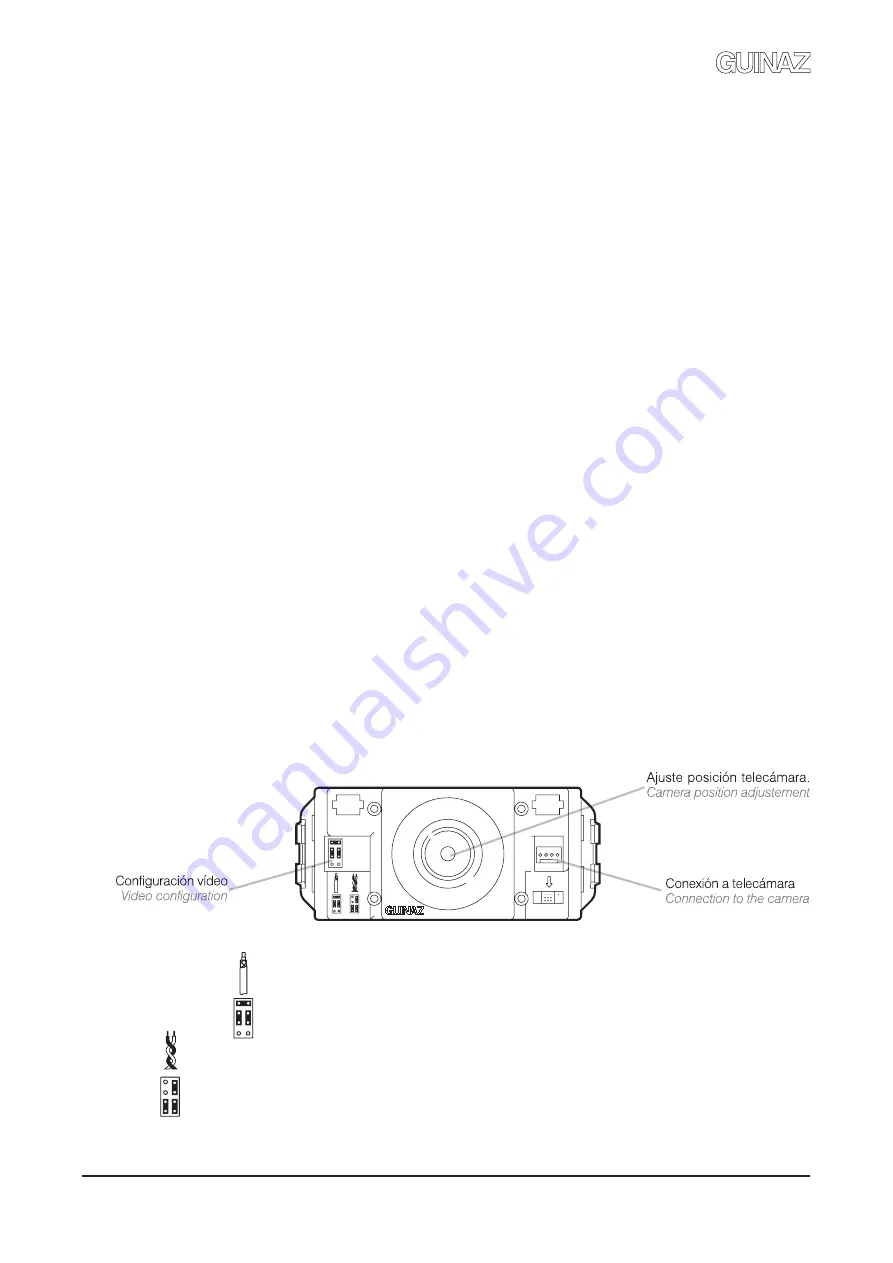
19
Los distribuidores de vídeo son diferentes según se instale
cable coaxial o par trenzado. Los distribuidores de señal de vídeo
no van incluidos en los kit digitales.
IMPORTANTE: En instalaciones con accesos secundarios,
el cable de vídeo parte desde la placa calle principal y
recorre en serie las placas calle de los accesos secundarios,
y desde el último de estos accesos sube hacia las viviendas.
Los distribuidores se alimentan de forma diferente, según el tipo
de cable utilizado:
Desde los monitores en instalaciones con cable coaxial:
mediante un cable desde la salida de alimentación para
distribuidores (borna 14) de cada uno de los monitores
conectados a las salidas derivadas del distribuidor.
Desde los monitores en instalaciones con par trenzado:
además del cable indicado en el primer punto, también hay
que conectar al distribuidor el cable número 2M del bus
digital.
En ambos casos, el distribuidor sólo recibe alimentación cuando
uno de los monitores conectados a él está en funcionamiento.
Todos los distribuidores llevan incorporada una resistencia de
terminación de línea, que se ha de cortar si el distribuidor no es
el último de su rama de distribución; es decir, el cable de vídeo
entra al distribuidor y sale hacia otro distribuidor o monitor desde
su salida directa (no confundir la salida directa del distribuidor
con sus salidas derivadas).
Video distributors will be different depending on whether coaxial
or twisted pair cable is installed. Video signal distributors are not
included in the digital kits.
IMPORTANT: in installations with secondary accesses, the
video cable starts from the main street panel and runs along
the street panel of the secondary in series, going up to the
dwellings from the last one of these accesses.
The distributors are powered differently according to the type of
cable used:
From monitors in installations with coaxial cable:
by
means of a cable from the power output for distributors
(terminal block 14) of each of the monitors connected to the
outputs deriving from the distributor.
From monitors in installations with twisted pair cable:
apart from the cable indicated in the point above, cable
number 2M of the digital bus will also be connected to the
distributor.
In either case, the distributor will only receive power supply when
one of the monitors connected to it is working.
All distributors include a line-end resistance, that will be cut off if
the distributor is not the last along its distribution branch; that is
to say, the video cable enters the distributor and exits towards
another distributor or monitor from its direct output (the direct
output of the distributor should not be mistaken for its deriving
outputs).
4.3 CONFIGURACIÓN DE LA TELECÁMARA (PLACA CALLE).
CONFIGURATION OF THE CAMERA (STREET PANEL).
Las telecámaras poseen tres puentes que se han de configurar
según se instale cable coaxial (75 ohmios) o par trenzado cat.5
(100 ohmios) para la transmisión de la señal de vídeo. Por defecto,
los puentes van colocados de fábrica en la posición para cable
coaxial (75 ohmios).
Cameras have three bridges to be configured according to whether
coaxial cable (75 ohms) or cat.5 twisted pair cable (100 ohms)
is installed for the transmission of the video signal. By default, the
bridges come in coaxial cable (75 ohms) position as standard.
Configuración puentes para instalaciones con cable de vídeo coaxial 75 ohmios.
Configuration of the jumpers for installations with 75 ohm coaxial cable.
Configuración puentes para instalaciones con cable par trenzado cat.5 (100 ohmios).
Configuration of the jumpers for installations with Cat. 5 (100 ohm) twisted pair cable.
G503130 - R01
Summary of Contents for M1717V2E
Page 28: ... G503130 G503130 R01 ...










































