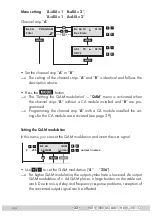- 18 -
HDTV 1000 ASI LAN / HDTV 1001 C
Bx 4A
Channel
OUTPUT
Channel / Freq.
Bx 4A
S21
OUTPUT
on
Bx 4A
27500
SYMBOL
DVB-S
Bx 4A
11835 -0.6
FREQ
CN 14
Å
Ï
/
Å
Ï
/
Å
Ï
/
on / off
Å
Ï
/
Å
Ï
/
Bx 4A
0 dB
LEVEL
Bx 4A
10600 MHz
LNB
0 … -10 dB
Bx 4A
12.0 dB
C/N
(+ 9.6) OK
Anzeige: Signalqualität
Display: Signal quality
Å
Ï
/
DVB-S / DVB-S 2 …
Bx 4A
Filter
PROGRAM
off
01/10
Bx 4A TV +
Das Erste
Programme entfernen / hinzufügen
Removing / activating stations
nächster Service (Programm)
next service (station)
Å
Ï
/
02/19
Bx 4B TV +
SWF3
Programme entfernen / hinzufügen
Removing / activating stations
nächster Service (Programm)
next service (station)
Å
Ï
/
01/10
ASI
TV +
. . . . .
Programme entfernen / hinzufügen
Removing / activating stations
nächster Service (Programm)
next service (station)
Å
Ï
/
M
M
M
M
M
M
M
M
M
M
M
M
M
M
M
M
M
M
M
M
M
M
M
M
M
B
A
Bx 4A
SR=6900 (6325)
STUFFING
Bx 4A
Null Packets
FAILURE
Bx 4A
64-QAM
QAM
normal
Å
Ï
/
Å
Ï
/
Å
Ï
/
4 … 256
normal / inverse
Null Packets … Single Carrier
Bx 4A
off
NIT
=> Make
Bx 4A
0x0001,0100
TS/ONID
off
on / off
Å
Å
on / off
Make
Bx 4A
PID 0x0000
DROP
off
Bx 4A
0XDE00
CAT-ID
off
Å
Ï
/
Bx 4A
Defaults
FACTORY
=>
Bx 4A
STORE
FACTORY
=> M
on / off
Å
Ï
/
Å
Ï
/
on / off
Å
Ï
/
auf Werkseinstellung
zurücksetzen und speichern
reset to factory defaults
and store
C
D
Kanalzug “A” mit CA-Modul
Channel strip “A“ with CA module
ohne CA-Modul
without CA module
Kanalzug “B”
Channel strip “B“
Å
Å
Ï
/
on / off
Å
Ï
/
Bx 4
Line A <=
LINE
=> Line B
Line A
/
Line B
B
A
Ein / On
BE–Remote
please wait …
V 41
Box 4
V 12
DVBS2-TPM
– – –
Bx 1A
C5-12,S3-24
TWIN-SAT
C07
Bx 1A
C5-12,S3-24
TWIN-SAT
C07
Böx 4
C5-12,S3-24
TWIN-SAT
C07
Bx 5A
BD3
DVBT-DVBT
C09
+
t > 10 s
Bx 4
A+B+ASI=1
INROUTE
ASI=2
A+ASI=1 B+ASI=2 /
A+B+ASI=1 ASI=2 /
A+ASI=1 A+ASI=2
1=>ASI ASI=>MA
2=>ASI ASI=>MB
ASI=>ASI
Bx 4
1=>ASI
OUTROUTE
ASI=>MA
Bx 4
108000 KBits
ASI RATE
188 / 204
positive / negativ
continuous / burst
Bx 4
188 pos. cont.
ASI OPTION
Å
Ï
/
Å
Ï
/
Bx 4A
0x0000 –> 0000
REMAP
off