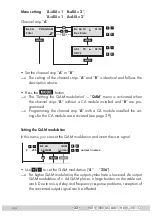- 40 -
HDTV 1000 ASI LAN / HDTV 1001 C
Setting the PID monitoring
The factory default of the PID monitoring is switched on.
If particular PIDs are not descrambled the CI module is reset. If dropouts occur
during the decoding of several stations the PID monitoring can be switched off.
Ê
UÊ 1ÃiÊÌ iÊ
buttons to switch “
off
” or “
on
”. the PID monitoring.
Ê
UÊ *ÀiÃÃÊÌ iÊ
button.
—> The “Configuring the CA module” – “
CA
” menu is activated.
Configuring the CA module
The menu varies according to which CA module you are using. For this rea-
Ã]Ê«i>ÃiÊÀiviÀÊÌÊÌ iÊ«iÀ>Ì}Ê>Õ>ÊvÊÞÕÀÊ«>ÀÌVÕ>ÀÊÊ`Õi°Ê/ iÊ
relevant information is shown in the display of the head-end station. This may
appear as a fixed display or as scrolling text according to display capabilities.
—> By pressing the
button you can skip the “Configuring the CA
module” – “
CA
” menu and activate the “Setting the QAM modulation” –
“
QAM
” menu (page 32).
Ê
UÊ *ÀiÃÃÊÌ iÊ
button to activate the menu of the CA module.
—> The display shows e.g.:
Bx 4A 01/03 MENU
Information
Meaning of the indicators:
“
Bx 4A
»ÊÊqÊ -ÌÊ{]ÊV >iÊÃÌÀ«Êº
A
”
“
01/03
” – The first of three menu items is activated.
“
MENU
” – The menu of the CA module is activated.
Bx 4A
PID Check
CA
on
on / off
Bx 4A
Menu <=
CA
=> Edit
Bx 4A 01/03
Information *)
MENU
Bx 4A TV X
. . . .
04/09
X –
0 –
Å
Ï
M