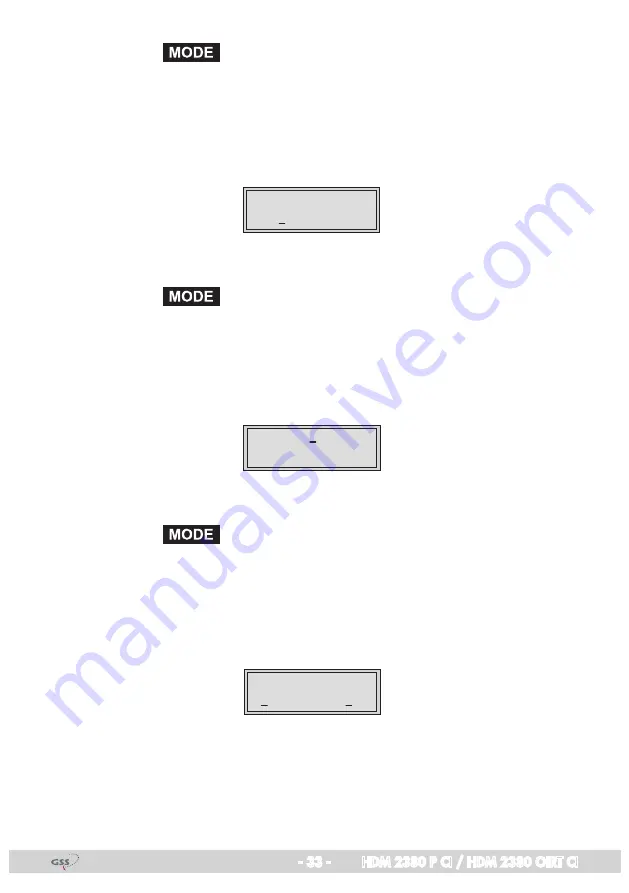
- 33 -
HDM 2380 P CI / HDM 2380 OIRT CI
• Press the
button.
—> The “Setting the input frequency (timer)” – “
TIMER
FREQ
” menu is acti-
vated.
Setting the input frequency (timer)
TIMER
11836 -1.8
FREQ
CN 12
• Press the
button.
—> The “Channel selection (timer)” – e.g. “
Bx 4A 01/07+ TV
” menu is
activated.
Channel selection (timer)
TIMER 01/07+
Das Erste
TV
• Press the
button.
—> The “Selecting the TV station sound / Setting the volume level (timer)” –
“
TIMER AUDIO
” menu is activated.
Selecting the TV station sound / Setting the volume level (timer)
TIMER
01/02 deu
AUDIO
- 6 dB





































