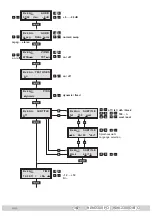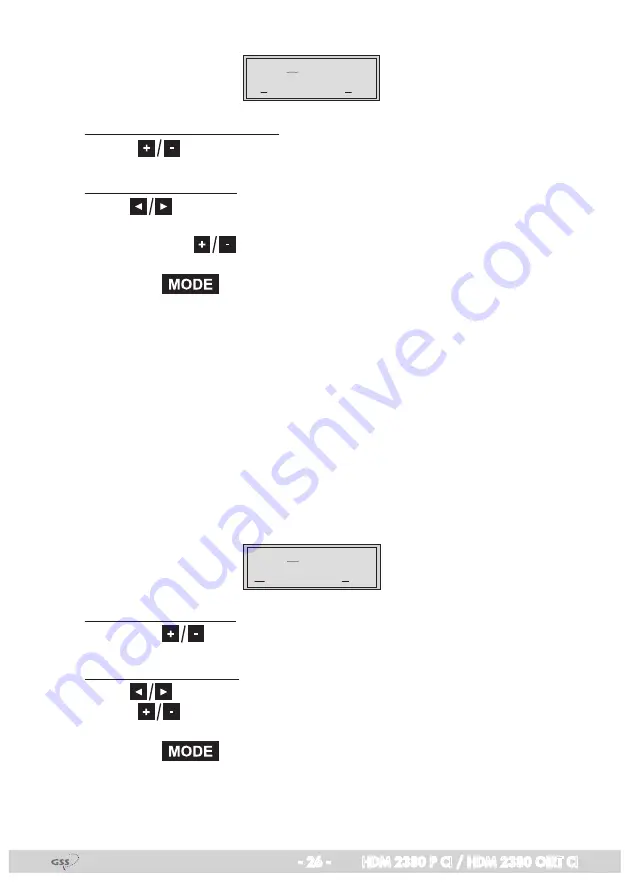
- 26 -
HDM 2380 P CI / HDM 2380 OIRT CI
Bx 4A
/B
01/02 deu
AUDIO
- 6 dB
Selecting the TV station sound
• Press
to select the desired sound option (e.g. ”
deu
” – German).
Setting the volume level
• Use
to position the cursor under the audio level set (e.g. ”
- 6 dB
”).
• Set the volume level to the same level as the levels of the other output chan
-
nels using the
buttons (+
6 dB
…
-26 dB
), if necessary.
• Press the
button.
—> The “Setting the audio mode”, ”Setting audio output” – “
AUDIO
mpeg /
Dual …
” menu is activated.
Setting the audio mode
Setting the audio output
In this menu you can define whether the
Mono
,
Stereo
or
Dual Tone
signal
from the MPEG data stream or the VPS Signaling (if available) is to be used
(“
mpeg
” … “
stereo”
)
.
In addition in this menu you can swap the languages for TV channels with dual
tone.
Bx 4A
/B
mpeg
AUDIO
DUAL norm
Setting the audio mode
• Press the
buttons to set the data stream (““
mpeg
” … “
stereo”
).
Setting the audio output
• Use
to position the cursor under ”
DUAL …
”.
•
Press
to swap languages (“
Dual normal
” / “
Dual swap
”).
• Press the
button.
—> The “Adjusting the picture format”, ”Switching teletext mode off/on” –
“
VIDEO
” menu is activated.