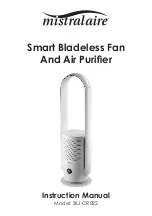9
Step 3: Make sure the power is connected to
the fan before using. Plug the Fan into an AC
240V~50Hz mains outlet. Press and hold the
power button for 5 seconds,. Ensure your phone
is connected with your local 2.4GHz WIFI.
Step 4: In OFF mode, press and hold the button”
“for 5 seconds , the display will show”F” and
until the “F” flashes rapidly. If not, try again. The
network connection is abnormal if the indicator
flashes slowly, please check the router or network
configuration.
Step 5: Click “Confirm light blinks rapidly”. Type in
your WiFi password and click “Confirm” to search
device. Once the configuration is completed,
the indicator light will stop blinking rapidly.
Note: If the Smart Fan is failed to establish
connection, make sure there is no
special symbol in your WiFi name (should
only contain letters and numbers) and
password, try again by repeating Step 4 &
Step 5 to set it up.
Step 6: Once connected, you can rename
your Smart Fan and select the Room (e.g. Living
Room) where your Smart Fan is located. This
helps you identify the device when you want to
cast to it.
Step 7: You can tap the “Power icon” to turn
on/off the fan. Sliding Press “The blue circle” to
adjust the fan speed, Press “Oscillat” to adjust
the Oscillation Press “Sleep” ,”Boost” or “Fresh” to
select your want Press “Time” , to set 1 to 8 hours.