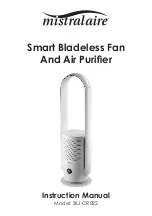8
Filter replacement
This machine is equipped with an air cleaning
filter.
Before using the fan, the filter should be installed
in the fan so that the air can be cleaned.
Installation and replacement method of air
cleaning filter:
1. Turn the filter system top
cover counterclockwise
to unlock and remove the
filter.
3. The new filter and top
cover are attached and
assembled with a buckle.
2. Disconnect the old filter
from the top cover.
4. After assembling, put it
back in the main unit and
turn it clockwise to secure
it.
Auto reminder of Filter Replacing
• The fan has a memory function. After a total
of 720 hours of operation, the display (as
shown in the figure) lights up cycle indicator
light when turned on, the buzzer sounds
5 times and the status is displayed after 5
seconds.
• After replacing the filter screen, the power
button on the remote control device can
clear the alarm for 5 seconds and the
operating time is reset again.
Operating through
Smart Life
Download and install Smart Life APP.
Use your smart phone to scan the QR code
below to download “Smart Life” App.
Or search “Smart Life” in either Apple Store or
Google Play to download and install the App.
Step 1: Run the “Smart Life” App and either
register a new account or login with your existing
account and password. You will need to add
your Smart Fan to the same WiFi Router as your
phone by following the below instructions.
Step 2: Open the App and click “Add Device”
or “+” to add device, select “Small Home
Appliance” in the list of devices and tap “Fan”
icon.