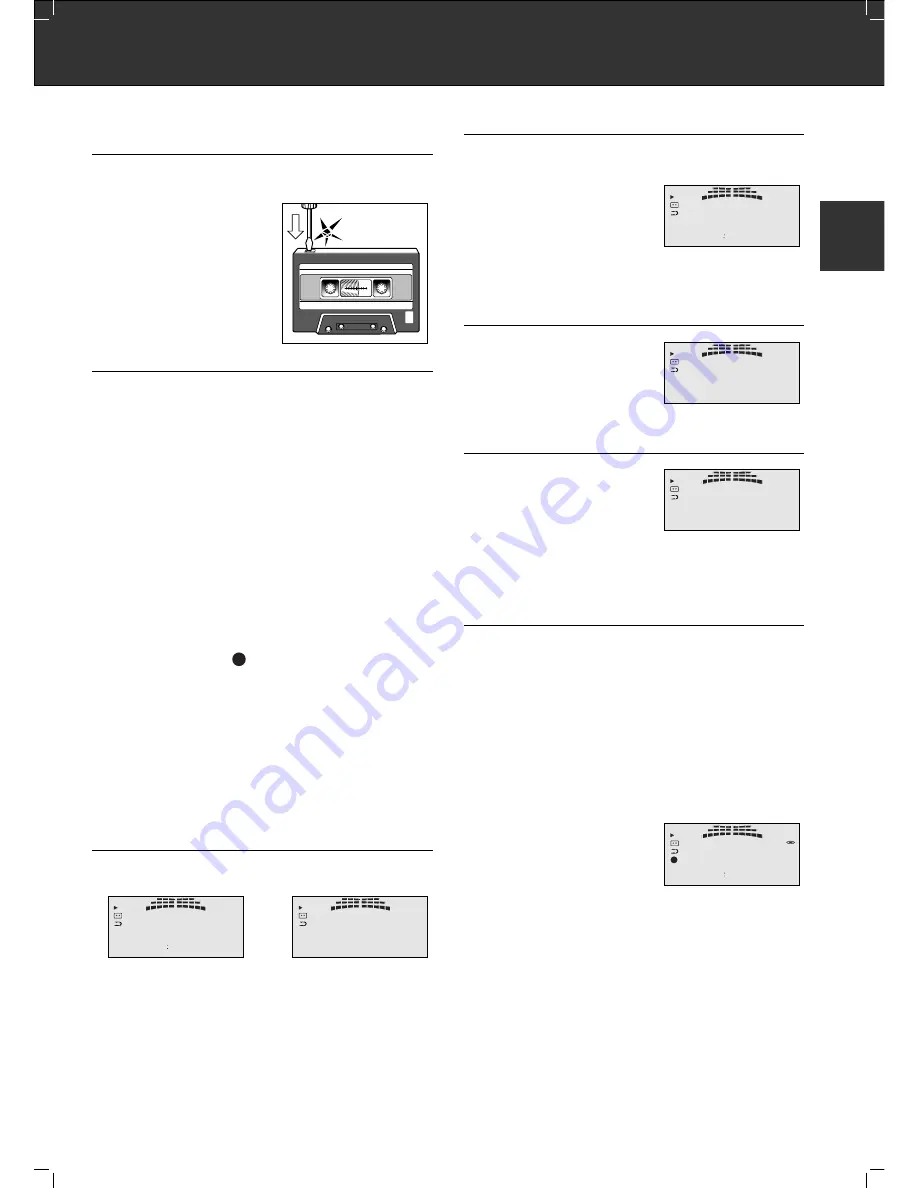
PROTECTING CASSETTES AGAINST UNINTENTIONAL
ERASURE
Every time you record onto a tape, its contents is erased and replaced by the
new recording.
• In order to avoid unintentional erasure of a
recording, carefully remove its safety
tabs with, for example a screw driver.
– Original recordings are already protected
against unintentional erasure.
• If you wish to record on a 'protected'
cassette, place a small strip of tape over
the corresponding holes.
RECORDING
Copyright:
Making recordings from a prerecorded sound track is only permissible
insofar as the Copyright or the rights of third parties are not infringed upon.
Recording on protected cassettes is not possible,
CASS
appears in the display
for 1.5 seconds, and recording is prevented. The cassette compartment comes
out again.
Recording on both sides of a cassette
• Insert an unprotected cassette in the cassette compartment, wind to the
desired tape position and select the tape direction.
• If desired switch on the Dolby Noise Reduction system as described before
(with
MODE
and afterwards
+
or
–
).
• Select the reverse mode
AUTOREVERSE
∂
as described before (with
MODE
and afterwards
3
or
4
).
• Select the source from which you wish to record by pressing
CD
,
TUNER
or
AUX
.
• Press
RECORD
for more than 2 seconds.
– The recording starts and the
indication on the display lights up.
– The drive automatically changes the side of the cassette after the first side
has been recorded; this is followed by recording on the second side.
• Press
9
(STOP) to stop recording at an earlier point.
Recording on one side of a cassette
• If you only want to record on one side of the cassette, proceed as described
under ‘Recording on both cassette sides’ but select the reverse mode
REVERSE OFF
å
.
– The unit automatically stops recording when the end of the tape is reached.
SWITCHING FROM THE TAPE COUNTER TO THE TIMER
• Press
Ǻ
to switch between the tape counter and the real time display (minutes
and seconds).
ADAPTING THE TIMER TO THE TAPE
The timer must first be allowed to adjust to the thickness of the cassette tape in
the cassette compartment.
When you begin playback, the colon between
the displayed seconds and minutes (-:--)
briefly blinks.
During this time the tape thick-ness and
other values are calculated. When this
process is concluded, the timer then also
displays the correct real time during fast forward and fast reverse.
RESETTING THE TAPE COUNTER
• Press
CANCEL
, for example at the
beginning of a recording, to reset the tape
counter to 0.
STORING TAPE POSITIONS
• You can store the current tape position
by pressing
MEMORY
.
– The indication MEMO appears in the
display.
• When you press
Q
(in stop mode), the
cassette deck rewinds and stops at the stored position.
• Pressing
MEMORY
again ends this function.
RECORDING FROM A CD TO A CASSETTE (CD-COPY)
Your cassette deck is capable of transmitting control commands to the CD-
player, enabling you to carry out the CD-COPY function by pressing just one
key.
In addition, you can also optimally record individual CD tracks or programmes
on both sides of the cassette so that there is not an excessive amount of blank
tape on one side of the cassette.
• First there must be a cassette in the cassette compartment and a CD in the
CD player.
• Prepare the cassette tape by winding to the desired tape position.
• Select the desired tracks on the CD player.
• Now press
CD COPY
for 2 seconds.
– Recording starts. The CD player is first
switched to pause for 4 seconds and then
starts playing
– If you are positioned at the beginning of a
cassette side, the cassette deck starts first
in order to take up approx. 6 seconds of tape leader. The CD player then
starts automatically.
– During the recording procedure you can only use the
9
(STOP) or
/
OPEN/CLOSE
keys. All other functions are deactivated.
– If the CD player is the first unit to stop playback, it automatically sends a
corresponding command to the cassette deck, and recording is stopped.
– If the respective side of the cassette tape reaches the end first, the CD
PLAYER switches to PAUSE mode (
;
).
– If you selected reverse mode (
∂
), your unit switches to the other side of the
cassette and continues recording.
The tape leader is taken up, and the CD starts at the beginning of the track
just played.
1
013
P
rec
*
2429
0000
---
0789
423
rec
1
©
33
CASSETTE DECK
(press
TAPE
to select cassette mode)
GB


















