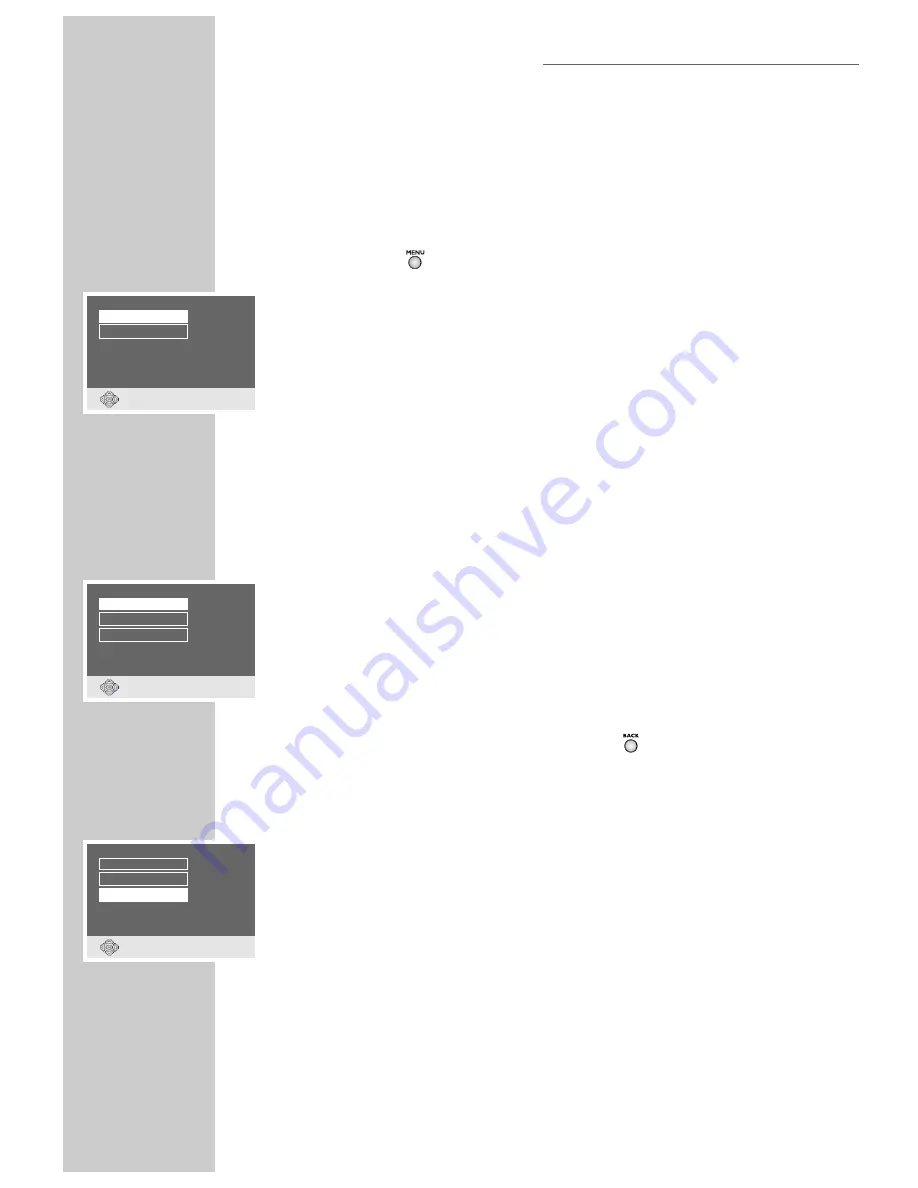
USING EXTERNAL DEVICES
38
Adapting the digital output to a digital multi-channel
amplifier
With this you choose whether the decoder signal is processed in the unit or fed
unchanged to the digital output. With internal decoding, there is a stereo signal
(PCM) at the digital output.
1
Press »
« to call up the main menu.
2
Select »Sound« and press »
OK
«.
3
Select »Extended Settings« and press »
OK
«.
4
Select »Digital« and press »
OK
«.
Note:
For further operation, see the following sections, each one starting from
Step
1
.
Selecting audio signal types for the digital output
The audio signal type must be selected according to the connected decoder/amplifier.
1
Select »Output format« and press »
OK
«.
2
Select the required output format, (»DOLBY« »MPEG«, or »PCM«) with »
"
«
or »
!
« and confirm with »
OK
«.
3
Select the audio signal type (»Original« or »PCM«) with »
"
« or »
!
« and
then press »
OK
« to confirm.
4
Return to the »Digital« menu by pressing »
«.
Setting the bit rate
Here you choose the possible digital resolution and the dynamic range possible
of the output signal in order to adapt the signal to the decoder.
1
Select »Bits« and press »
OK
«.
2
Select the desired value (»16«, »20«, or »24«) with »
"
« or »
!
« and press
»
OK
« to confirm.
Setting the sampling rate
This function is used to limit the sampling rate of the digital multi-channel
amplifier.
1
Select »Clock rate« and press »
OK
«.
– This has been set to »48 kHz« at the factory.
DISC MODE
Digital
Sound
Analogue
●
Back
●
Quit
DOLBY
Output format
MPEG
PCM
●
Back
●
Quit
Original
16
Bits
20
24
●
Back
●
Quit
Original
Original
Summary of Contents for DUO GRP6000
Page 1: ...Digital TV Receiver with built in DVD Player DUO GRP6000...
Page 45: ...45 NOTES...
Page 46: ...46 NOTES...
Page 47: ......
Page 48: ...Grundig AG Beuthener Str 41 D 90471 N rnberg http www grundig com 267109417002...











































