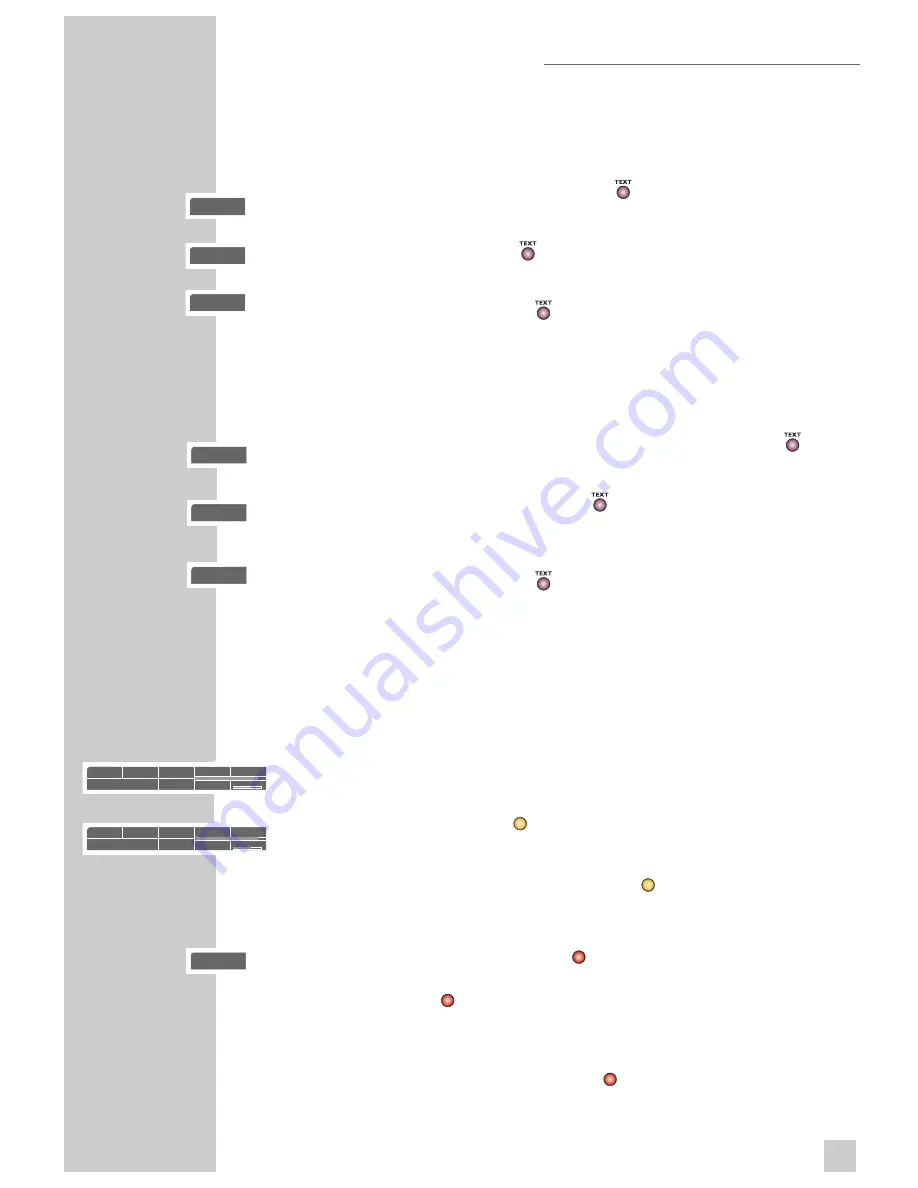
Repeating a chapter or a DVD
These functions repeat the currently running chapter or the entire DVD.
1
During playback, press and hold down »
«.
– » « appears on the television screen, the chapter is repeated.
2
During playback, press »
« and afterwards press it again.
– » « appears on the television screen, the DVD is repeated.
3
To quit this function, press »
« again.
Repeating a selected scene (A-B repeat)
You can use this function to select the beginning and end of a scene, and then
play it over and over.
1
During playback, mark the beginning of the scene by briefly pressing »
«
– » A« appears on the television screen.
2
To mark the end of the scene, press »
« again briefly.
– » A-B« appears on the television screen, the marked scene is
repeated continuously.
3
To quit this function, press »
« again.
Selecting the camera angle for particular scenes or
passages
Many DVDs contain scenes or passages which were filmed several times from
different camera angles.
You can choose from among these different angles.
If the DVD offers this function, »
1/4« appears on the television screen in
the info line.
1
During playback press »
« to select the camera angle function.
– The camera angle »
2/4« appears in the display, 2 of 4 in this example.
2
Select a different camera angle by pressing »
«.
Enlarging the picture (Zoom)
1
During playback or pause, press »
«.
– Display: »
X2«, the Receiver/Player enlarges a section of the screen.
– Pressing »
« again selects X4, X8 or X16 zoom.
2
You can move the screen section by pressing »
!
«, »
"
«, »
#
« or »
$
«.
3
To return to normal picture size, press »
« again.
25
DVD/VIDEO CD PLAYBACK
DISC MODE
gen
b
C
gen
b
.
gen
b
– –
gen
b
A –
gen
b
A – B
gen
b
– –
Einstellungen
DVD
T
1 /2
C
33 /45
01:35:55
00:26:28
F
de 2/3
=
5.1
y
en1 /14
n
1 /4
Mbit/s
3
Einstellungen
DVD
T
1 /2
C
33 /45
01:35:55
00:26:28
F
de 2/3
=
5.1
y
de2 /14
n
2 /4
Mbit/s
3
gen
v
X 2
bC
b
.
«
b
b
n
n
k
YELLOW
YELLOW
RED
RED
RED
Summary of Contents for DUO GRP6000
Page 1: ...Digital TV Receiver with built in DVD Player DUO GRP6000...
Page 45: ...45 NOTES...
Page 46: ...46 NOTES...
Page 47: ......
Page 48: ...Grundig AG Beuthener Str 41 D 90471 N rnberg http www grundig com 267109417002...
















































