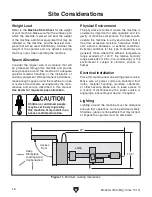Model G0745 (Mfg. Since 11/13)
-25-
figure 24 shows the center included with the
lathe.
Center
figure 24. included center.
Note:
Only apply enough pressure with the
tailstock quill to securely mount the workpiece
between centers. Avoid overtightening the
center against the workpiece, as it will result
in excessive friction and heat, which may
damage the workpiece and center.
figure 26. Example photo of workpiece mounted
between centers.
Mounting Workpiece between
Centers
1. disCoNNECt lathE FroM poWEr!
2. drill center holes in both ends of the workpiece.
3. install a center in the chuck with a lathe dog
(not included), then install the included center
in the tailstock quill.
4. lubricate the workpiece center holes, then
mount it between the centers and hold it in
place with light pressure from the tailstock
center.
5. rotate the quill handwheel clockwise to apply
pressure against the workpiece (see example
in
figure below).
Mounting Center in Tailstock
the
figure below shows an example photo of a
center mounted in a tailstock.
To mount a center in the tailstock:
1. disCoNNECt lathE FroM poWEr!
2. thoroughly clean and dry the mating surfac-
es of the tailstock quill bore and the center,
making sure that no debris remains.
3. lubricate the shaft and tip of the center with
Nlgi#2 grease, then insert it into the tailstock
quill.
4. seat the center into the quill during workpiece
installation by rotating the quill handwheel
clockwise to apply pressure against the
workpiece.
the center is used to support long, slender
workpieces when held between the tailstock and
spindle.
figure 25. Example of using center installed in
tailstock.
Center
Summary of Contents for G0745
Page 44: ... 42 Model G0745 Mfg Since 11 13 Figure 47 Circuit board ...
Page 52: ......