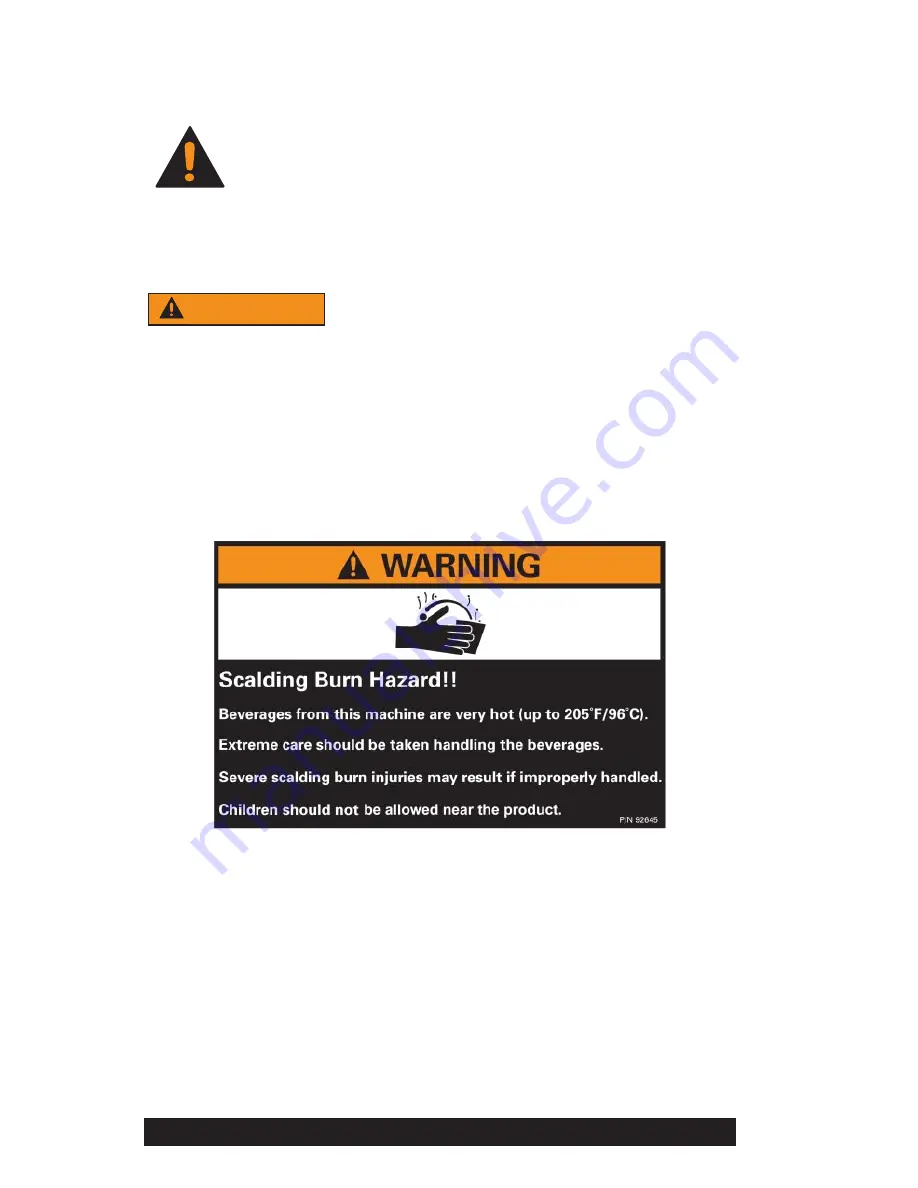
Page 4
Commercial / OCS Pod Brewer
Safety Instructions
WARNING
WARNING indicates a potentially hazardous situation which, if not
avoided, could result in death or serious injury.
This is the safety alert symbol. It is used to alert you to potential
personal injury hazards. Obey all safety messages that follow this
symbol to avoid possible injury or death.
The label below (P/N 92645) was packed with the coffee brewer at the
factory. It is provided so that it can be placed in close proximity to the brewer
to inform users and operators of the potential hazards associated with
HOT
beverages. Additional labels can be ordered as needed (Part # 92645).


































