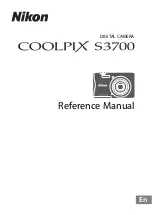42
LDX Series Software Upgradable Camera Platform User’s Guide (v3.1)
Chapter 4 - Operating instructions
A
B
1
2
4
3
[1] User button (A)
This user button can be assigned in the
viewfinder menu.
[2] User button (B)
This user button can be assigned in the
viewfinder menu.
[3] Front tally indicator
This indicator (and the one at the rear of the
handgrip of the camera) lights to indicate that
the camera is On Air.
[4] Dioptre adjustment ring
The dioptre of the viewfinder can be adjusted
to suit your eyesight by turning the dioptre
adjustment ring. Turn to the right for negative
dioptre values, turn to the left for positive
values.
Summary of Contents for LDX Elite
Page 14: ...14 LDX Series Software Upgradable Camera Platform User s Guide v3 1 ...
Page 32: ...32 LDX Series Software Upgradable Camera Platform User s Guide v3 1 Chapter 3 Configurations ...
Page 80: ...80 LDX Series Software Upgradable Camera Platform User s Guide v3 1 Chapter 5 Video setup ...
Page 108: ...108 LDX Series Software Upgradable Camera Platform User s Guide v3 1 Chapter 7 Maintenance ...
Page 118: ...118 LDX Series Software Upgradable Camera Platform User s Guide v3 1 Chapter 8 Connectors ...
Page 123: ...LDX Series Software Upgradable Camera Platform User s Guide v3 1 123 Chapter 9 Specifications ...
Page 124: ...124 LDX Series Software Upgradable Camera Platform User s Guide v3 1 Chapter 9 Specifications ...
Page 126: ...2 LDX Series Software Upgradable Camera Platform User s Guide v3 1 Index ...
Page 127: ...LDX Series Software Upgradable Camera Platform User s Guide v3 1 3 ...