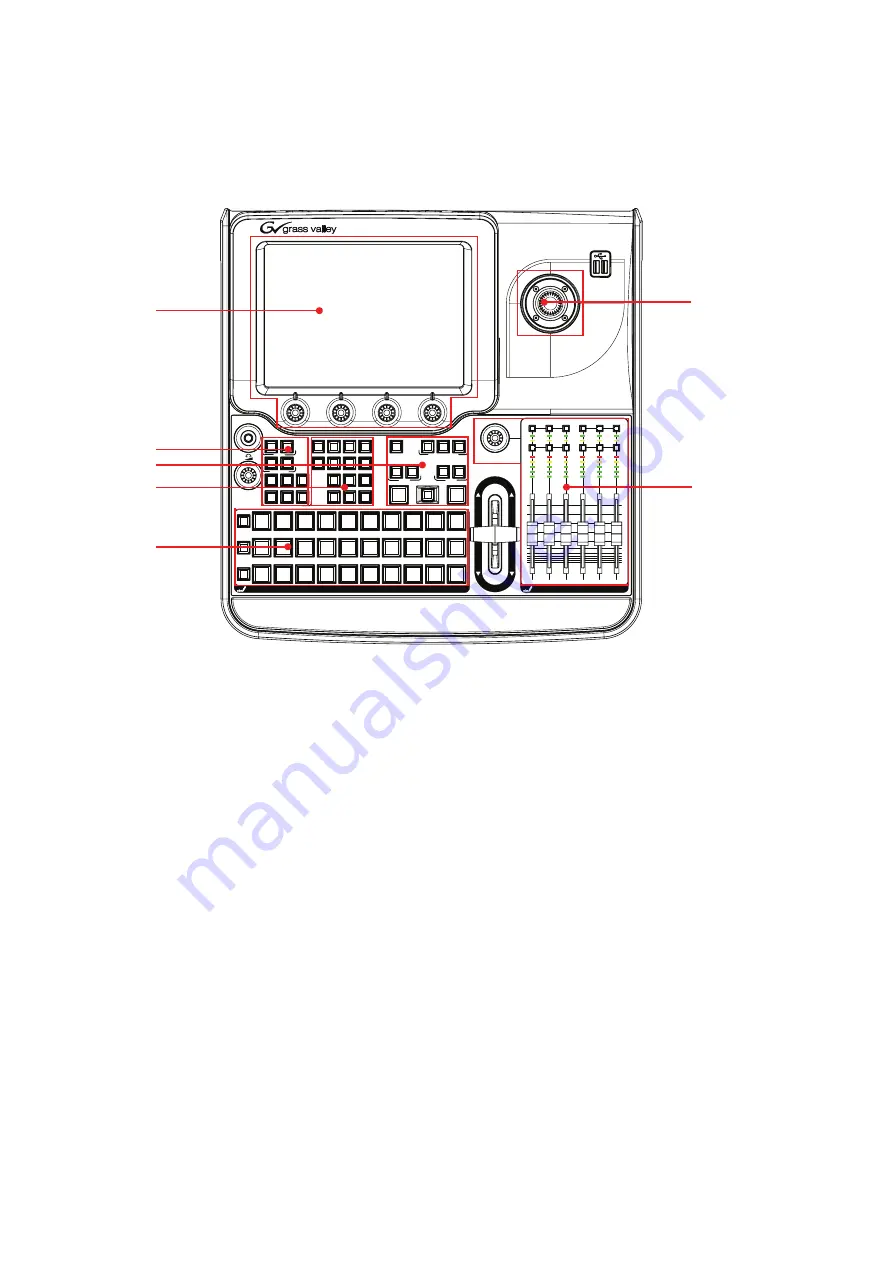
38
INDIGO AV Mixer
User Manual
Section 5 — Basic Operation
The following figure shows the Control Panel of the
INDIGO AV Mixer
with its various control features:
Figure 23. Control Panel
5.1.2 Touch Screen with Digipots
Touch Screen
The Touch Screen allows direct interaction with menu controls displayed
on the screen. The screen is designed to work with a finger or other soft
objects. The Touch Screen is sensitive to a single pressure location only, so
only one touch surface control can be adjusted at a time.
CAUTION
Do not apply any sharp or rigid object (no pens or pencils) to the Touch
Screen display surface.
If
Auto Menu Delegation
in the lower left corner is unlocked (see
on page 77), the menus will follow the related Control Panel
buttons. For example, pressing the
FX
button displays the
EFFECTS
submenu of the
TRANSITION
main menu on the screen.
See
on page 73 for detailed information on
how to use the menus.
BGD
Key 1
Key 2
Cut
Auto
Cut
Auto
FX
FTB
CUT
AUTO
1
2
3
4
5
6
7
8
9
10
Shift
1
2
3
4
5
6
7
8
9
10
Shift
1
2
3
4
5
6
7
8
9
10
Shift
Learn
Shift
Del
Enter
7
8
9
4
5
6
1
2
3
0
1
2
SD
Hi-Res
Key 1
Key 2
FS
Aux 1
Aux 2
Aux 3
ON
PFL
1
2
3
4
5
6
-00
-50
-40
-30
-20
-15
-10
-5
+5
+10
dB
+0
-00
-50
-40
-30
-20
-15
-10
-5
+5
+10
+0
MASTER VOLUME
BUS DELEGATION
NEXT TRANSITION
KEY 2
KEY 1
USER
DELEGATE
BUS
BACKGROUND
BACKGROUND PRESET
INDIGO
AV MIXER
+/-
ON
PFL
1
2
3
4
5
6
-00
-50
-40
-30
-20
-15
-10
-5
+5
+10
dB
+0
-00
-50
-40
-30
-20
-15
-10
-5
+5
+10
+0
MASTER VOLUME
BUS DELEGATION
NEXT TRANSITION
KEY 2
KEY 1
USER
DELEGATE
BUS
BACKGROUND
BACKGROUND PRESET
7
2
5
4
6
3
1
Summary of Contents for INDIGO
Page 1: ...INDIGO AV Mixer User Manual Software Version 1 2 2 000 219 419 800 August 2007 Revision 2 ...
Page 8: ...8 INDIGO AV Mixer User Manual Table of Contents Glossary 163 Index 171 ...
Page 16: ...16 INDIGO AV Mixer User Manual Section 2 Welcome ...
Page 36: ...36 INDIGO AV Mixer User Manual Section 4 Initial Settings ...
Page 162: ...162 INDIGO AV Mixer User Manual Section 12 Technical Specifications ...
















































