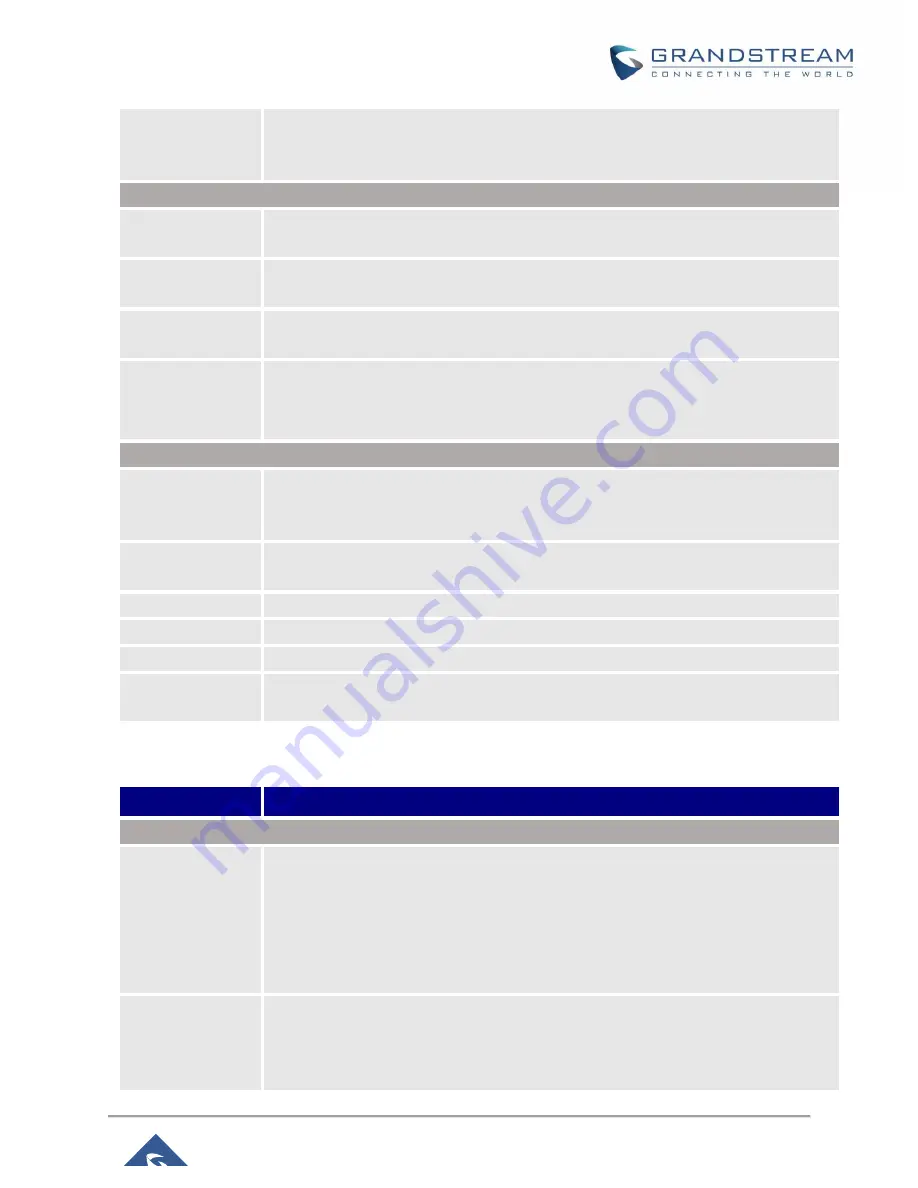
P a g e
|
60
GVC3210 Administration Guide
Version 1.0.1.21
Bypass Proxy For
It is used to define the specific URI that the device can directly access to without
HTTP/HTTPS proxy. If it is filled, the device will bypass the proxy to send the packets
to the specific URI. The default setting is keeping this filed blank.
Advanced Settings
Alternate DNS
Server
It is used to configure the alternate DNS IP address to failover during the default DNS
server’s outage.
Secondary DNS
Server
It is used to configure the secondary alternate DNS IP address to failover during both
the default DNS server and alternate DNS server’s outage.
HTTP/HTTPS
User-Agent
It is used to configure the User-Agent URI to download phonebook and screensaver
files.
SIP User-Agent
It is used to configure the User-Agent field for SIP messages. If not configured, the
User-Agent in SIP message is
Grandstream GVC3210 $version
where GVC3210 is
the model name and $version is replaced with the current firmware version.
IPv6
IPv6 address
It allows users to choose whether to get automatically the IPv6 address from DHCP
server (Auto-configured), or configure a static IPv6 address (Statically configured).
Default is Auto-configured.
Static IPv6
address
It is used to configure a static IPv6 address if Statically configured is used.
IPv6 prefix length
It is used to set the IPv6 prefix length if Statically configured is used. Default is 64.
DNS server 1
It is used to configure the primary DNS IP address if Statically configured is used.
DNS server 2
It is used to configure the secondary DNS IP address if Statically configured is used.
Preferred DNS
server
It is used to configure the preferred DNS server.
Settings/Peripheral
Parameters
Descriptions
HDMI
HDMI 1 out
resolution
Configures the output image resolution of HDMI 1. Greater resolution value means
higher image definition. Please select the same resolution as the output display
device. The device will automatically read the resolution supported by the output
display device and compare it with the resolution supported by itself. Only the
resolution supported by both will be used. The device will automatically obtain the
optimal resolution when it boots up for the first time.
HDMI 2 out
resolution
Configures the output image resolution of HDMI 2. Greater resolution value means
higher image definition. Please select the same resolution as the output display
device. The device will automatically read the resolution supported by the output
display device and compare it with the resolution supported by itself. Only the
















































