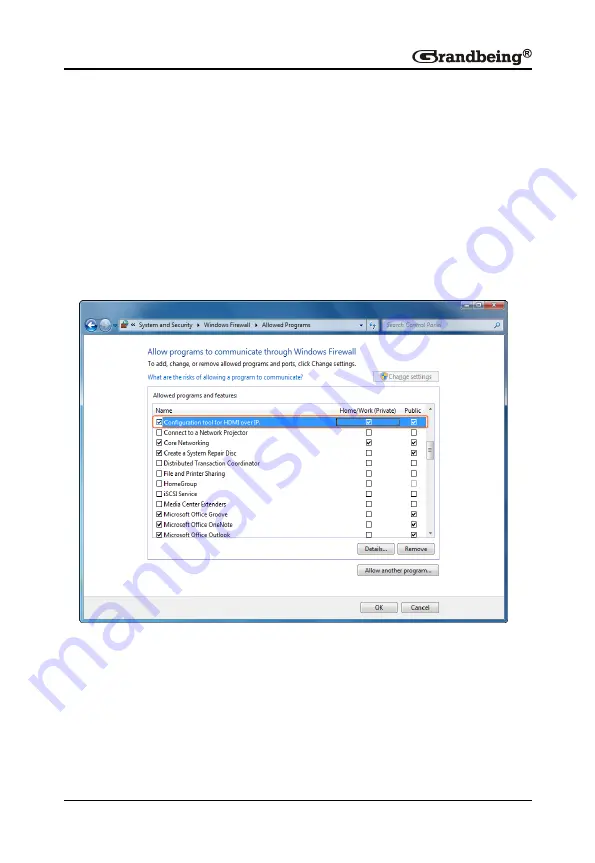
63
Troubleshooting
1. Why
HDMI over IP console
or
Maintaintool
cannot find any devices?
•
Check the Windows Firewall.
Taking Windows 7 as an example: Click
Start
menu, go to
Control
Panel
>
System and Security
>
Windows Firewall
>
Allowed
Programs
, highlight
Configuration tool for HDMI over IP
, check
Home/Work (Private)
and
Public
.
Check the IP address and subnet mask of your computer. The network
segment for IP address is 169.254.
x.x
and the subnet mask is
255.255.0.0, the computer and TX/RX should be in the same network
segment. For more information, see Setting a Static IP on Your
Computer.
Check the IGMP snooping status in the switch. This function should be
enabled.
Summary of Contents for N373
Page 1: ...Version V1 0 1 User Manual N143 N373 N383 Presentation Switcher H 264 Encoder and Decoder ...
Page 47: ...45 2 Right click MX153 to display the shortcut menu ...
Page 57: ...55 3 Configure the intersection between TX and RX in different cells in the Scene area ...
Page 60: ...58 5 Right click on any cell and choose Combine to display the Video Wall Properties window ...





















