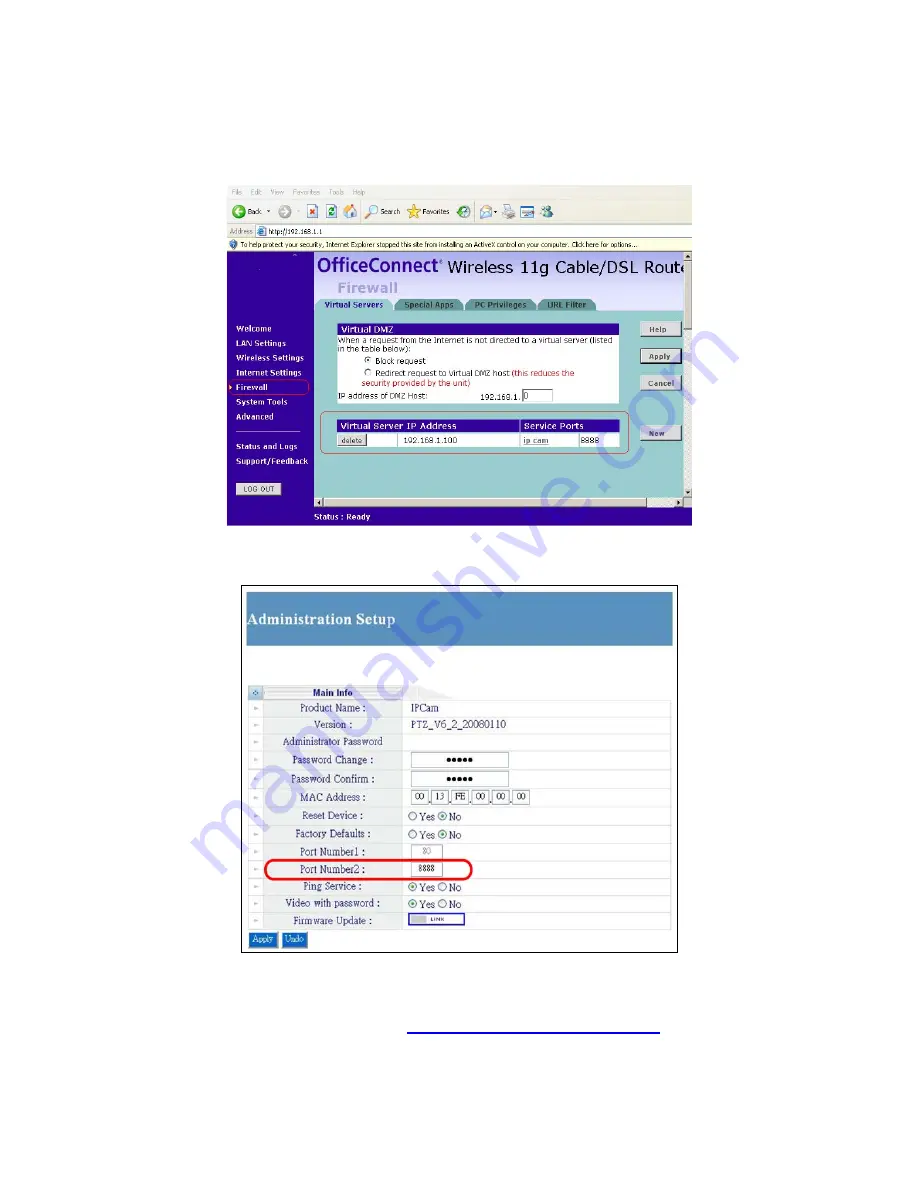
2
2. Setup your firewall or gateway, and assign a Local Virtual
IP:192.168.1.100 and open a port 8888 for the IP Cam, the
following figure is just a example.
3. In this Page “Administrator Setup”, assign a port number in the
Port Number2
field for the IP Cam (ex. 8888)
4. In the Remote Computer, please open the Internet Explorer
and input the IP address:
http://abc.dyndns.org:8888























