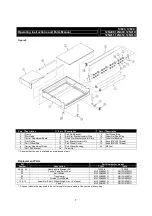5
Operating Instructions and Parts Manual
7J823, 7J824
12N408,12N409,12N410
12N411,12N412,12N413
Troubleshooting
Symptom
Cause
Solution
Power switch is
on but not lit
Power disconnection
Sealer circuit breaker has tripped
Power cord is damaged
Check the plug connection or source circuit breaker
Reset the sealer circuit breaker
Replace or repair the cord
Power switch
and Heat LED
are lit, but no
seal is made
Heating element is broken
Spring hook or mounting spring is loose
or has poor contact connections
Terminals of the heating element do not
make a good contact
Limit switch is not engaging
Defective limit switch
Replace the heating element
Clean or tighten spring hook connections
Clean the terminals and adjust if needed
Adjust limit switch position
Replace limit switch
Teflon cloth is
burned or
heating wire
broken
Printed circuit board is damaged
Excessively high heating timer setting.
Replace the printed circuit board
Decrease heating timer setting. Too high a setting
will produce a poor seal and shorten heating element
life.
Seal is broken,
damaged, or
wrinkled
Dirty or damaged silicone rubber or
Teflon tape.
Heat time is set too high.
Insufficient cooling time.
Clean or replace silicone rubber or Teflon tape.
Decrease time and try again.
Increase release timer setting. If release timer is at
its highest setting, manually holding the sealing bar
for 1 to 2 seconds after the beep may be needed.
Partial or
uneven seal
Dirty or damaged silicone rubber or
Teflon tape.
Sealing time is too short.
Seal is not being completed properly.
Clean or replace silicone rubber or Teflon tape.
Increase timer and try again.
Continue to apply pressure to the bar 1-2 seconds
after the red light has gone out.
Bag sticks to
silicone rubber
or heating
element
Sealing time is too long.
Dirty or damaged silicone rubber or
Teflon tape.
Decrease timer and try again.
Clean or replace silicone rubber or Teflon tape.