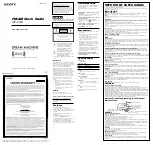MDE-LEDI-1099V4.0
57
E
NG
LI
S
H
6.1.9. Page web configuration usine
►
To reset product to factory settings, click on «Reset».
The product will reboot and after around 2 minutes, the product could be detected on the network
and the web interface will be reachable...
Attention: P configuration and all specific configuration will be removed. Notice that the
product will go back to DHCP IPv4 mode to request its IP address.
In this Webpage, you can also export the product configuration for backup or send confi-guration to
update GORGY-TIMING product configuration (it will restart the product)
6.1.10. Rebooy web page
►
To restart the product, click on "Reboot" button..
Product takes around 2 minutes to reboot and go back to the network.
6.1.11. LEDI Settings web page
Here, you can configure LEDI display(s) for example, set 12h or 24h Mode, change bright-ness, display
color or information displayed like month, year or day of year.
In the top of the page, you will see :
►
a link to “General” configuration tab
►
a link for each display or group of displays (“time zone”) detected in the clock name “LEDI X” with
X the number of the display.
Summary of Contents for LEDI
Page 10: ...10 MDE LEDI 1099V4 0 Outdoor clock wall mount...
Page 11: ...MDE LEDI 1099V4 0 11 ENGLISH LEDI POOL Wall mount LEDI WORLD Wall mount...
Page 16: ...16 MDE LEDI 1099V4 0 1 3 5 Ceiling Mounting with bracket for LEDI outdoor clock single face...
Page 18: ...18 MDE LEDI 1099V4 0 1 3 7 Ceiling Mounting with bracket for LEDI outdoor clock double face...
Page 20: ...20 MDE LEDI 1099V4 0 1 3 9 Ceiling Mounting with bracket for LEDI World...
Page 26: ...26 MDE LEDI 1099V4 0...
Page 34: ...34 MDE LEDI 1099V4 0 4 1 1 Configuration date heure...
Page 36: ...36 MDE LEDI 1099V4 0 4 2 LEDICA CLOCK 4 2 1 Settings hour minute 4 2 2 Advanced settings...
Page 37: ...MDE LEDI 1099V4 0 37 ENGLISH 4 2 3 Setting the calendar...