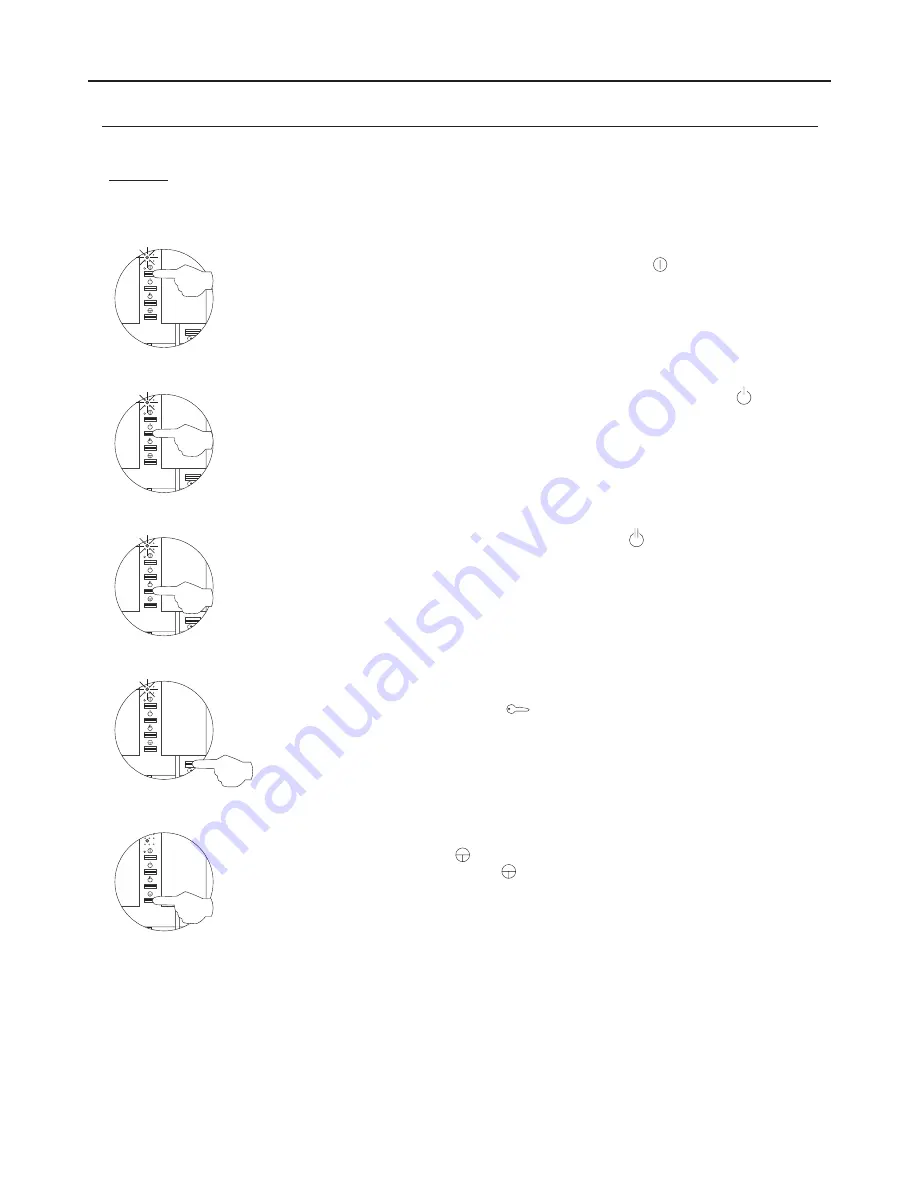
13
Continued overleaf
ADVANCED PROGRAMMING (MONITOR FUNCTIONS)
TEKNA PLUS SE MONITOR
Continued from the previous page.
Men 3:
u
Then adjust the settings as required:
-
Repeating the ringtones:
One repeat (default setting).
To repeat the ringtone on the monitor: Each press on button
selects a repeat of the
“
”
ringtones which is indicated with blinks (1 to 3 blinks) of the programming LED and in the
following order: 1, 2 or 3 repeats. When the final selection is reached, the following press
returns the user to the first selection and 1 blink of the programming LED (carousel mode).
-
Adjusting the door panel communication time :
“
”
90 seconds (default setting).
A
ctivating the in-call video: Press button
, and the programming LED will indicate with 2
blinks that the video will appear on the monitor when a call is received or with 1 blink that the
video will appear at the end of the ringtone.
-
Activating the in-call video:
The video appears when a call is received (default setting).
To adjust the door panel communication time : Each press on button
selects a
“
”
communication time which is indicated with blinks (1 to 4 blinks) of the programming LED
and in the following order: 60, 90, 120 and 150 seconds. When the final selection is reached,
the following press returns the user to the first selection and 1 blink of the programming LED
(carousel mode).
Not :
e
This adjustment can be performed on Nexa door panels with EL632 Plus sound module.
(Please consult our technical service department for information about other models of door panel).
-
Adjusting the door panel call time :
“
”
45 seconds (default setting).
T
“
”
o adjust the door panel call time : Each press on button
selects a call time which is
indicated with blinks (1 to 4 blinks) of the programming LED and in the following order: 30,
45, 60 and 90 seconds. When the final selection is reached, the following press returns the
user to the first selection and 1 blink of the programming LED (carousel mode).
Not :
e
This adjustment can be performed on Nexa door panels with EL632 Plus sound module.
(Please consult our technical service department for information about other models of door panel).
-
Accessing Menu 4 or exiting programming mode:
"
"
To access Menu 4 , press button
, and the programming LED will blink 4 times.
"
"
To exit programming mode, press button
for 3 seconds, and the programming LED will turn
off (see page 14).




















