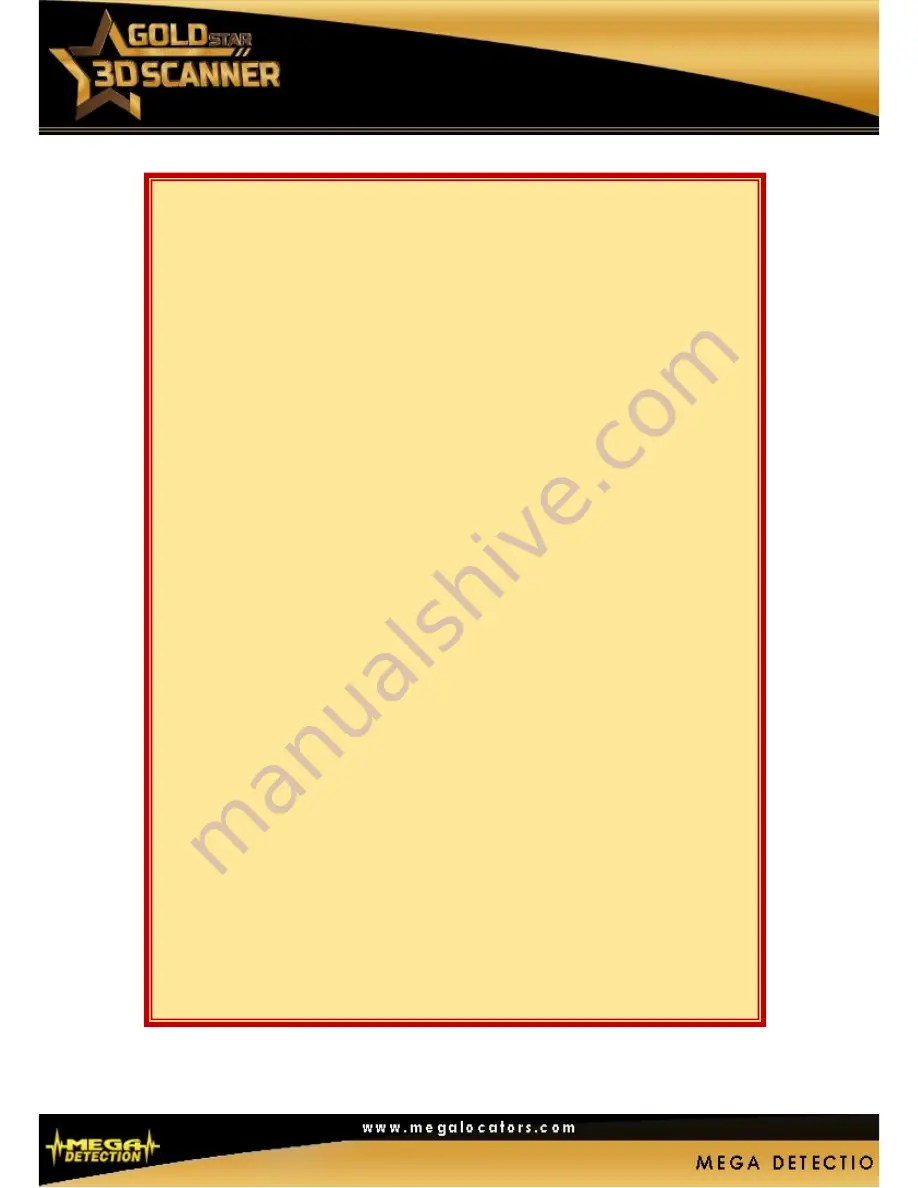
USER MANUAL
Warnings!
Please be sure that all precautions taken against all risks.
Do not use your device while it is raining or on extremely wet ground.
Turn on your device after you make sure that all parts are in place.
Make sure that battery of your device is fully charged before working on it.
If the device shows you empty battery sign on the screen you should
disconnect the battery and recharge it.
We recommend reading the user manual before start working on the device to
avoid mistakes doing the work on the device.
Main unit of the device is under warranty against all electronic breakdowns
for two (2) years.
Damages caused by user errors (like opening the main unit, hits, harms etc.)
are not within this warranty.
Battery and antenna are also not within this warranty.
The tablet which come with the device is not under the warranty
You should follow the instructions in this user manual strictly to minimize the
possible faults and to use your device correctly.
The device battery needs 4 hours charging to be fully charged.
The device battery can works for 8 to 10 Continuous hours.
You should use the charger which comes with the device only.
The red light on the charger means that the charger is working correctly.
The green light on the charger means that the battery is fully charged.
The Bluetooth will show on the tablet after you select the 3D SYSTEM.
THE BATTERY DETEAILS:
7.2 VOLTAGE– 2500 MAH
THE CHARGER DETAILS:
8.4 VOLTAGE– 1000 MAH






























