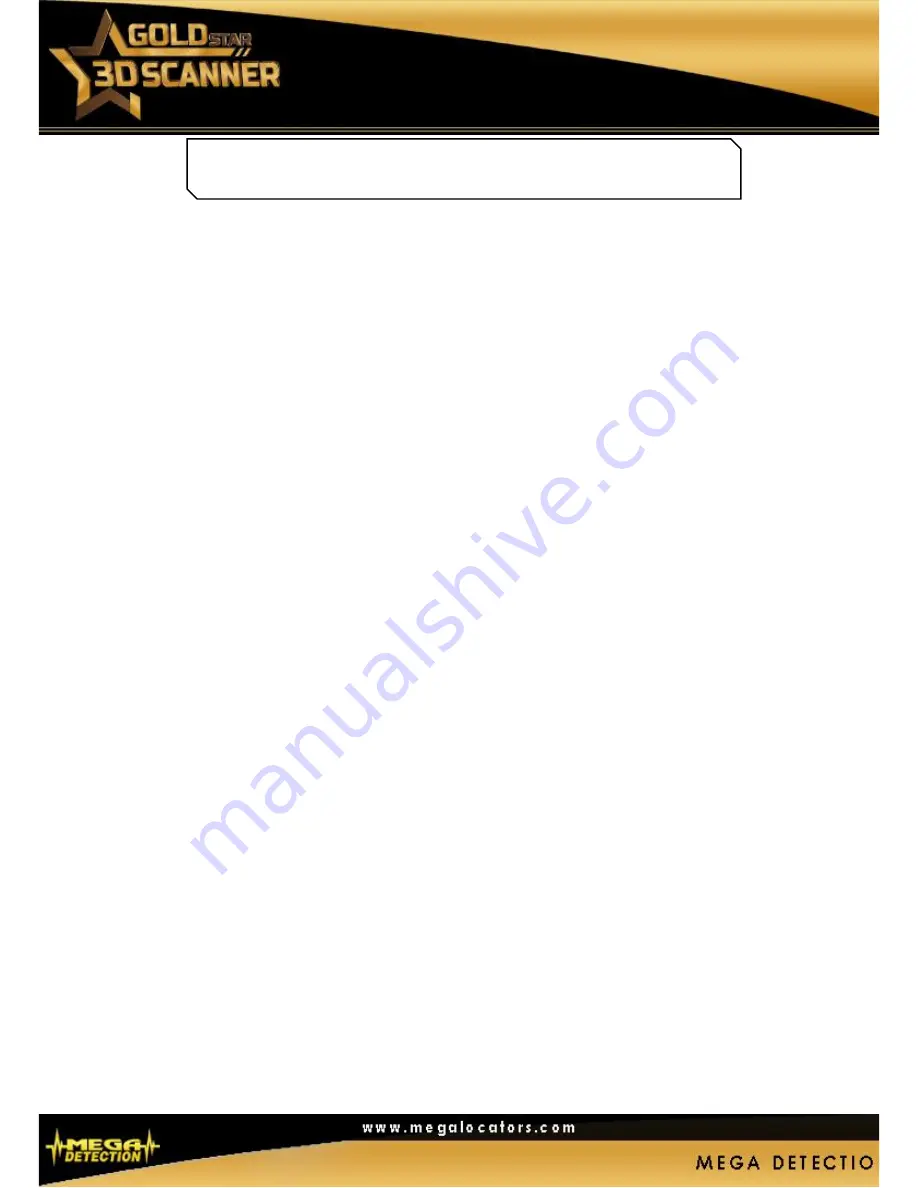
USER MANUAL
HOW TO CARRY AND USE THE DEVICE
In the beginning, the user must be trained on the proper way to hold the device and balance with
it. It is preferable that these exercises be performed when the device is turned off.
First, the three antennas must be installed in the front port of the main unit and the handle should
be placed under this unit
You must train on the balance of the search antennas in parallel so that they remain constant
while walking with the device where you have to hold the device from the handle, which is
installed under the main unit and direct the front mounted antennas horizontally, and this process
performed easily and simply by repeating it more than once and in this way the user will master
the method of keeping the device and balance with it.
This operation is done only to get used to properly loading the device for correct and guaranteed
results.
The main unit of the device on which the search antennas are installed is moving towards the
target location and has the ability to move freely for the search and give accurate results. The user
should hold the handle of the device in a position that enables him to use the device comfortably
also must take into account the terrains and ground conditions, so that the device will not vibrate
and that its balance will not be lost.
Open your feet to the right and left, hold your arm, and the way you move will be by moving the
hip. In this way, there will be better chances to maintain balance more easily.
If you tilt your hands to one side, of course, the balance of the main unit will be lost without any
precision toward tilt direction. (Please continue to train until the balance is complete, before you
start searching for treasures and real goals)
It would be useful to conduct more than one search in the same area in order to understand
whether you are on the right target path
.






























