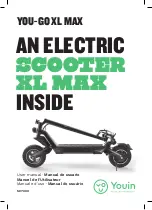5
This service guide provides you with the information necessary to troubleshoot the Golden Technologies
Buzzaround Carry On GB120. The troubleshooting scenarios in this manual consist of procedures that
enable you to systematically trace and correct faults in the system. Appendices A and B include instructions
on how to measure voltage and continuity with a multimeter.
Before troubleshooting, check the following:
Make sure the battery pack is seated securely.
Visually check terminals for corrosion. Check wires for missing insulation.
Make sure there are no blown fuses.
Make sure that the battery pack is fully charged and in good working order.
When possible, keep a
known good battery pack in your shop at all times. The Buzzaround Carry On uses (1) 15AH or
6.5AH Lithium Ion battery pack. Problems that surface during troubleshooting are often due to the
fact that the battery pack is not fully charged or can not hold a charge.
Make sure that the electrical connections are secure.
Unplug the connectors and make sure all the
pins in the connectors are seated securely. If necessary, push any unseated pins back into their
connector housings to securely seat them.
If you get to a point during troubleshooting where you cannot continue, call
Technical Support at 800-624-6374.
BUZZAROUND CARRY ON COMPONENTS
The Buzzaround Carry On is a battery
-
operated scooter with a controller that monitors the system and
flashes/beeps when it detects a fault in the system. The Buzzaround Carry On was designed to operate within
a range of between 22V– 30.8V (Volts) of direct current (DC).
The Buzzaround Carry On control system is made up of the components listed below.
Each of these components is designated by its assigned number. Refer to the wiring diagram on page 11.
• 24V Lithium Ion Battery Pack
-
#1
• Battery Harnesses
-
#2
• Motor Harness
-
#3
• Dynamics R
-
Series Controller
-
#4
• Main Harness
-
upper/lower
-
#5
• Motor/Brake Assembly
-
NA
• Dash (Upper/Lower)
-
NA, see console board
-
#7
Note: includes Throttle Pot
-
#8, Speed Pot
-
#9, Key Switch
-
#10, Horn Button, Light Switch, and
Battery Meter
• XLR Charging Ports
-
One located on the tiller and one on the bottom side of the battery pack.
-
NA
• USB Charging Ports
-
One located on the tiller and one on the bottom side of the battery pack.
-
NA
Note: See Charger Harness
-
#11
• Off
-
Board Battery Charger
-
NA
Note: NA - Not Applicable
Parts and service must be authorized by the Golden Technologies Service
Department. Unauthorized parts or service may void the warranty. For more information, contact the
Golden Technologies Service Department at 800-624-6374 or [email protected].
Summary of Contents for Buzzaround Carry On
Page 2: ...2 ...