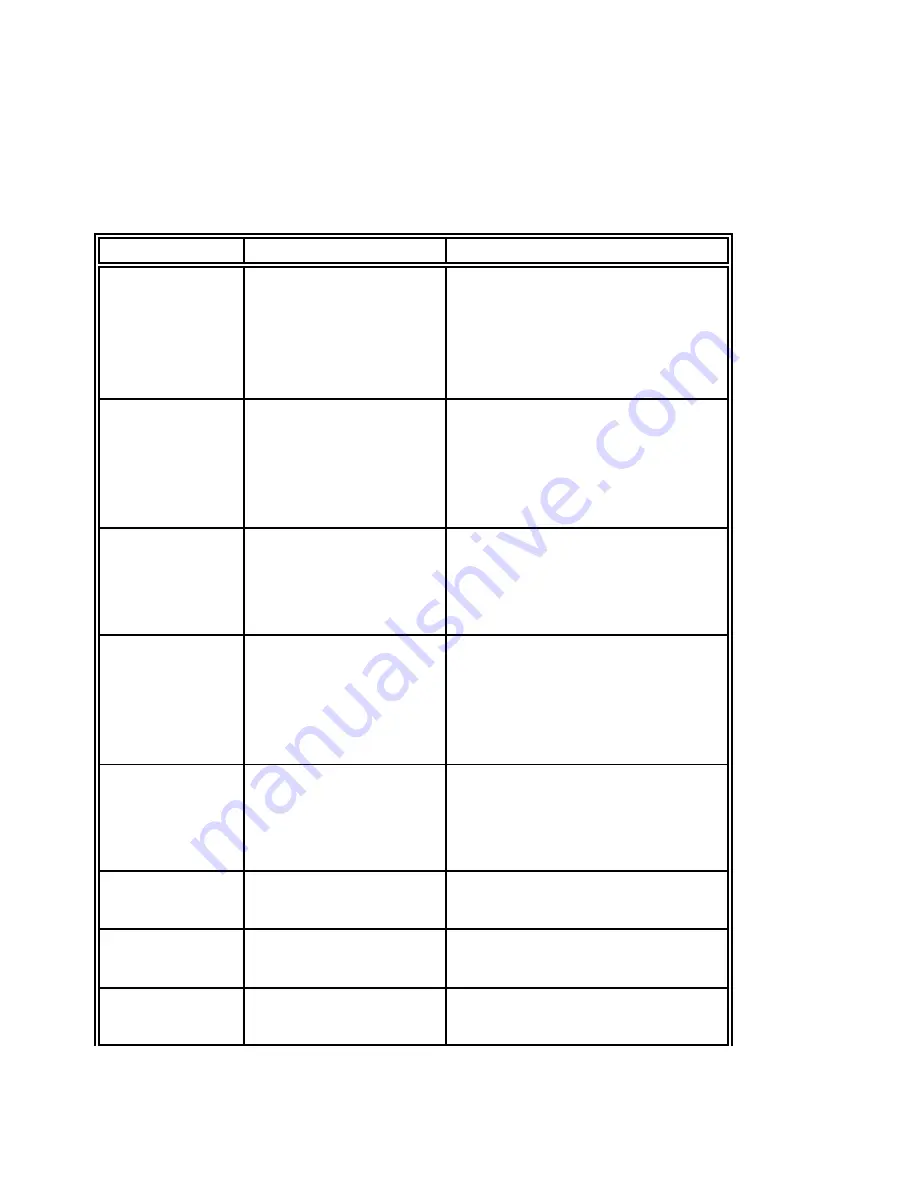
26
Operator Panel Messages
After switching the power ON the printer runs a self test. During the test the
following messages may be shown on the display:
Display
That means ...
Cause / Action
No
No power
- Mains cable not connected
information,
or
- PSU defective
POWER ON
Line voltage set to
- Correct the line voltage switch
indicator not
240V not to 115V
lit.
green and
hang up in reset after
CI - 4040
yellow LED
power on
- Print CU-DEV defective
give light but
CI - 4050
no reaction
- PSU defective
- Control Unit defective
########
Firmware does not
- PM not inserted
work
- PM not correctly inserted
- no firmware on PM
- PROMs not correctly installed
TEST....
Initializing of the
- After first POWER ON
(flashing)
EEPROM
with PM
- Change of the PM
- Contents of the EEPROM
faulty
I/O OK
EEPROM located on
EEPROM
the Control Unit not
- not installed
addressable
- not correctly installed
- defective
NV RAM OK
Error on the RAM of
- Control Unit defective
the Control Unit
RAM OK
Checksum error
- (P)ROM defective
EPROM 1
ROM 1 OK
No Fonts available
- Character generator EPROM
on PM damaged or missing
Summary of Contents for CI-4040
Page 1: ...Quick Reference Guide Kurzanleitung C I 4 0 4 0 C I 4 0 5 0 ...
Page 3: ...1 Step 1 Contents of Delivery Printer CI 4040 Lieferumfang ...
Page 5: ...3 Step 2 Removing the Transport Lock Transportsicherung entfernen ...
Page 8: ...ON OFF 6 6 or 6 Step 5 Mains Connection and Power On Netzanschluss und Einschalten ...
Page 9: ...7 Step 6 Installing the Ribbon Cassette Farbband einlegen ...
Page 10: ...8 ...
Page 11: ...Quick Reference Guide C I 4 0 4 0 C I 4 0 5 0 ...
Page 12: ......
Page 14: ......
Page 18: ...IV ...
Page 20: ...2 The Printer CI 4040 ...
Page 21: ...3 The Printer CI 4050 ...
Page 49: ...31 PAPER JAM ASF or MANUAL single sheets jammed PARKING PAPER AND RESETTING TOP OF FORM ...
Page 50: ...32 NO PRINTOUT NO PRINTING ...
Page 52: ...34 CI 4040 CI 4050 CONFIGURATION MENU ...
Page 53: ...Kurzanleitung C I 4 0 4 0 C I 4 0 5 0 ...
Page 54: ......
Page 56: ......
Page 60: ...2 Der Drucker CI 4040 ...
Page 61: ...3 Der Drucker CI 4050 ...
Page 90: ...32 PAPERSTAU ASF oder MANUELL PARKING PAPER AND RESETTING TOP OF FORM ...
Page 91: ...33 kein Ausdruck ...
Page 93: ...35 CI 4040 CI 4050 Menüstruktur ...
Page 94: ......
















































