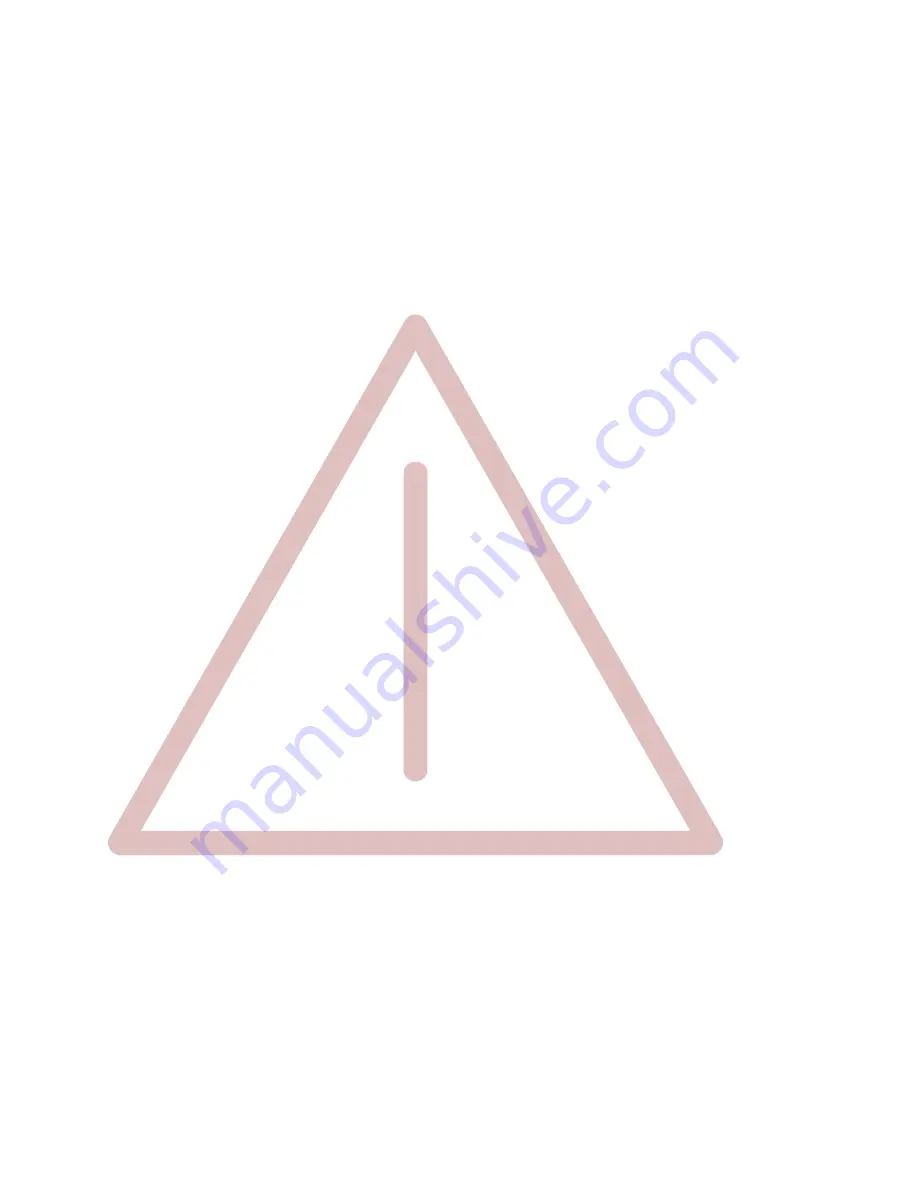
II
Electromagnetic Compatibility
We certify that the equipment at issue,
Type: Printer
PP 404
(CI - 4040) and
PP 405
(CI - 4050)
corresponds to the law regulations ruling electromagnetic compatibility of
appliances (89/336/EWG) and, therefore, fulfils the requirements for conformity
marking with the CE-sign.
This equipment has been tested and found to comply with the limits for a
Class B digital device, pursuant to Part 15 of the FCC rules. These limits are
designed to provide reasonable protection against harmful interference in a
residential installation. This equipment generates, uses, and can radiate radio
frequency energy and, if not installed and used in accordance with the in-
struction manual, may cause interference to radio communications.
However, there is no guarantee that interference will not occur in a particular
installation. If this equipment does cause harmful interference to radio or
television reception, it can be determined by turning the equipment off and on.
The user is encouraged to try to correct the interference by one or more of the
following measures:
S
Reorient or relocate the receiving antenna.
S
Increase the separation between the equipment and receiver.
S
Connect the equipment to an outlet on a circuit different from the circuit
to which the receiver is connected.
S
Consult the dealer or an experienced radio/TV technician for help.
Shielded interface cables should be used with this unit to ensure compliance
with Class B limits.
Changes and modifications not explicitly allowed by the equipment's
manufacturer could void the user's authority to operate the equipment.
Changes et modifications pas expressément approuvés par le producteur
peuvent dévaluer l'autorité d'opérer l'équipement.
Summary of Contents for CI-4040
Page 1: ...Quick Reference Guide Kurzanleitung C I 4 0 4 0 C I 4 0 5 0 ...
Page 3: ...1 Step 1 Contents of Delivery Printer CI 4040 Lieferumfang ...
Page 5: ...3 Step 2 Removing the Transport Lock Transportsicherung entfernen ...
Page 8: ...ON OFF 6 6 or 6 Step 5 Mains Connection and Power On Netzanschluss und Einschalten ...
Page 9: ...7 Step 6 Installing the Ribbon Cassette Farbband einlegen ...
Page 10: ...8 ...
Page 11: ...Quick Reference Guide C I 4 0 4 0 C I 4 0 5 0 ...
Page 12: ......
Page 14: ......
Page 18: ...IV ...
Page 20: ...2 The Printer CI 4040 ...
Page 21: ...3 The Printer CI 4050 ...
Page 49: ...31 PAPER JAM ASF or MANUAL single sheets jammed PARKING PAPER AND RESETTING TOP OF FORM ...
Page 50: ...32 NO PRINTOUT NO PRINTING ...
Page 52: ...34 CI 4040 CI 4050 CONFIGURATION MENU ...
Page 53: ...Kurzanleitung C I 4 0 4 0 C I 4 0 5 0 ...
Page 54: ......
Page 56: ......
Page 60: ...2 Der Drucker CI 4040 ...
Page 61: ...3 Der Drucker CI 4050 ...
Page 90: ...32 PAPERSTAU ASF oder MANUELL PARKING PAPER AND RESETTING TOP OF FORM ...
Page 91: ...33 kein Ausdruck ...
Page 93: ...35 CI 4040 CI 4050 Menüstruktur ...
Page 94: ......
















































