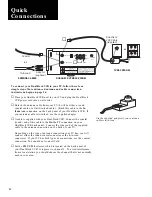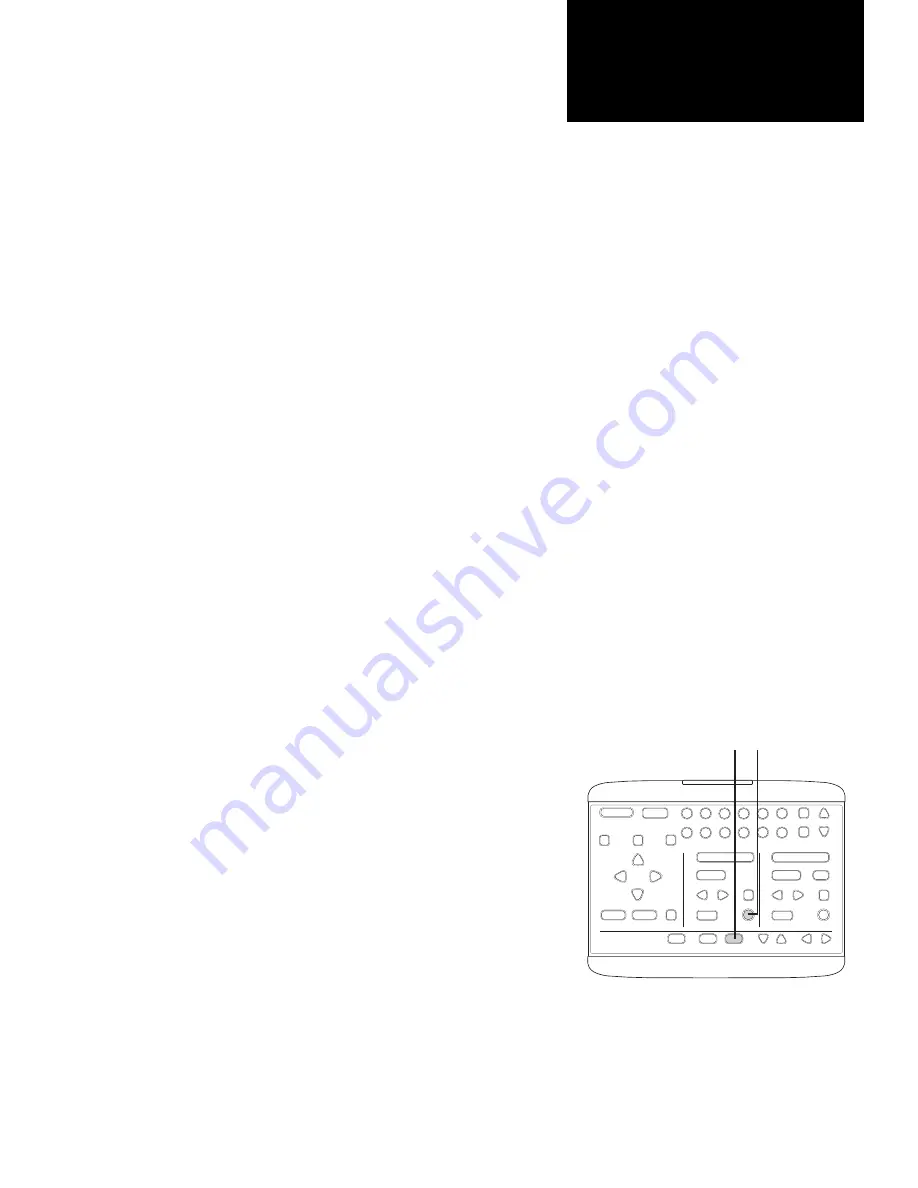
13
VHS Index Search System
The Index system used on the Dual-Deck VCR is the VHS standard indexing
system called
VHS Index Search System (VISS)
. This system is compatible with
tapes made on other VCRs and camcorders using the VISS
system.
The Index
system provides a convenient means to Mark the start of a program or
video scene. The Dual-Deck VCR records
Index Marks
on the tape each time you
begin recording. You may add Index Marks during playback of prerecorded tapes
to aid in editing. See pages 18 - 19.
During playback, these Index Marks can be located quickly by using the
Index
Scan/Search
Menu
..
Recording An Index Mark
:
❶
An Index Mark is recorded on the tape automatically each time the
Record
button is pressed.
▲
The
Index indicator
on the fluorescent display will blink as the
Index
Mark
is being recorded. An Index Mark is not recorded when a recording is started
from the Pause button.
▲
❷
An Index Mark can manually be inserted onto the tape by pressing
the
Mark
button on the remote control during playback.
▲
The prerecorded videotape must have the record safety tab intact to add Index
Marks
.
See pages 8, 10.
▲
VHS Index
Search System
1
2
STOP/EJECT
REW
FWD
PAUSE
SOURCE
REC
SAVE
ESC
MENU
UP
DOWN
NEXT
PREV
4
5
6
9
0
7
8
COPY
TAPE
POWER
CTR
RESET
MEMORY
VCR/TV
CH
LCV
DSP
PLAY/LOAD
STOP/EJECT
SOURCE
REC
PLAY/LOAD
SLOW
TV VIEW
INDEX
MARK
TRACKING
SLOW SPEED
MUTE
1
2
3
REW
FWD
PAUSE
▲
❶
❷