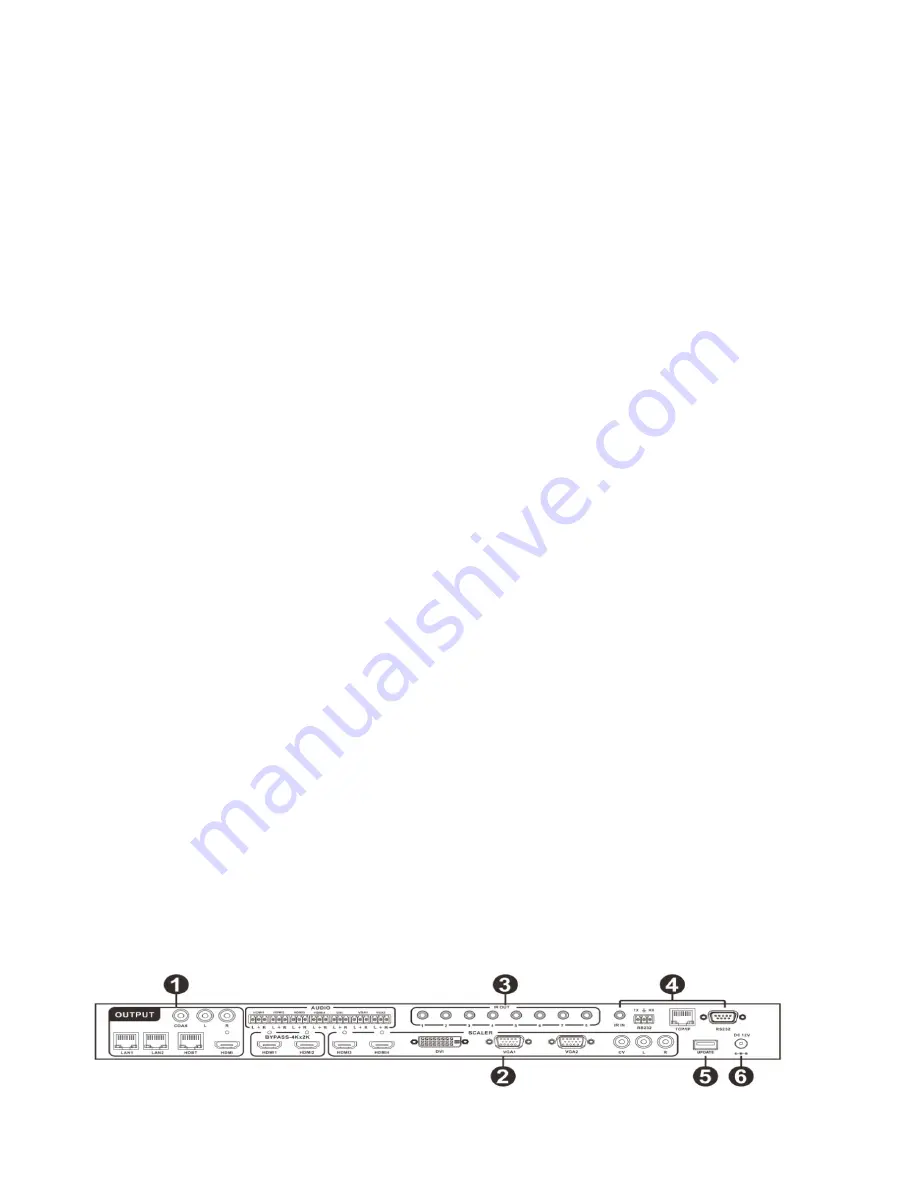
on/off. Press this button more than 2 seconds,
the device has reached the standby mode. The
LED will illuminate green when the power is on,
red when it is in 'Standby' mode.
LOCK
: Press this button to lock all the buttons on the panel,
press again to unlock.
AUDIO SELECT:
Press this button to select audio from
digital(INT) or analog(EXT),When the signal is
HDMI input.
Note:
DVI interface as HDMI input has the
same function.
Part 2.
HDMI INPUT BYPASS
: Press these buttons to switch
directly to the required source. An LED will
illuminate to indicate the selected input source.
Part 3.
SCALER SELECT:
1. Source select: Press these buttons to switch
directly to the required source. An LED will
illuminate to indicate the selected input
source.
2. Picture adjustment: Press scaler or auto
adjust button to adjust the output picture.
Note: a. The output signal source must be
VGA input source.
b. Scaler adjust the step: six steps
3. Resolution select: Press the button to select
different resolution output. An LED will
illuminate to indicate the selected resolution.
5.2 Rear Panel
Ver1.1 Page 5 of 21






































